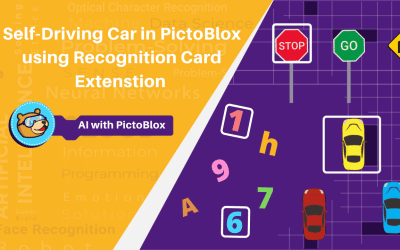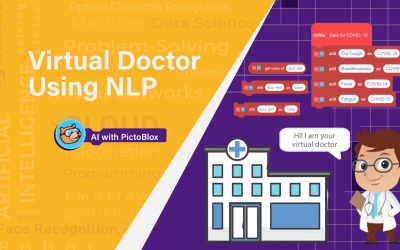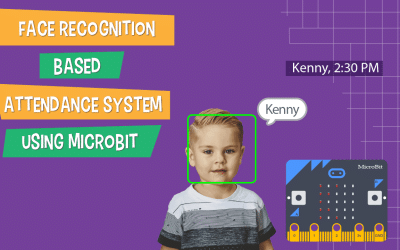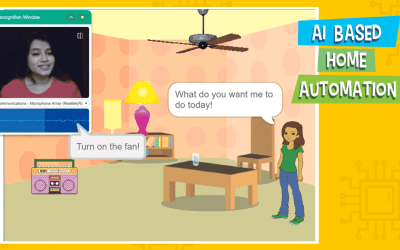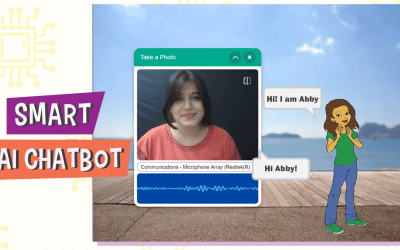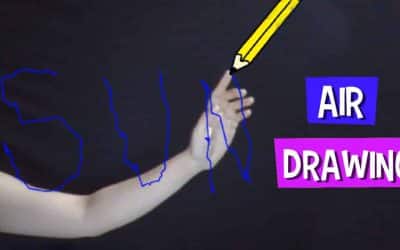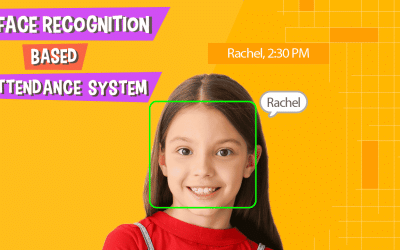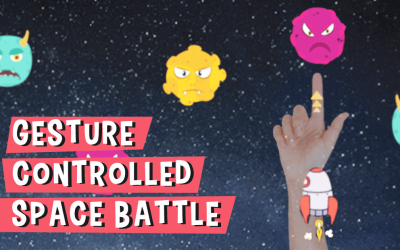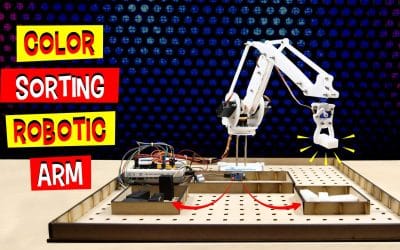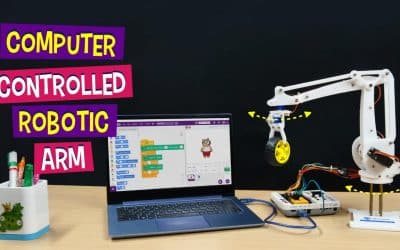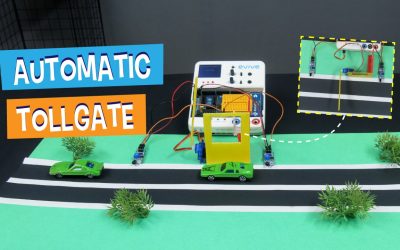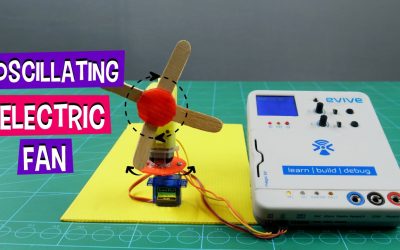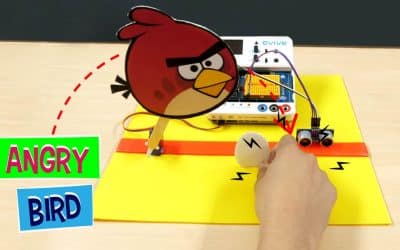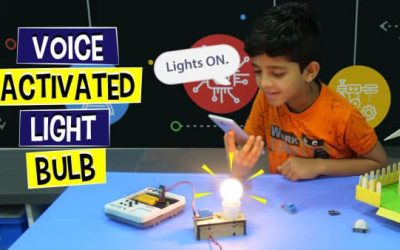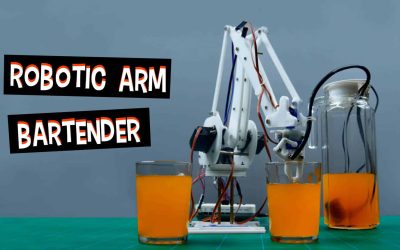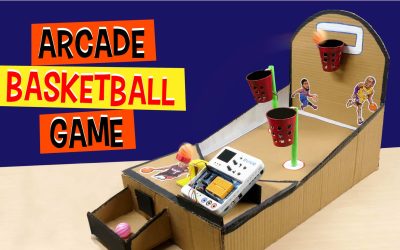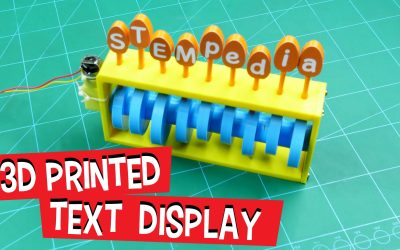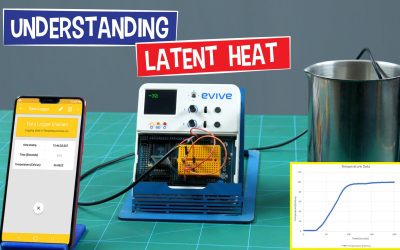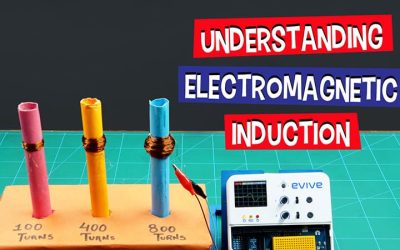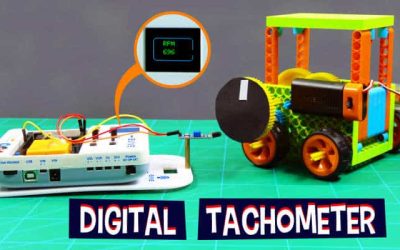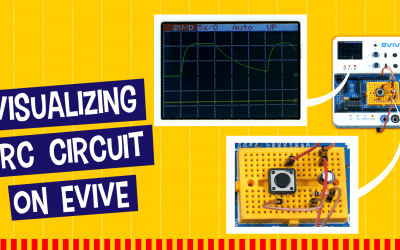Learn how to make a self-driving car using PictoBlox and the Recognition Card Extension. Create a stage resembling a street and program John the instructor to guide the user through selecting lanes and recognizing number cards.
Projects by STEMpedia
Experience an enhanced STEM education by engaging in thrilling electronic, programming, IoT, and robotics–based projects for children and hobbyists of all abilities in one convenient location.
- All
- 3D Doodler
- 3D Printer
- Aeromodelling Kit
- Agriculture Kit
- AI and ML with PictoBlox
- Arduino Nano
- ATL Kits
- BioTech Kit
- Dabble App
- ESP32
- evive
- evive IoT Kit
- evive Starter Kit
- Humanoid Robot Kit
- Modular Mobile Robot
- Paper Circuit
- PictoBlox
- PictoBlox App
- Robotic Arm Kit
All
- All
- 3D Doodler
- 3D Printer
- Aeromodelling Kit
- Agriculture Kit
- AI and ML with PictoBlox
- Arduino Nano
- ATL Kits
- BioTech Kit
- Dabble App
- ESP32
- evive
- evive IoT Kit
- evive Starter Kit
- Humanoid Robot Kit
- Modular Mobile Robot
- Paper Circuit
- PictoBlox
- PictoBlox App
- Robotic Arm Kit
Learn how to create a virtual doctor using Natural Language Processing (NLP) in PictoBlox. Train the text data for diseases and build a text classifier.
Learn how to make a face recognition-based attendance system using micro: bit in PictoBlox AI. Track attendance by scanning faces and storing data in Excel.
Learn how to make a touch-free security system based on face recognition technology that unlocks a door if it matches your face using PictoBlox.
Control your home appliances using Speech Recognition technology! Learn how to set up a bedroom in PictoBlox and control appliances with voice commands.
Learn how to make your own version of Flappy Birds using PictoBlox's Human Body Detection extension in this video tutorial. Control the bird with your nose!
Learn how to create a chatbot using PictoBlox's Speech Recognition Extension. Follow the steps to set up the project and write the script for AI Chatbot.
Relive childhood memories with a twist! Learn how to train your computer to recognize and name your soft toys using PictoBlox's Machine Learning extension.
Learn how to control a 2-Wheel Drive Arduino Uno Robot with hand gestures using PictoBlox’s Machine Learning extension. Get started with AI!
Learn how to make your own logo quiz using PictoBlox’s AI extension! Challenge your friends and family to a fun game with your own logos.
Level up your robot control skills by learning how to control a 2-Wheel Drive Robot with hand gestures using PictoBlox AI's Machine Learning extension. Get ready to channel your inner Jean Grey!
Discover a new way to draw with PictoBlox's Human Body Detection Extension. Use the tip of your finger to draw in the air and trace it on your computer!
Learn how to create a contact-free face recognition-based attendance system using PictoBlox AI in this tutorial. All you need is a computer and webcam.
Learn how face filters work hands-on with PictoBlox’s Face Detection extension. Choose a filter and apply it to your face. No coding experience required.
Learn how to make a gesture-controlled space battle game in PictoBlox! Follow these steps to control it using just your fingertips. Let's begin!
Learn how to make a two-wheel-drive robot and code on the go with PictoBlox's mobile app. Control your robot in real-time with your smartphone!
Learn how to make an automatic chocolate dispenser to delight Santa this Christmas. All components can be found in the evive Starter Kit. Let's begin!
This project will show you how to make an expressive and energetic humanoid bipedal robot.
This project will show you how to make your own smart DIY RGB LED wall clock.
This project will show you how to make your own robotic arm bartender that will make you a star host!
This project will show you how to make your own DIY hovercraft.
This project will show you how to make a Smartphone-controlled stair-climbing robot.
This project will show you how to make a DIY Pinball game machine at your home!