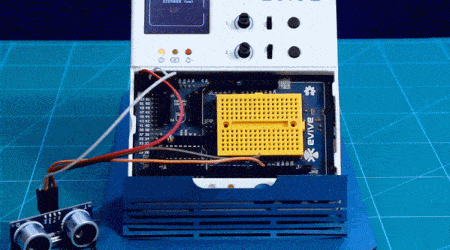Bio-Tech Addon Kit - Tutorials and Projects

The biotech add-on kit is an exciting means to use tech to understand your biological self and make cool projects fusing the two. With the biotech kit, you can check your pulse, measure the tallest friend, analyze your breath, check body temperature with a digital thermometer, visualize muscle activity, assist the visually impaired, and protect your prized possessions with your fingerprint!
Bio-Tech Addon Kit Tutorials
In this series of tutorials, you will learn how to get started with BioTech Addon Kit and create fun projects using PictoBlox and Arduino IDE.
Learn how to match a fingerprint using the all-in-one optical fingerprint sensor-scanner (R307) with evive. We’ll go through the process of capturing an image, converting it into an uint8 array matrix, and then match the image with the enrolled image.
Learn how to use the DS18B20 digital temperature sensor with evive to measure the temperature of places that are far away or in wet conditions.
Learn how to use the MQ2 gas sensor to measure the concentration of gases in the environment. This tutorial covers the four pins of the MQ2 gas sensor, equations to calculate resistance ratio and PPM, and how to use PictoBlox to detect gases in the environment.
Learn how to use the MQ3 gas sensor to measure the concentration of gases in the environment. Understand the sensor’s working principle, equations to calculate R0, and how to adjust its sensitivity. Follow our PictoBlox tutorial to write two programs to calculate R0 and the concentration of gas in ppm.
Learn how to use the HC-SR04 Ultrasonic Sensor with Arduino to measure the distance between the sensor and an object. See the pin description, circuit diagram, and Arduino code for calculating the distance.