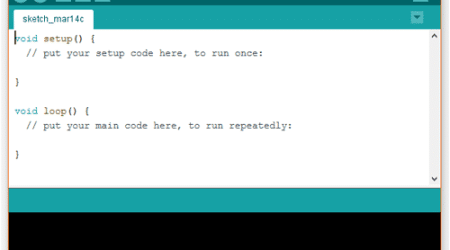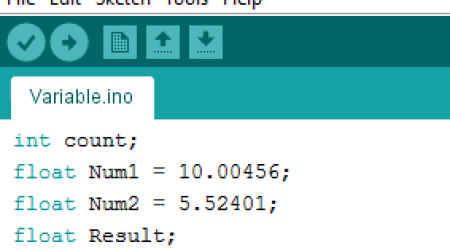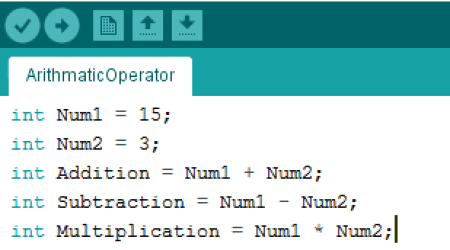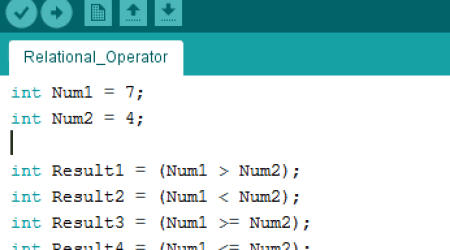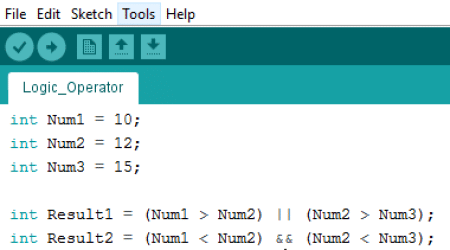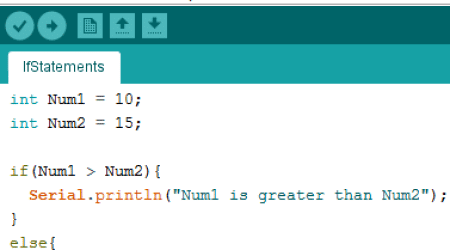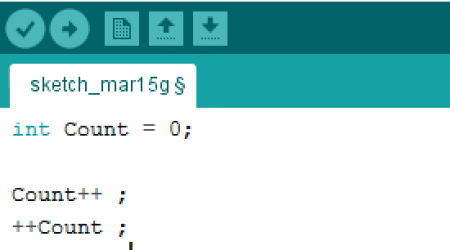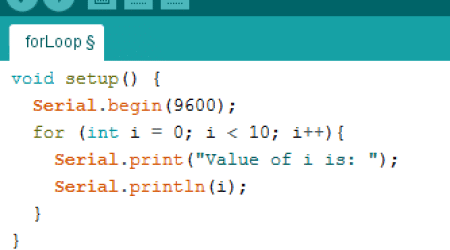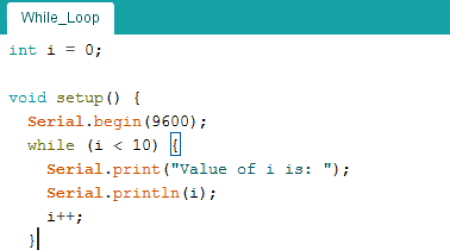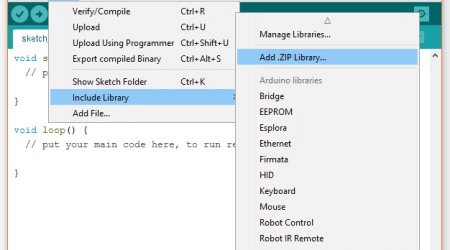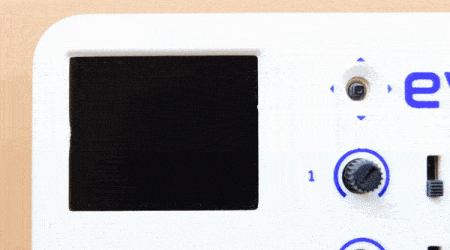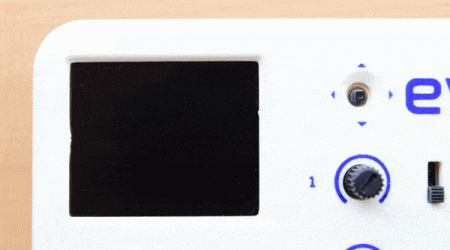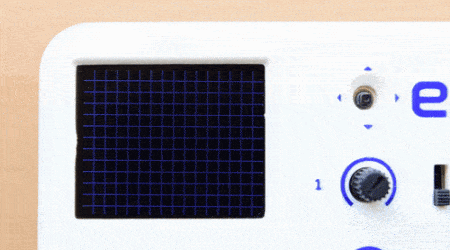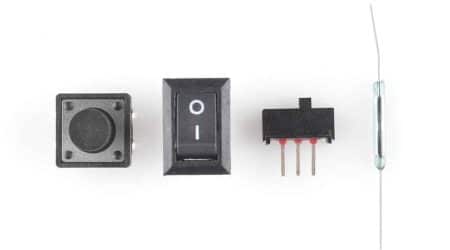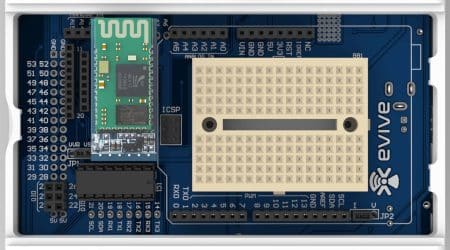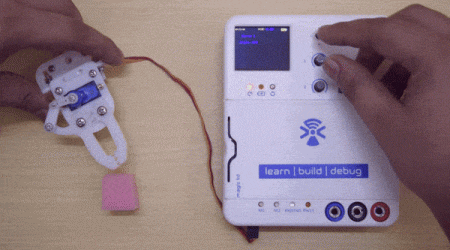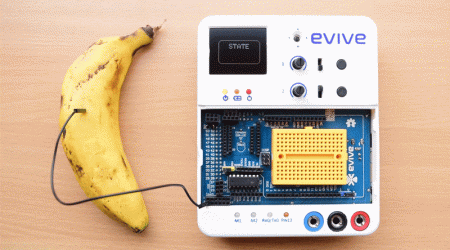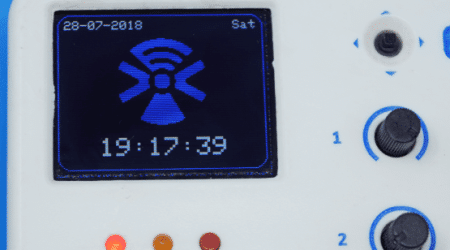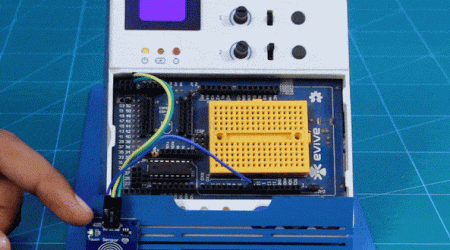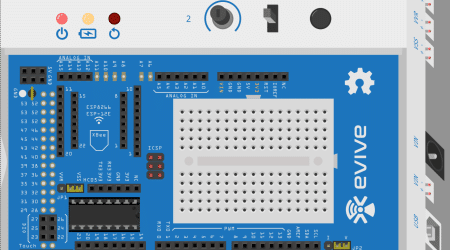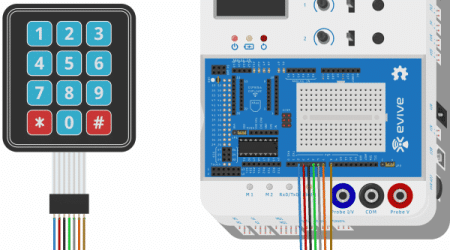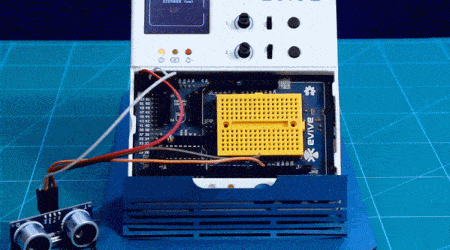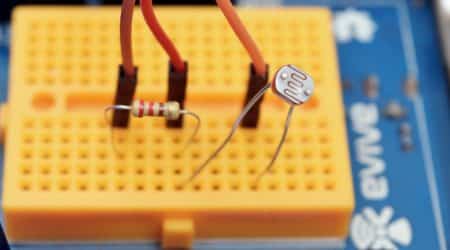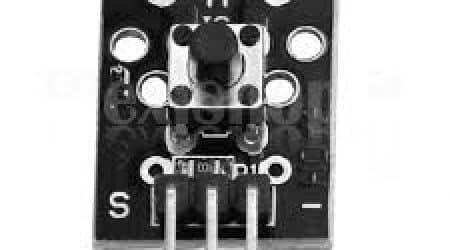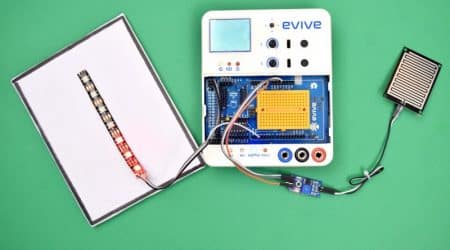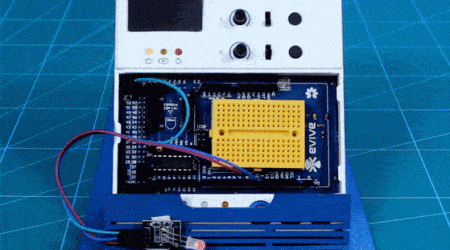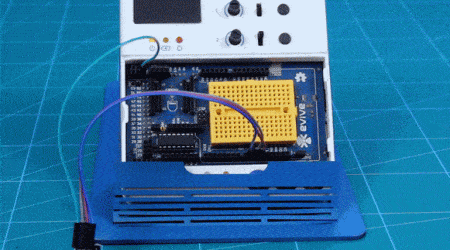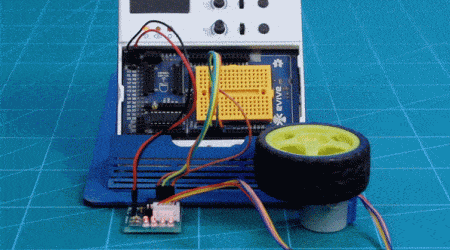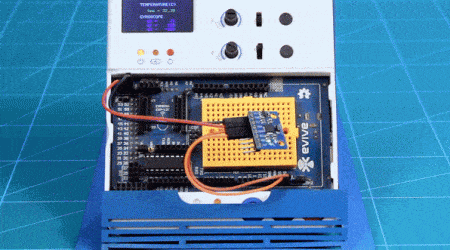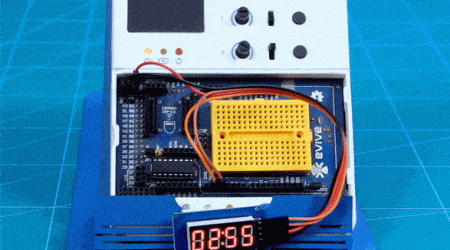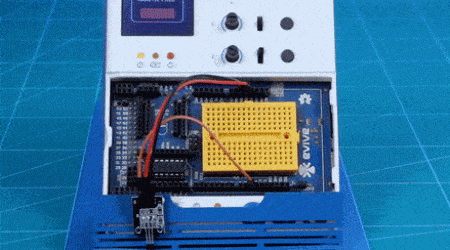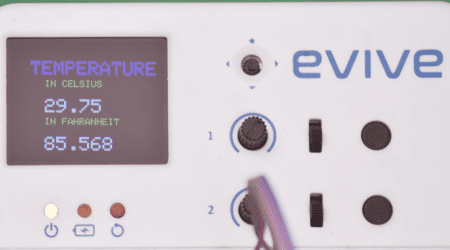Learn about evive that makes STEM learning for kids easy and project-making for hobbyists fun. This tutorial will explain how to install its battery, how to charge it and discuss the various power input and output modules available.
Learn about evive that makes STEM learning for kids easy and project-making for hobbyists fun. This tutorial will explain how to install its battery, how to charge it and discuss the various power input and output modules available.