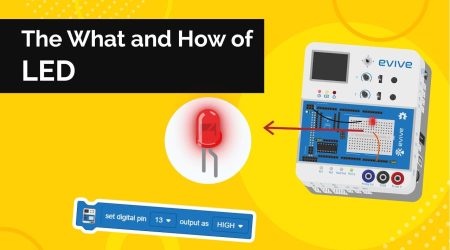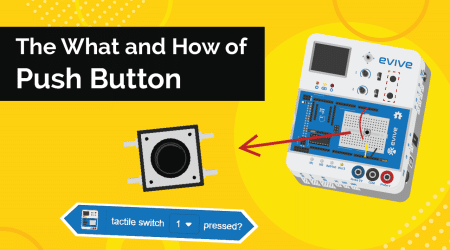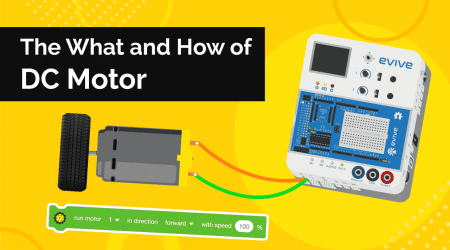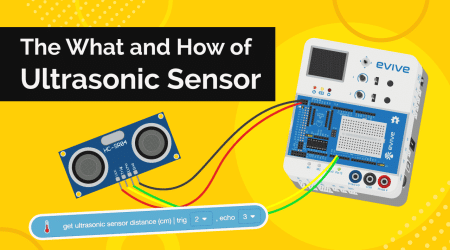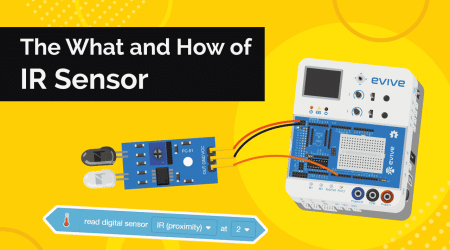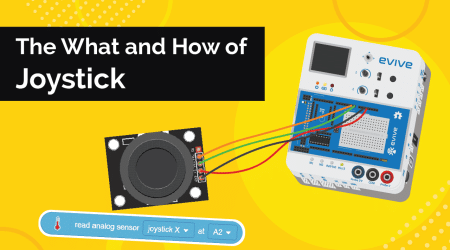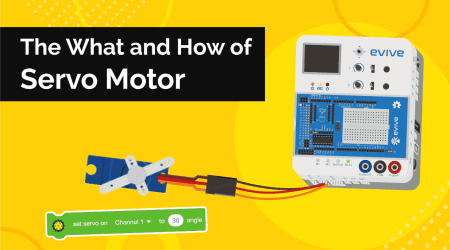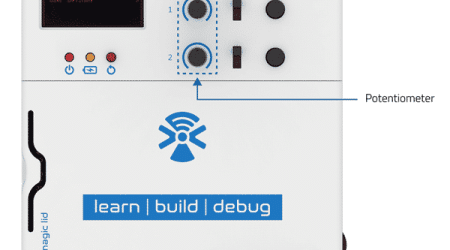evive with PictoBlox Block Coding - Tutorials & Projects
In this series of tutorials, you will learn how to get started with evive and create fun projects using PictoBlox Block Coding.
Learn how to control motors, servos, and touch sensors with evive’s plug-and-play interface with this comprehensive tutorial. Explore how to use the interface to make fun projects such as a fruit piano, a virtual drum set and a touch-based switchboard.
Learn how to use evive’s inbuilt tools, like the Pin State Monitor, Oscilloscope, Sensing Feature, and Function Generator, to debug electronic projects and understand the basics of electronics.
In this guide, we explore PictoBlox’s Stage mode, learn how to control evive in real-time, and create a script to make our sprite, We can also interact with evive’s features, control actuators, and control sprites and robots wirelessly.
Explore PictoBlox’s Upload mode and understand how to use it to make evive work independently. We learn how to create and upload a script to control a servo motor and make Tobi’s head move.
Learn how to use Dabble and PictoBlox to control a robot’s movements and a DC motor connected to evive. Explore the dedicated blocks for Dabble in PictoBlox and how to use them in both the Stage and Upload modes.
Learn about LEDs (light emitting diodes), how to interface them with evive, and how to program them in PictoBlox. Explore how to control the brightness of the LED using PWM and make it blink in both real-time and upload mode.
Learn what is a push button, how they work, how to interface them with evive, and how to program them in PictoBlox. Make exciting projects like a Simon Says game, a traffic light system, and a digital doorbell using the tactile switch.
Learn the basics of DC motors, how to interface them with evive and program them in PictoBlox. Follow along with this tutorial to see them in action and make cool projects with them.
Learn what is LDR, and how to interface it with evive. Understand analog and digital signals and how to visualize the LDR values on evive’s screen. Write a script to change the backdrop of PictoBlox’s Stage according to the amount of light incident on the LDR.
Learn all about the HC-SR04 ultrasonic sensor with us in this tutorial on electronics for beginners. We’ll show you how to interface it with evive and program it with PictoBlox and make some cool projects with the HC-SR04 Ultrasonic Sensor.
Learn all about the IR sensor and how to interface it with evive in PictoBlox. Follow this tutorial to understand the IR sensor and get some ideas for DIY projects using it.
Learn the basics of joysticks and how to interface them with evive and program them in PictoBlox. Discover exciting DIY projects you can make with the joystick available in the evive Starter Kit.
Learn how to use and program a servo motor with evive and PictoBlox in this tutorial. Understand how servo motors work, how to interface them with evive and write scripts to control them in real-time and upload mode.
Learn how to control evive’s TFT Display with PictoBlox. We’ll show you how to write on the screen, draw different shapes, add color, and change text size. Plus, get examples and activities to practice with.
Learn how to use an evive potentiometer to control the brightness of a pin 13 LED in Stage mode and Upload mode.