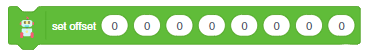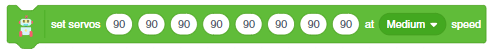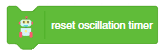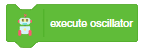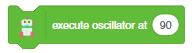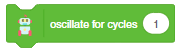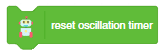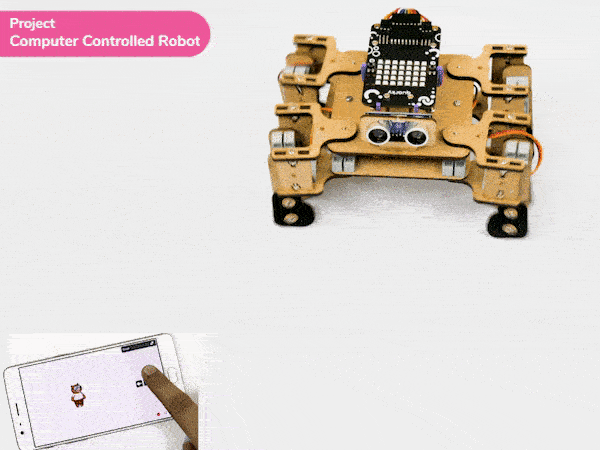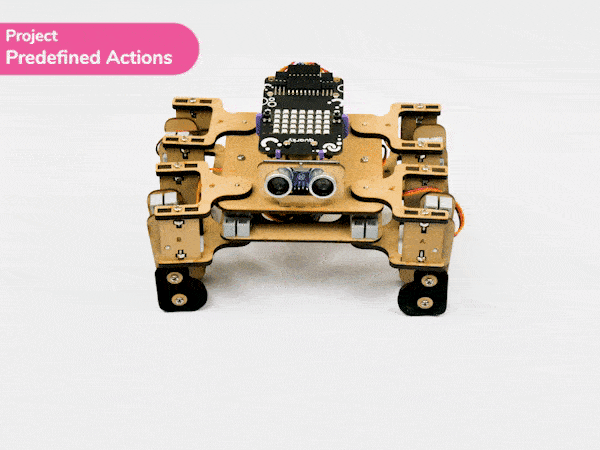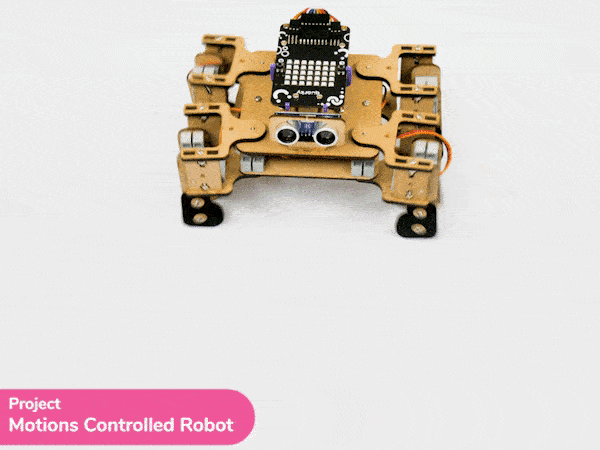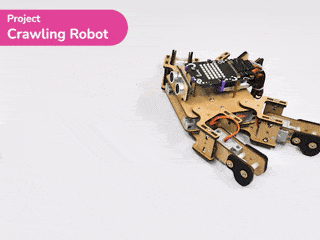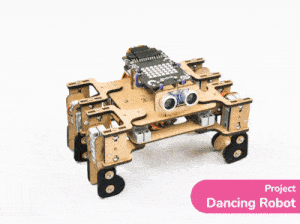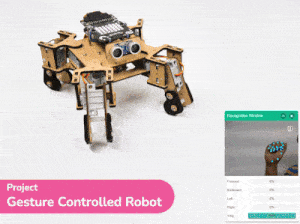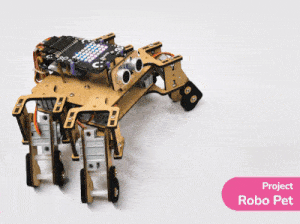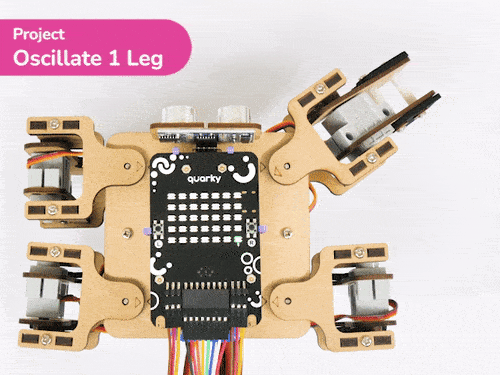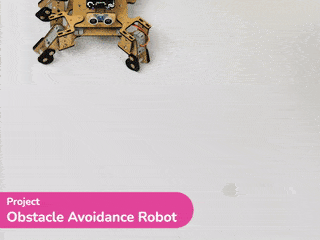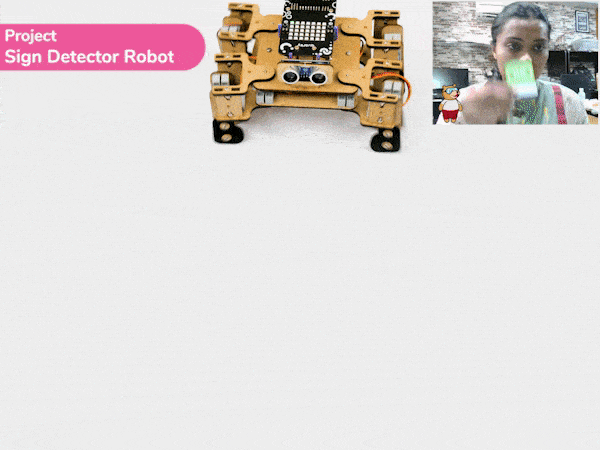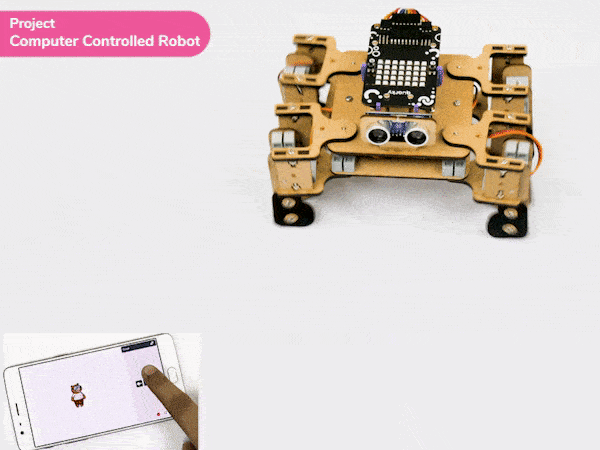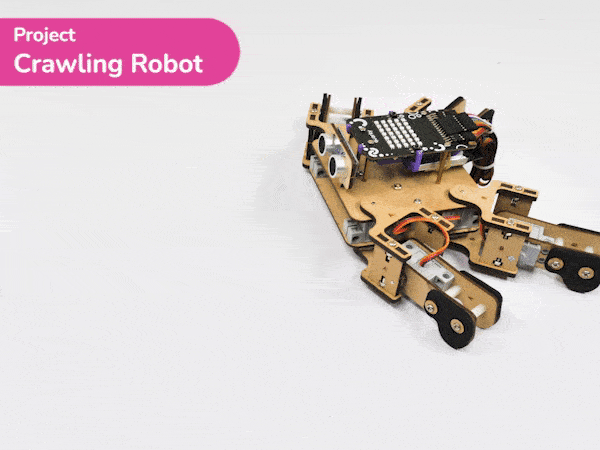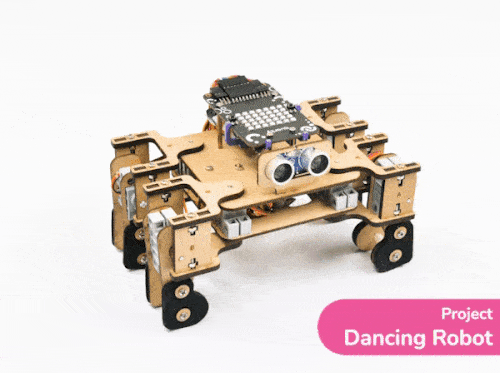Quadruped (Quarky)
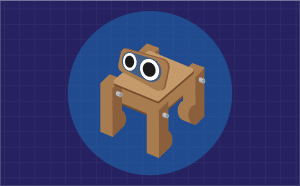
Extension Description
Controls the Quadruped motion with Quarky.
-
 Available in: Block Coding, Python Coding
Available in: Block Coding, Python Coding
-
 Mode: Stage Mode, Upload Mode
Mode: Stage Mode, Upload Mode
-
 WiFi Required: No
WiFi Required: No
-
 Compatible Hardware in Block Coding: Quarky
Compatible Hardware in Block Coding: Quarky
-
 Compatible Hardware in Python: Quarky
Compatible Hardware in Python: Quarky
-
 Object Declaration in Python: Not Applicable
Object Declaration in Python: Not Applicable
-
 Extension Catergory: Quarky
Extension Catergory: Quarky
Introduction
The extension allows users to control the Quadruped Robot with Quarky.
Predefined Motions
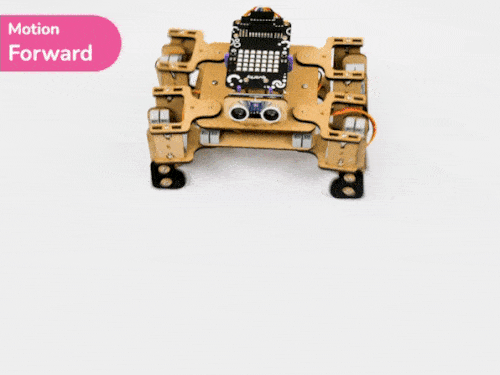
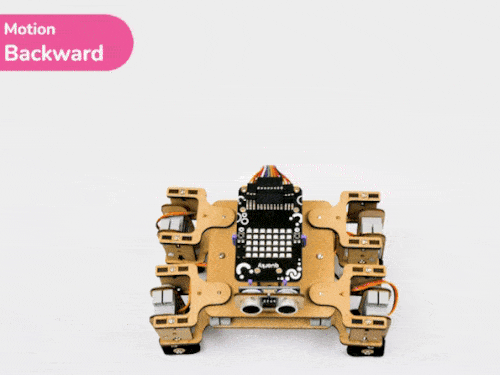
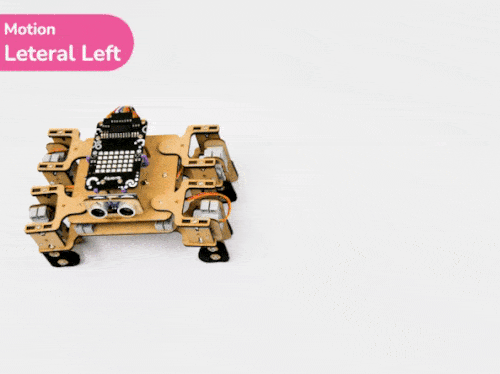
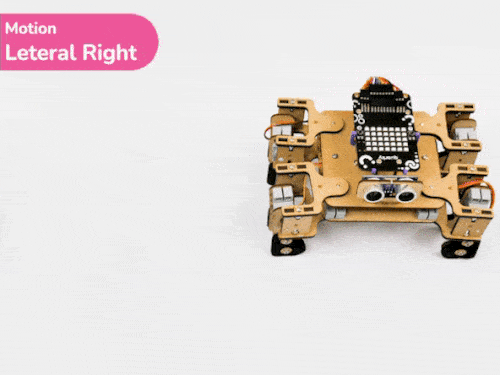
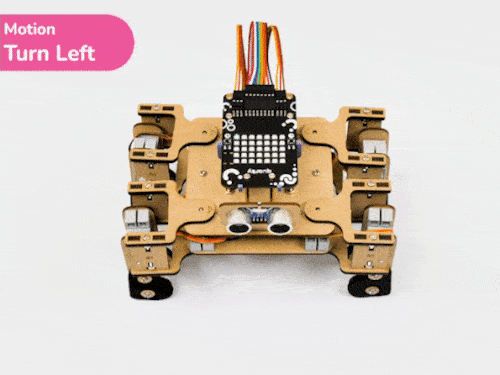
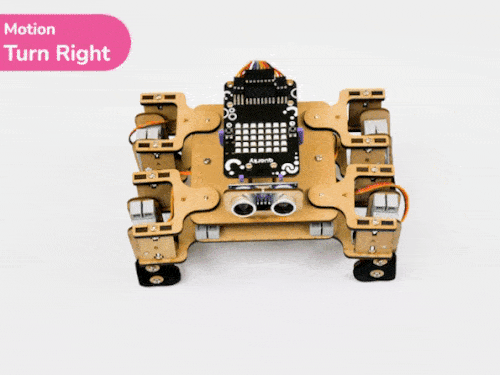
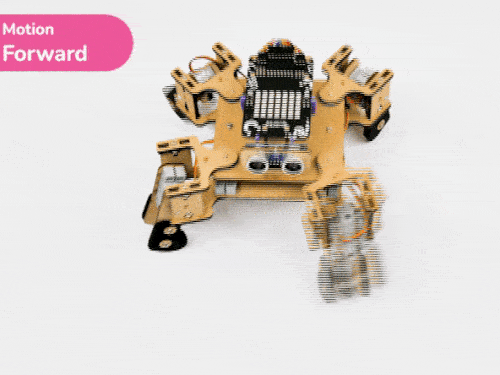
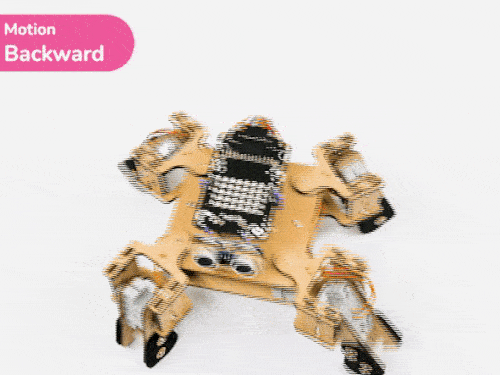
Predefined Actions
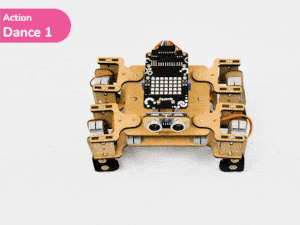
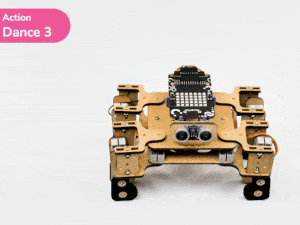
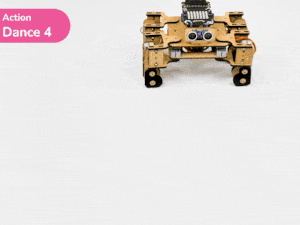
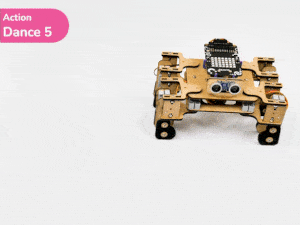
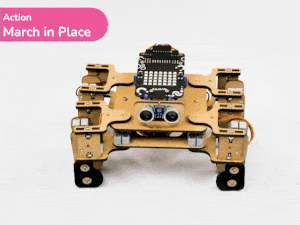
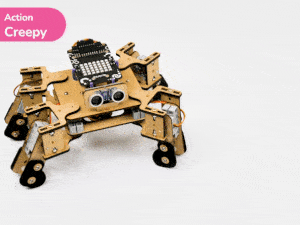
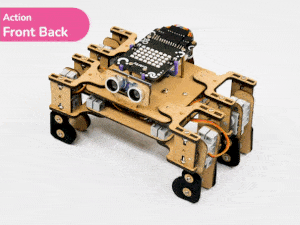
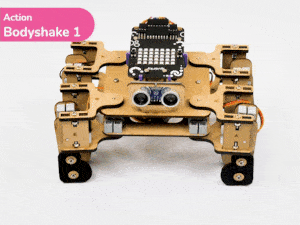
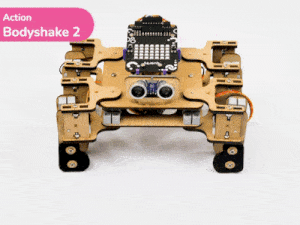
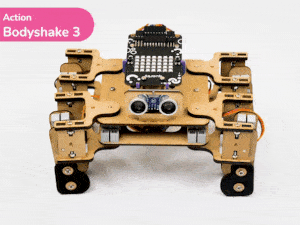
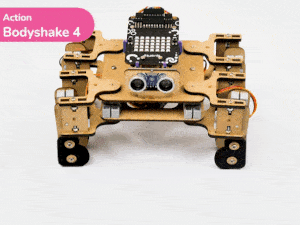
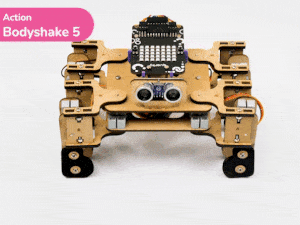
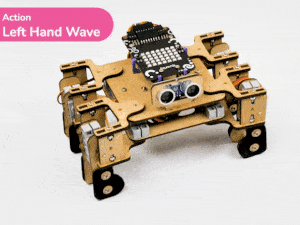
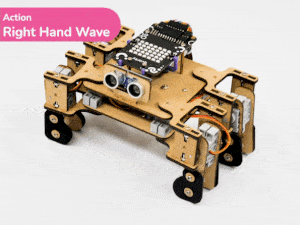
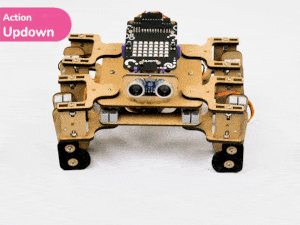
Read More
PictoBlox Blocks
All articles loaded
No more articles to load
Block Coding Examples
All articles loaded
No more articles to load
Python Functions
The function initializes the quadruped robot object in Python and maps the 8 servos to the specified pins.
Syntax: Quadruped(Front Right Hip = 4, Front Left Hip = 1, Front Right Leg = 8, Front Left Leg = 5, Back Right Hip = 3, Back Left Hip = 2, Back Right Leg = 7, Back Left Leg = 6)
The function calibrates the angles of the servo motors and saves them in the memory of Quarky. Due to some mechanical assembly errors, there may be some misalignment of the servos which can be handled with this block.
Syntax: setoffset(Front Right Hip Offset = 0, Front Left Hip Offset = 0, Front Right Leg Offset = 0, Front Left Leg Offset = 0, Back Right Hip Offset = 0, Back Left Hip Offset = 0, Back Right Leg Offset = 0, Back Left Leg Offset = 0)
The function performs the selected motion for the quadruped. The motion runs for the specified times and at the specified speed.
Syntax: move(motion = “forward”, time period = 1000, cycle = 1)
The function performs the selected action for the quadruped. The action runs for the specified times and at the specified speed.
Syntax: action(action = “dance1”, time period = 1000, cycle = 1)
The function sets the servo motors of the quadruped to the specified angles at the specified speed.
Syntax: moveall(servo angles = [90,90,90,90,90,90,90,90], time = 1000)
The function sets the selected servo motor angle to the specified angle in the specified time. This creates a smooth motion for the servo motor from the current angle to the specified angle.
Syntax: movelimb(servo motor number = 1, angle = 90, time = 1000)
The block sets the oscillator parameters for the selected servo motor.
Syntax: setoscillationparameters(servo motor number = 1, amplitude = 30, offset = 90, time period = 1000, phase difference = 0)
The function resets the oscillator parameter for all the servo motors.
Syntax: resetoscillationparameters()
The function executes the oscillator according to stored parameters for the servo motor and the current time.
Syntax: executeoscillator()
The function executes the oscillator according to stored parameters for the servo motor and the current angle specified in the block.
Syntax: executesscillatorat(angle = 90)
The block resets the timer running for the oscillator to 0.
Syntax: resetoscillationtimer()
The function reports the time passed from the reset for the oscillator.
Syntax: oscillationtimer()
All articles loaded
No more articles to load
Python Coding Examples
All articles loaded
No more articles to load
Table of Contents