Quarky Ultimate Robots
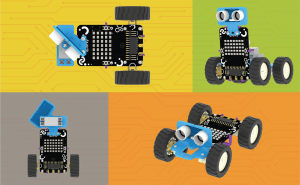
Extension Description
Controls the various configurations of the Quarky robots.
-
 Available in: Block Coding, Python Coding
Available in: Block Coding, Python Coding
-
 Mode: Stage Mode, Upload Mode
Mode: Stage Mode, Upload Mode
-
 WiFi Required: No
WiFi Required: No
-
 Compatible Hardware in Block Coding: Quarky
Compatible Hardware in Block Coding: Quarky
-
 Compatible Hardware in Python: Quarky
Compatible Hardware in Python: Quarky
-
 Object Declaration in Python: Not Applicable
Object Declaration in Python: Not Applicable
-
 Extension Catergory: Quarky
Extension Catergory: Quarky
Introduction
Python Functions
The function sets the pick action angle with the specified angle. This is useful to set a custom pick angle for the pick and place robot.
Syntax: setpickangle(angle = 40)
The function sets the place action angle with the specified angle. This is useful to set a custom place angle for the pick and place robot.
Syntax: setplaceangle(angle = 40)
The function sets the current servo motors to the specified angle for the pick and place robot.
Syntax: setarmangle(angle = 90)
The function moves the servo motors of the pick and place robot to the pick angle specified by the user.
Syntax: pick()
The function moves the servo motors of the pick and place robot to the place angle specified by the user.
Syntax: place()
The function sets the Quarky Gripper Robot’s gripper servo motor angle for a close position to the specified value.
Syntax: setcloseangle(angle = 90)
The function sets the Quarky Gripper Robot’s gripper servo motor angle for an open position to the specified value.
Syntax: setopenangle(angle = 90)
The function sets the current Quarky Gripper Robot’s gripper servo motor angle to the specified value.
Syntax: setgripperangle(angle = 90)
The function closes the gripper for the Quarky Gripper Robot.
Syntax: closearm()
The function set the specified steering orientation to the specific servo motor angle. Orientations – Straight, Left and Right.
Syntax: setsteeringangle(orientation = “S”)
The function set the steering orientation to the left for the Steering Robot.
Syntax: left()
The function set the steering orientation to the right for the Steering Robot.
Syntax: right()
The function set the steering orientation to straight for the Steering Robot.
Syntax: straight()
All articles loaded
No more articles to load
Table of Contents



