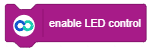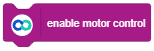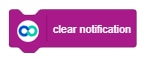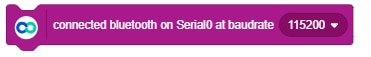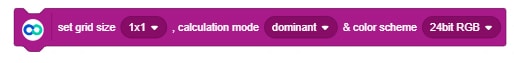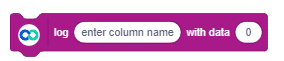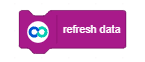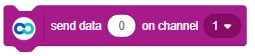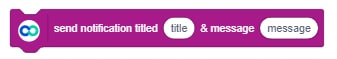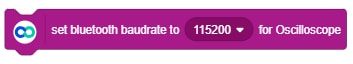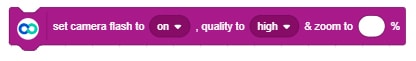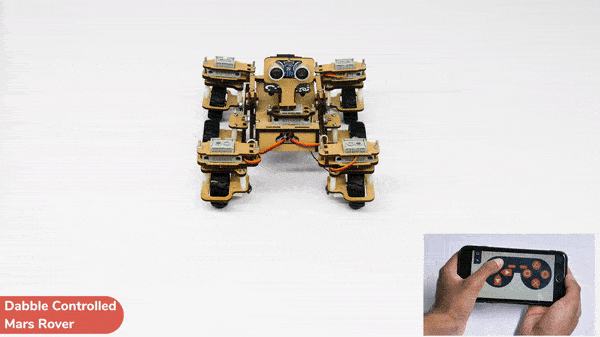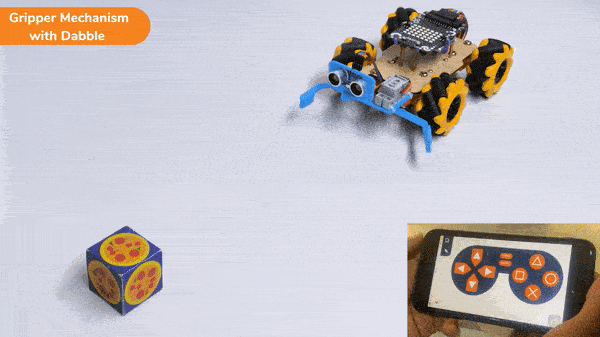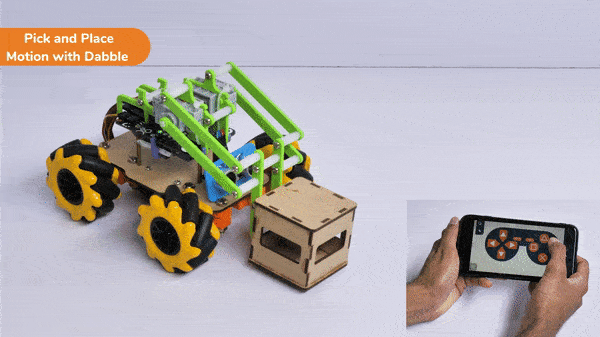Dabble

Extension Description
Dabble Extension has all the blocks that enable evive and other Arduino boards to communicate with Dabble.
-
 Available in: Block Coding
Available in: Block Coding
-
 Mode: Stage Mode, Upload Mode
Mode: Stage Mode, Upload Mode
-
 WiFi Required: No
WiFi Required: No
-
 Compatible Hardware in Block Coding: evive, Arduino Uno, Arduino Mega, Arduino Nano, ESP32
Compatible Hardware in Block Coding: evive, Arduino Uno, Arduino Mega, Arduino Nano, ESP32
-
 Compatible Hardware in Python: Not Applicable
Compatible Hardware in Python: Not Applicable
-
 Object Declaration in Python: Not Applicable
Object Declaration in Python: Not Applicable
-
 Extension Catergory: Arduino, evive, Quarky
Extension Catergory: Arduino, evive, Quarky
Introduction
Dabble Extension has all the blocks that enable evive and other Arduino boards to communicate with Dabble.

Read More
PictoBlox Blocks
All articles loaded
No more articles to load
Block Coding Examples
All articles loaded
No more articles to load
Python Coding Examples
All articles loaded
No more articles to load
Table of Contents