Video Sensing
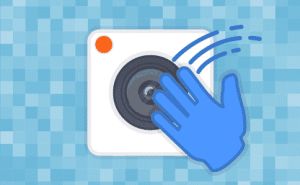
Extension Description
Video Sensing Extension allows webcams to interact with Projects through Video Sensing.
-
 Available in: Block Coding
Available in: Block Coding
-
 Mode: Stage Mode
Mode: Stage Mode
-
 WiFi Required: No
WiFi Required: No
-
 Compatible Hardware in Block Coding: evive, Quarky, Arduino Uno, Arduino Mega, Arduino Nano, ESP32, T-Watch, Boffin, micro:bit, TECbits, LEGO EV3, LEGO Boost, LEGO WeDo 2.0, Go DFA, None
Compatible Hardware in Block Coding: evive, Quarky, Arduino Uno, Arduino Mega, Arduino Nano, ESP32, T-Watch, Boffin, micro:bit, TECbits, LEGO EV3, LEGO Boost, LEGO WeDo 2.0, Go DFA, None
-
 Compatible Hardware in Python: Not Applicable
Compatible Hardware in Python: Not Applicable
-
 Object Declaration in Python: Not Applicable
Object Declaration in Python: Not Applicable
-
 Extension Catergory: Other
Extension Catergory: Other
Introduction
The Video Sensing Extension allows webcams to interact with Projects through Video Sensing.
Read More
PictoBlox Blocks
The block gets values of the video, either motion (on a scale of 1 to 100) or direction (which way the detected motion is going, measured on the same plane as sprite direction), on either the Stage or the current sprite. If there is no video, the block will return -1. It calculates the values based on “optical flow”.
All articles loaded
No more articles to load
Table of Contents





