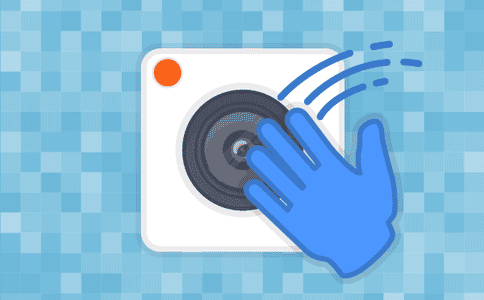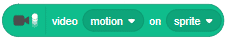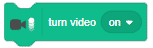The block turns the webcam on (directly or flipped) or off depending on the argument.
The block contains a drop-down list of three options.
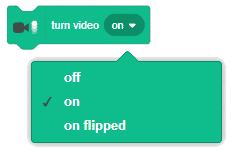
- On — Turns the webcam on for utilization of the motion-sensing features.
- Off — Turns the webcam off which will cause the constant film pasted onto the Stage to remove.
- On-Flipped — Turns the webcam on but displays the video footage in a horizontally-flipped form.