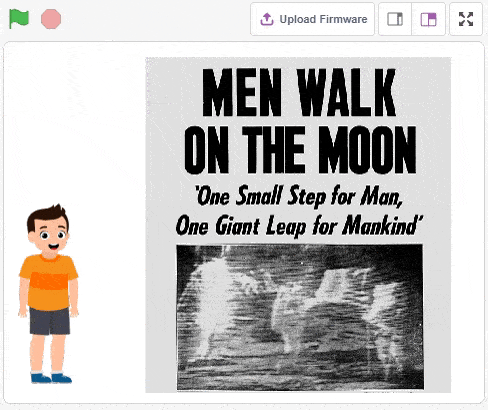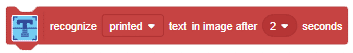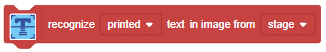Text Recognition

Extension Description
AI to analyze images from text recognition – handwritten and printed.
-
 Available in: Block Coding, Python Coding
Available in: Block Coding, Python Coding
-
 Mode: Stage Mode
Mode: Stage Mode
-
 WiFi Required: Yes
WiFi Required: Yes
-
 Compatible Hardware in Block Coding: evive, Quarky, Arduino Uno, Arduino Mega, Arduino Nano, ESP32, T-Watch, Boffin, micro:bit, TECbits, LEGO EV3, LEGO Boost, LEGO WeDo 2.0, Go DFA, None
Compatible Hardware in Block Coding: evive, Quarky, Arduino Uno, Arduino Mega, Arduino Nano, ESP32, T-Watch, Boffin, micro:bit, TECbits, LEGO EV3, LEGO Boost, LEGO WeDo 2.0, Go DFA, None
-
 Compatible Hardware in Python: Quarky, None
Compatible Hardware in Python: Quarky, None
-
 Object Declaration in Python: tr = TextRecognition()
Object Declaration in Python: tr = TextRecognition()
-
 Extension Catergory: Artificial Intelligence
Extension Catergory: Artificial Intelligence
Introduction
What is OCR?
OCR stands for Optical Character Recognition. It is a widespread technology used to recognize text inside images, such as scanned documents and photos.
OCR technology converts virtually any image containing written text (typed, handwritten, or printed) into machine-readable text data.
OCR Technology became popular in the early 1990s while attempting to digitize historical newspapers. Since then, technology has undergone several improvements. Nowadays, solutions deliver near-to-perfect OCR accuracy.
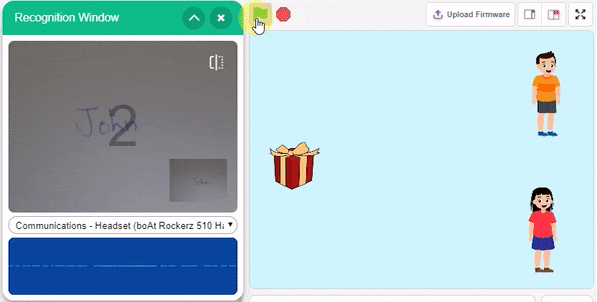
Applications of OCR
Following are a few applications of OCR in different industries:
- Converting Historic Books or Book Images into PDF: OCR is widely used to convert historical books into editable documents like PDFs. The structured nature of printed copies makes it much easier to analyze them.
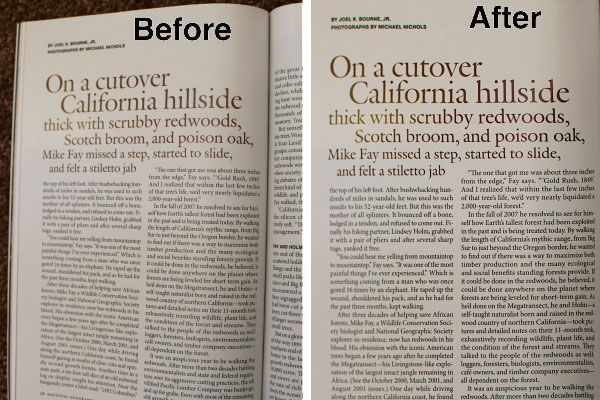
- Security (License Plates): Another everyday use case of OCR is license plate recognition. This requires detecting the license plate and then recognizing its characters. The plate’s shape is relatively constant, so people use simple reshaping methods before recognizing the digits. Here are some examples from the web:

- Postage: ORC is also widely used in detecting critical information from post letters like Pincode, addresses, etc. Usually, the post letters are designed to make it easy for the computer to get the relevant information from a particular part of the image.
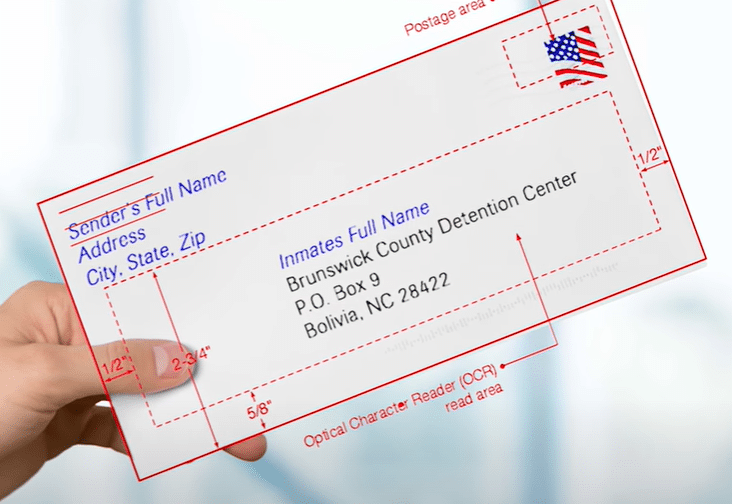
Read More
PictoBlox Blocks
All articles loaded
No more articles to load
Python Functions
This function helps turn the video on/off on the stage with a defined level of transparency.
Syntax: video(video_state = “on”, transparency = 1)
This function is used to analyze the image received as input from the camera, for the handwritten and printed text.
Syntax: analysecamera()
This function is used to analyze the image received as input from the stage, for the handwritten and printed text.
Syntax: analysestage()
This function is used to analyze the image received as input from the current backdrop, for the handwritten and printed text.
Syntax: analysebackdrop()
This function is used to analyze the image received as input from the current costume of the sprite, for the handwritten and printed text.
Syntax: analysecostume()
This function is used to analyze the image received as input from the image URL specified, for the handwritten and printed text.
Syntax: analyseURL(url = “https://ai.thestempedia.com/wp-content/uploads/2022/07/Hello-World.png”)
The function reports the handwritten text identified from the analysis.
Syntax: handwrittentextresult()
The function reports the printed text identified from the analysis.
Syntax: printedtextresult()
All articles loaded
No more articles to load
Table of Contents