Open CV
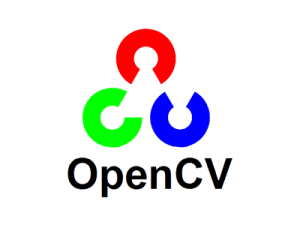
-
 Available in: Python Coding
Available in: Python Coding
-
 Mode: Stage Mode
Mode: Stage Mode
-
 WiFi Required: No
WiFi Required: No
-
 Compatible Hardware in Block Coding: None
Compatible Hardware in Block Coding: None
-
 Compatible Hardware in Python: evive, Quarky, Arduino Uno, Arduino Mega, Arduino Nano, ESP32, T-Watch, Boffin, micro:bit, TECbits, LEGO EV3, LEGO Boost, LEGO WeDo 2.0, Go DFA
Compatible Hardware in Python: evive, Quarky, Arduino Uno, Arduino Mega, Arduino Nano, ESP32, T-Watch, Boffin, micro:bit, TECbits, LEGO EV3, LEGO Boost, LEGO WeDo 2.0, Go DFA
-
 Object Declaration in Python: import cv2
Object Declaration in Python: import cv2
-
 Extension Catergory: Artificial Intelligence, Python Module
Extension Catergory: Artificial Intelligence, Python Module
Introduction
Computer Vision is a way for us to understand how computers read and interpret images and videos. It’s really important and used a lot in Artificial Intelligence! It helps with things like self-driving cars, robotics, and photo correction apps.
OpenCV is a huge open-source library for computer vision, machine learning, and image processing. It is super important for computer vision today because it helps us with real-time operations. For example, OpenCV can be used to help identify objects, faces, and even handwriting in images and videos.
OpenCV is used with libraries such as NumPy to help computers analyze and process OpenCV array structures. To understand the patterns and features of the images, vector spaces, and mathematical operations are used.
OpenCV has many applications like face recognition, automated inspection, street view image stitching, video and image search and retrieval, robot and driverless car navigation, and object recognition.
Image processing is another related field that uses signals to manipulate and improve images. It involves three steps: importing an image, analyzing and manipulating the image, and getting an output of either an altered image or a report based on the image analysis.
Computer vision and image processing are so cool, don’t you think? Try learning more about it!



