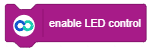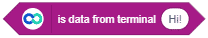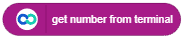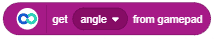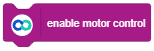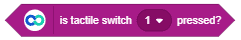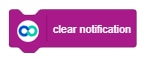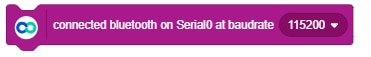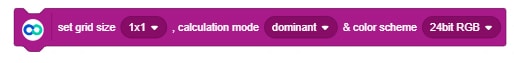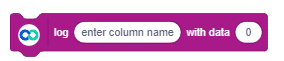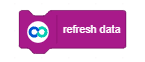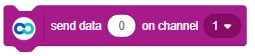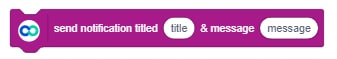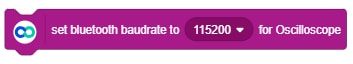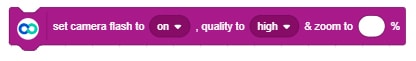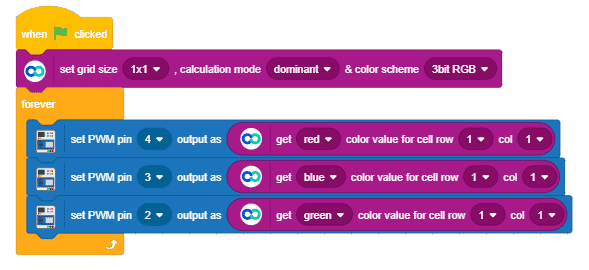Set grid size () , calculation mode () & color scheme () is a stack block available in Dabble extension for evive and other Arduino boards. The Color Detector module of Camera Module process live video stream and detects colors as per the selected settings. This block is used for setting grid size, color calculation mode and color mode settings. The block consists of three drop downs. 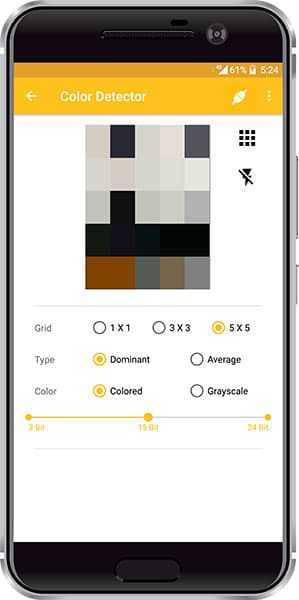
Input Parameters
- Grid settings divide the video stream into the grid and each grid will result in one color. The options available are 1 x 1 (single cell), 3 x 3 (9 cells), and 5 x 5 (25 cells).
- Color calculation handles the total number of distinct colors resulted after processing and the options given are Dominant and Average.
- Color Scheme has six various options but they are mainly divided into Colored and Grayscale variant. The available options are 24-bit RGB,15-bit RGB, 3-bit RGB, 8-bit Grayscale, 24-bit Grayscale, and 1-bit Grayscale.
You can also change the above setting in the Color Detector module of the Dabble app too.

Note: This block is available in both Upload mode and Stage mode.
Example
In this example, we are going to change the color of RGB as per the color detected by the Color module of Dabble app.