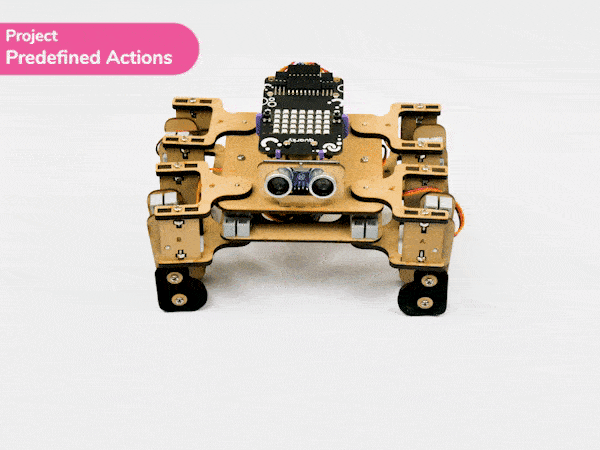Introduction
In this project, we will explain how to run predefined actions for Quadruped. By the end of the tutorial, learners will have gained knowledge and practical experience in programming a quadruped robot and controlling its movements using PictoBlox.
Quadruped Actions
There are seventeen predefined actions for Quadruped in PictoBlox which can be accessed through do () action () times at () speed block.
Code
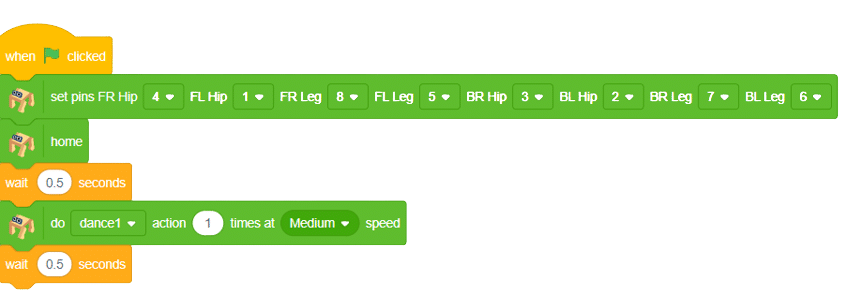
Click on the green flag to run the motion sequence.
Controls for Action Block
Using the do () action () times at () speed block, we can control the number of times the action has to be executed.
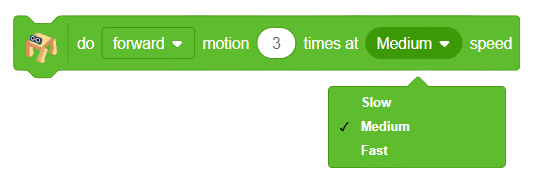
Code
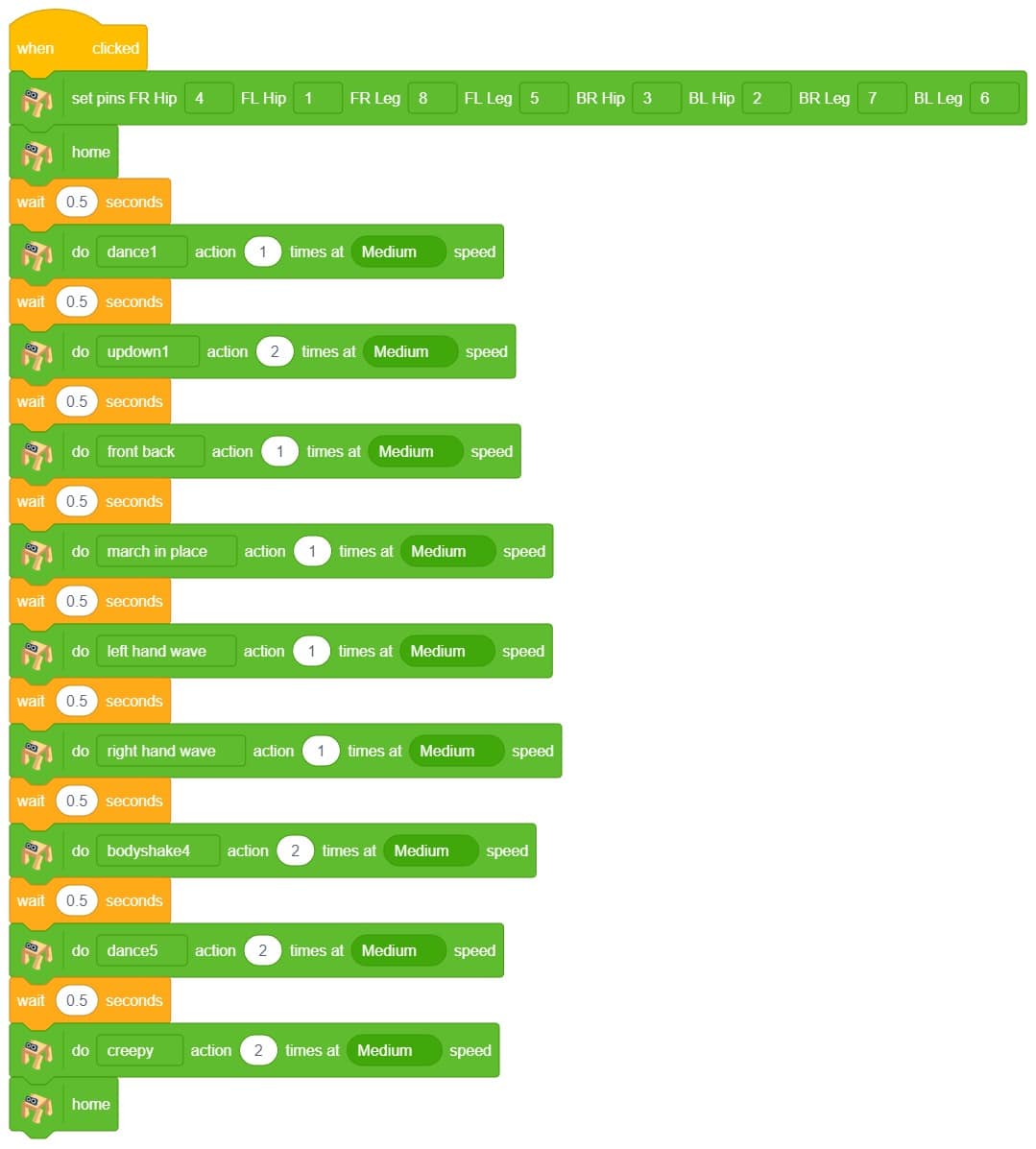
Logic
- To set up the quadruped, you can drag and drop pins for each leg and hip into the initialization block using set pins FR Hip () FL Hip () FR Leg () FL Leg() BR Hip () BL Hip () BR Leg () BL Leg () block.
- To make the quadruped perform a pre-defined action, you can use the drag and drop do () action () times at () speed block and specify the number of times to act and at what speed.
- You can also use the drag and drop wait()seconds block to make the quadruped wait for a specific number of seconds.
- To return the quadruped to its starting position, you can drag and drop the home position block.
Output