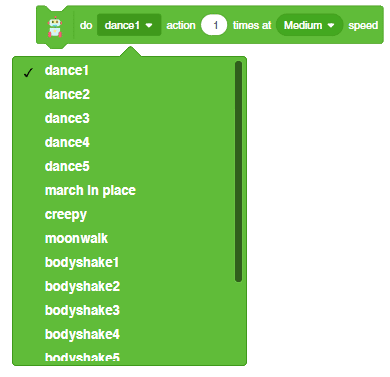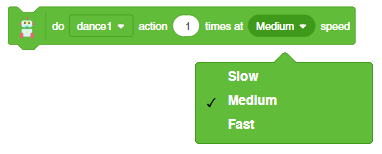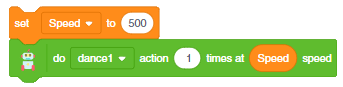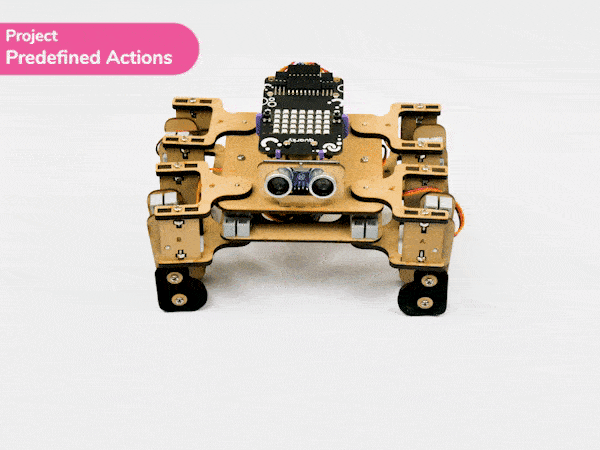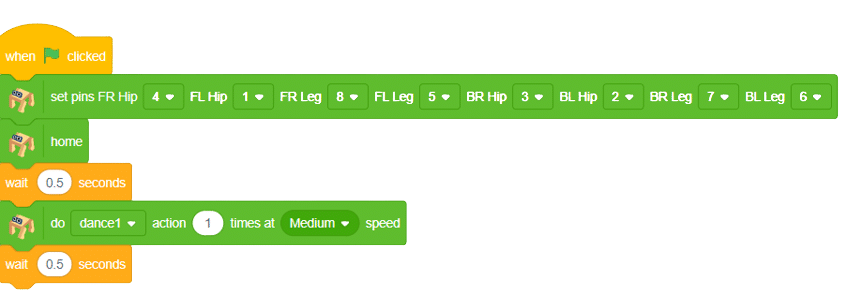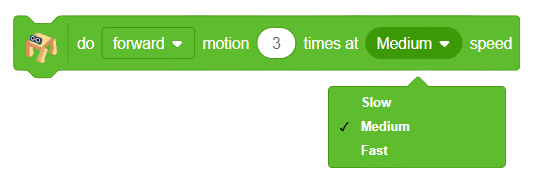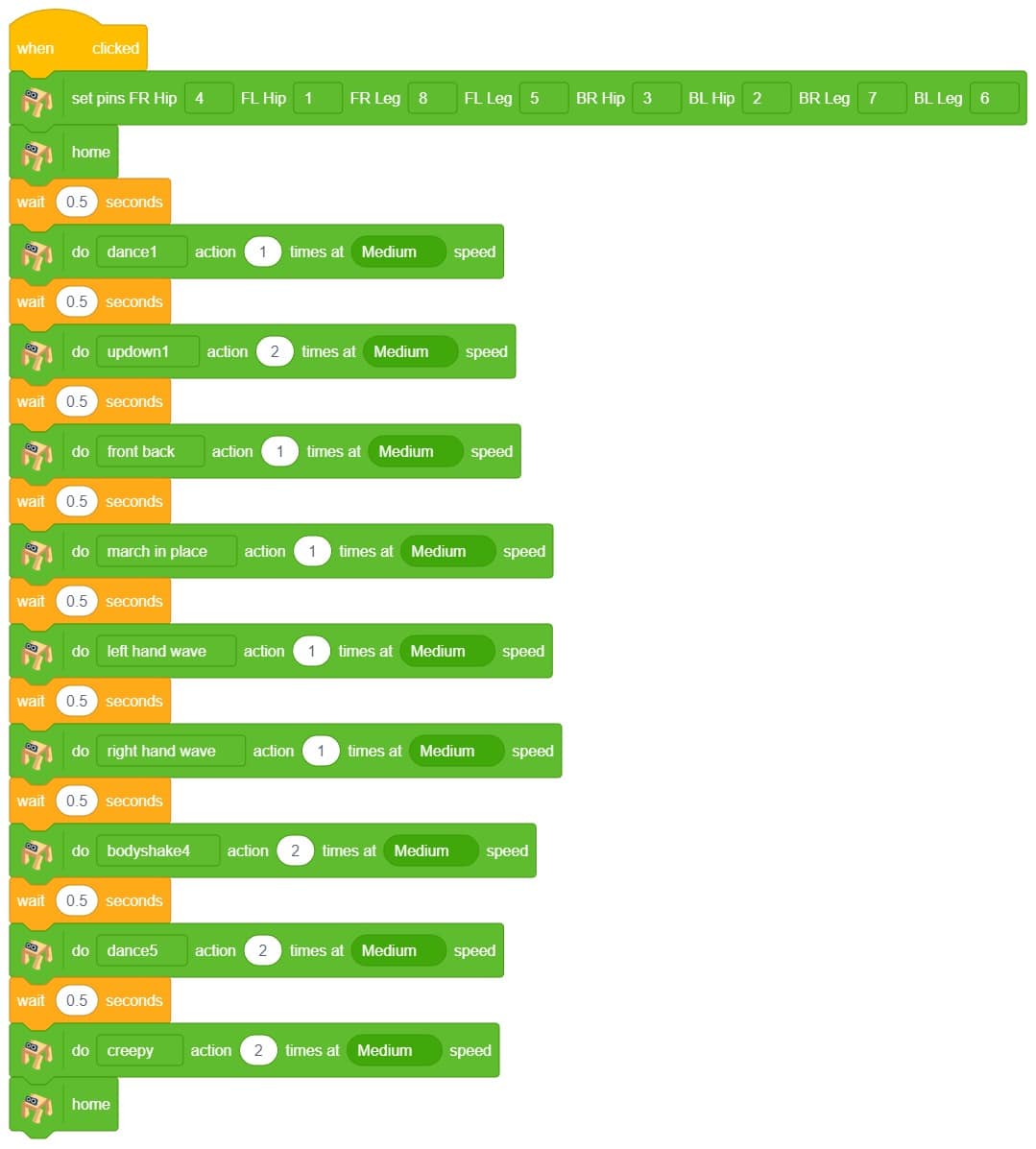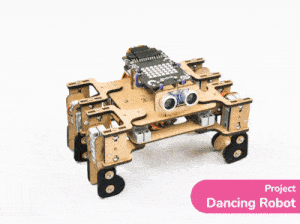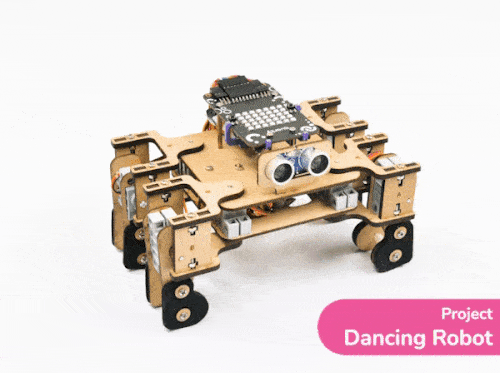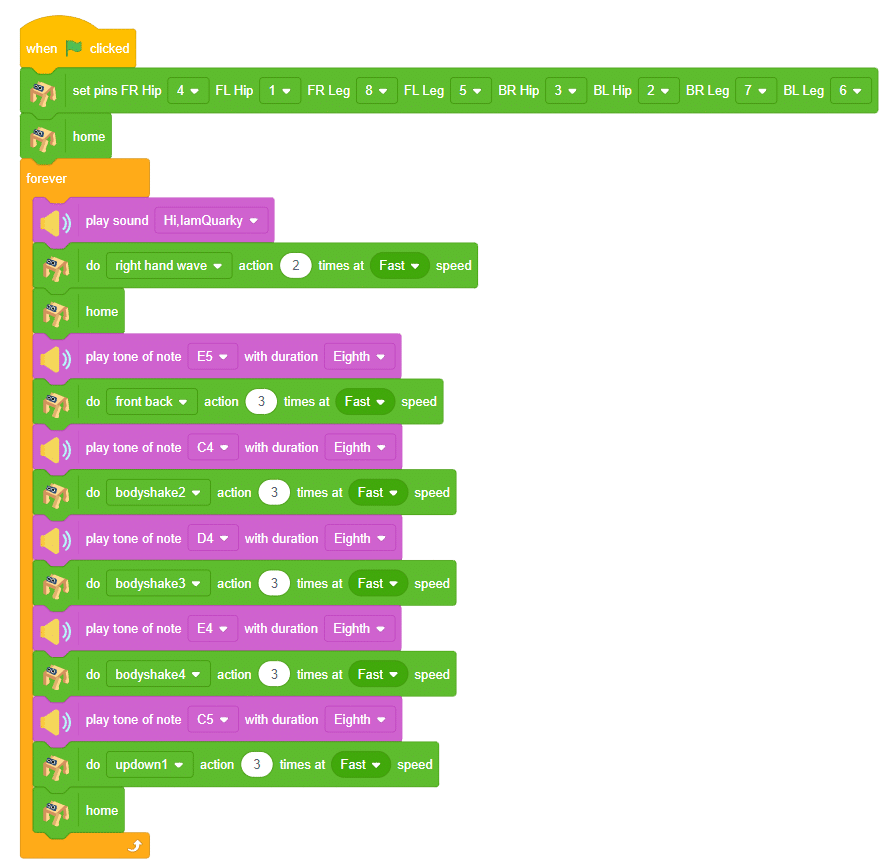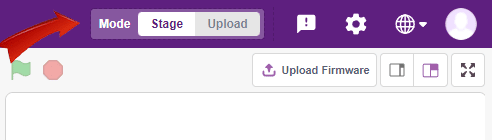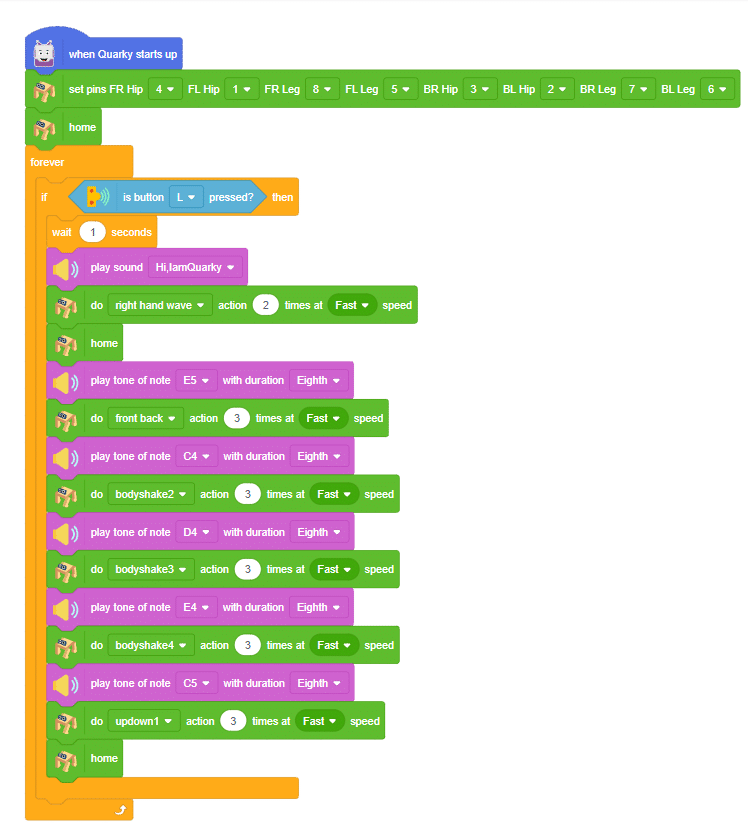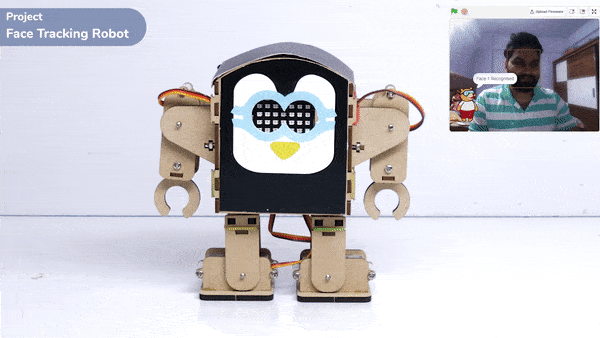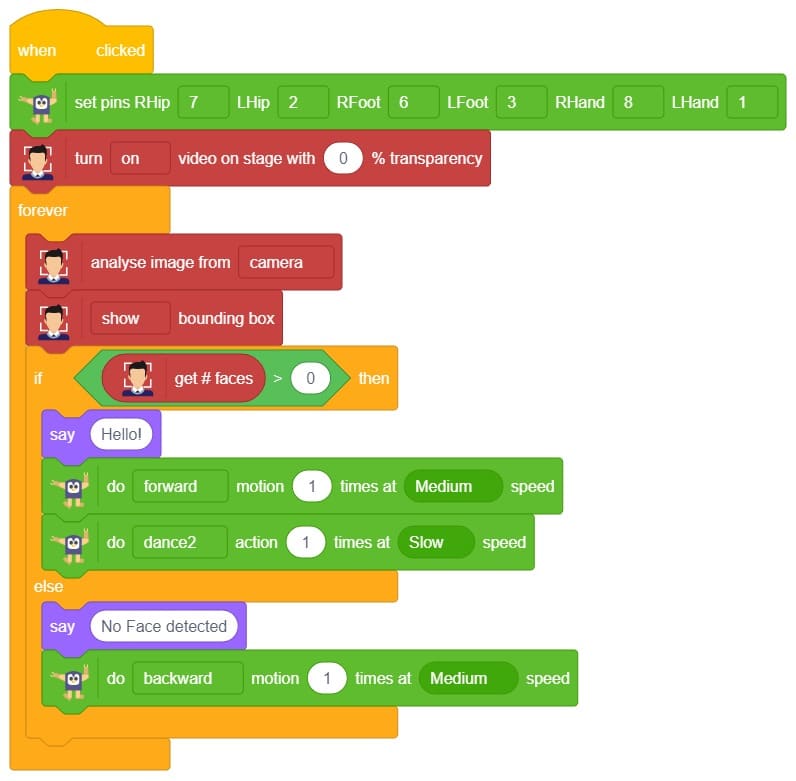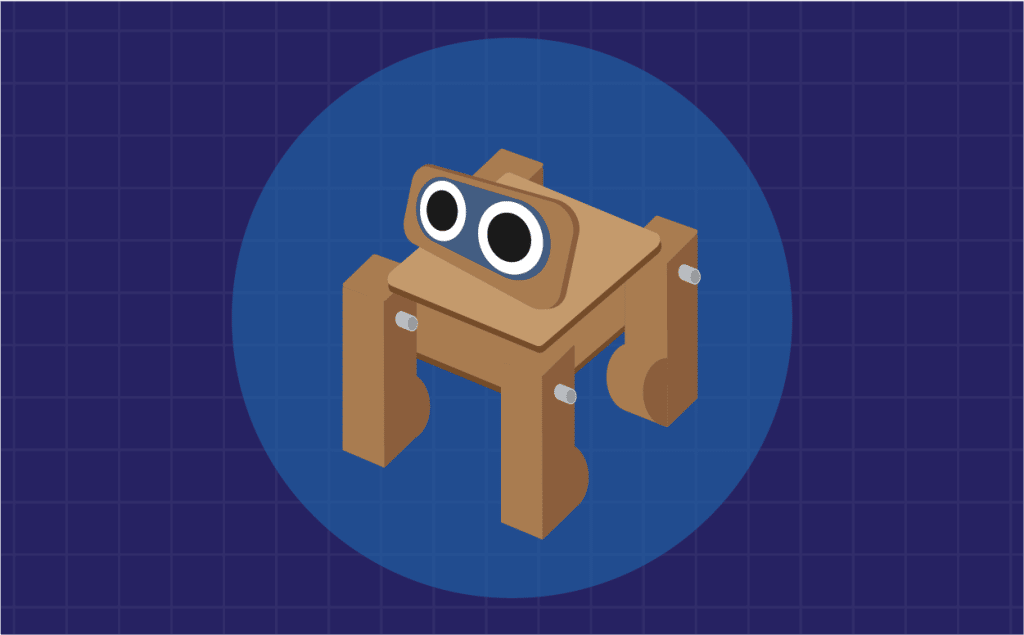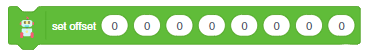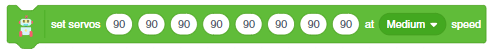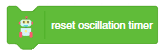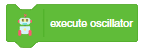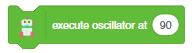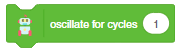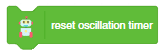Introduction
The example demonstrates how to create a dance sequence with Quadruped with Music.
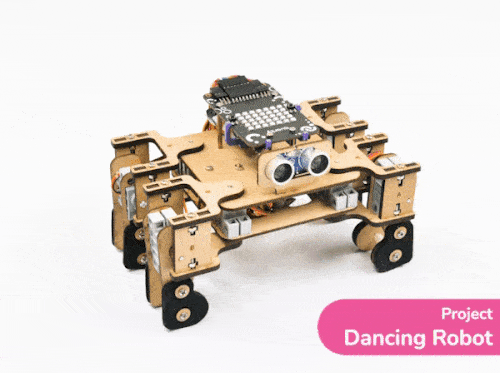
Code for Stage Mode
When Quarky‘s left pushbutton is pressed, it will wait for 1 second and play a sound. After that, Quadruped will wave its right hand and move back to the “home“ position. Then Quarky will play different tones and Quadruped will do different actions. Finally, Quadruped will move back to the “home“ position.
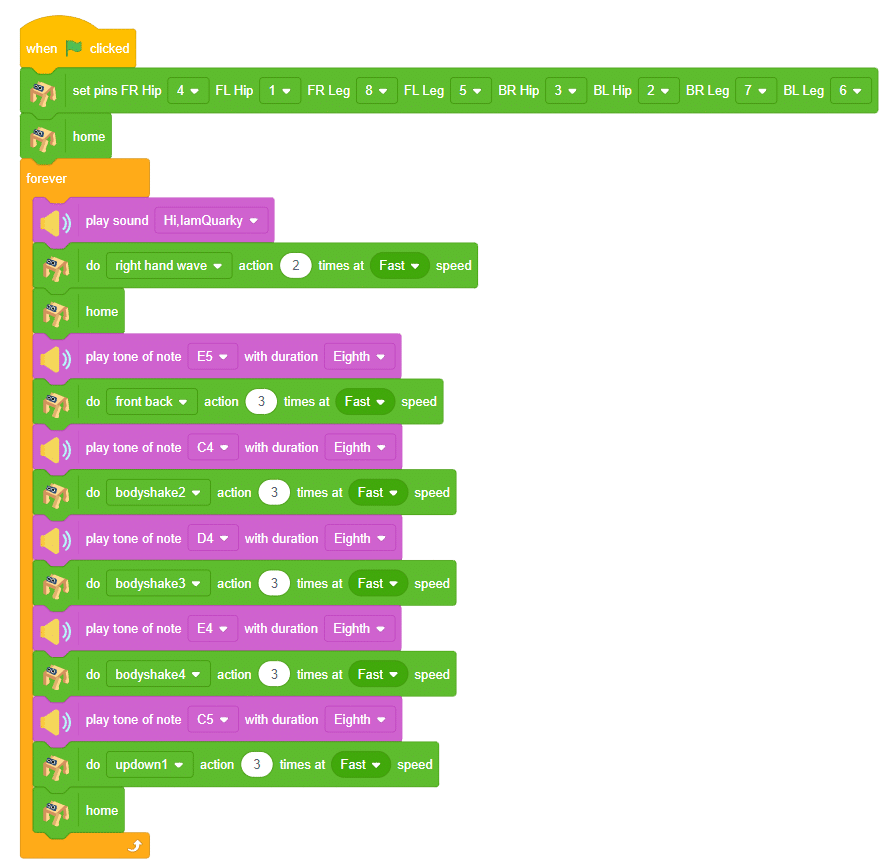
Code for Upload Mode
You can also make the Quadruped dance work independent of PictoBlox using the Upload Mode. For that switch to upload mode and replace the when green flag clicked block with when Quarky starts up the block.
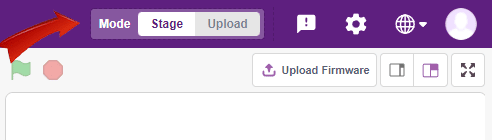
We will make the Quadruped start the dance sequence when the Left key is pressed.
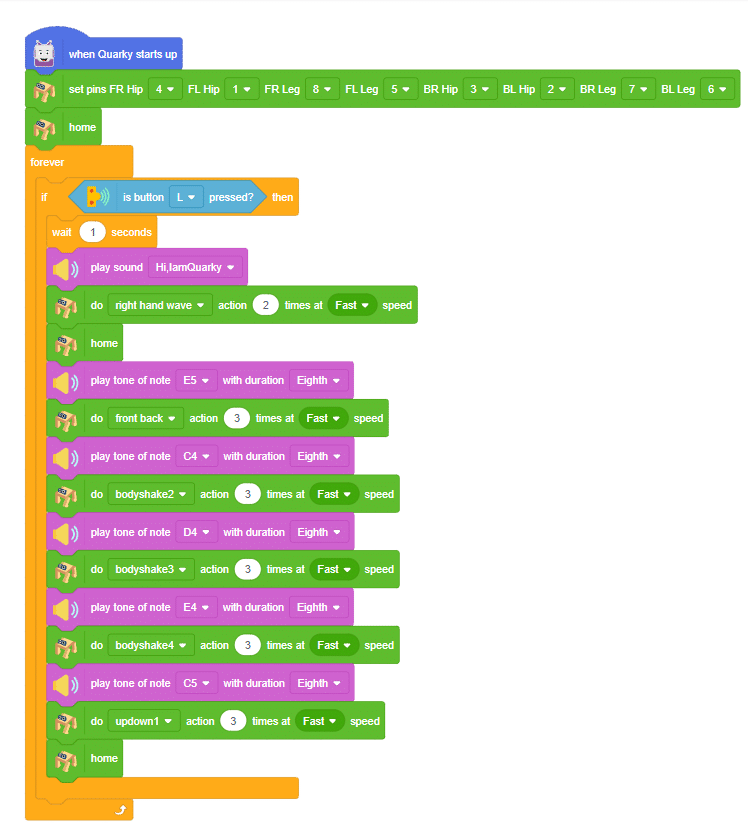
Output
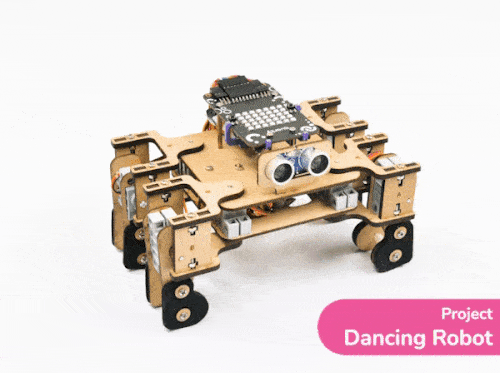
Explore: Try to create your dance sequence.