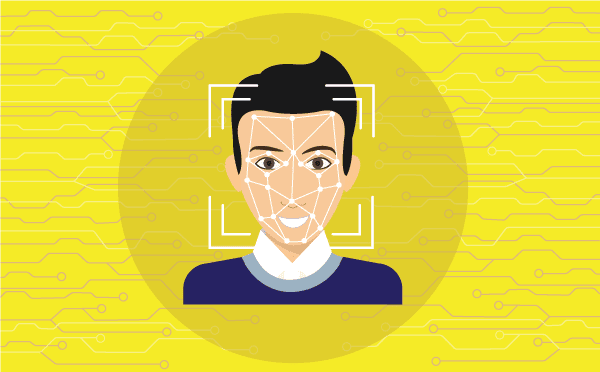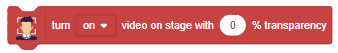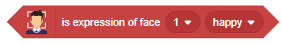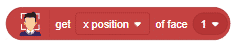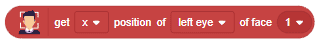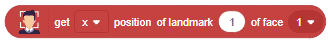The example demonstrates how to use face landmarks in the projects.
The example demonstrates how to use face landmarks in the projects. Following are the key steps happening:
- Initializing the program with parameters for the sprite, pen, and face detection library.
- Running face detection.
- Running the loop to show every landmark on the face.
Script
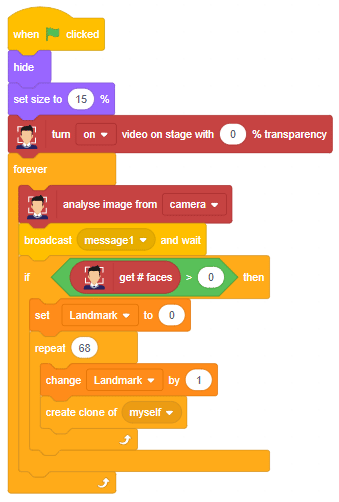
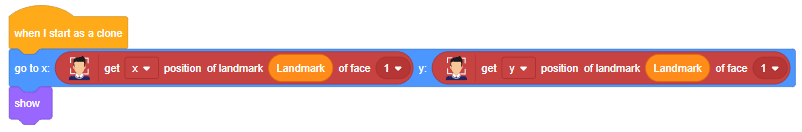

Output

Read More