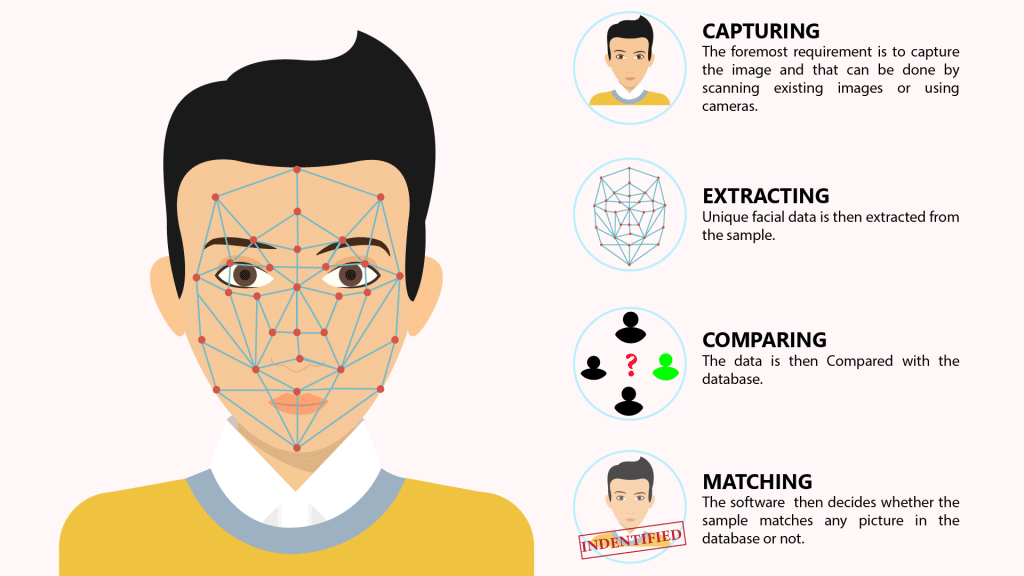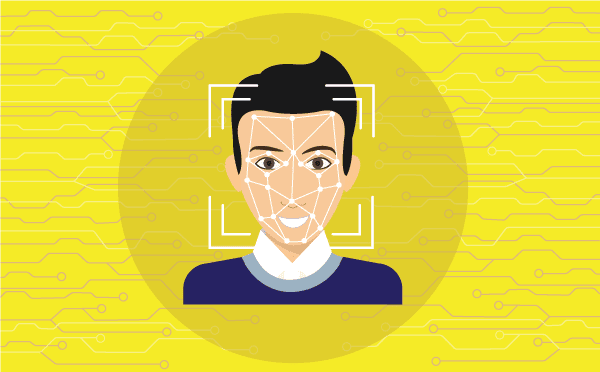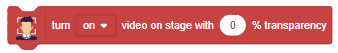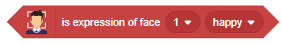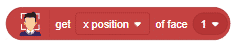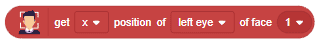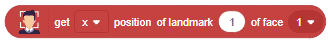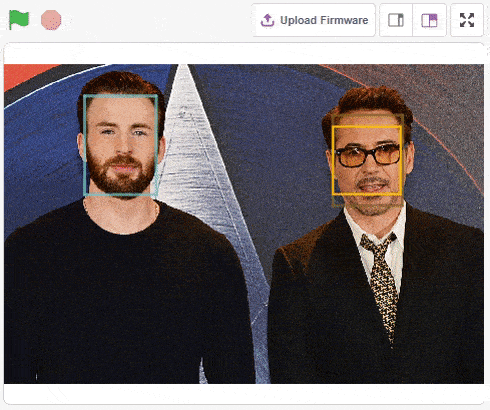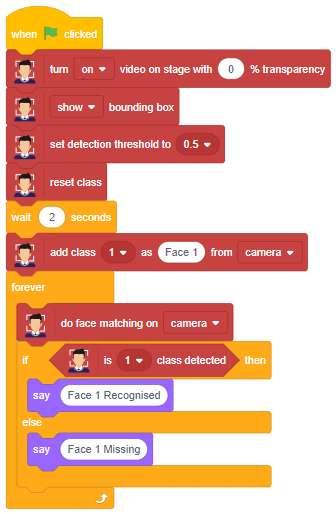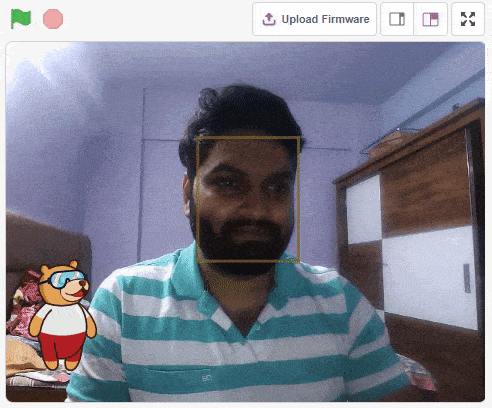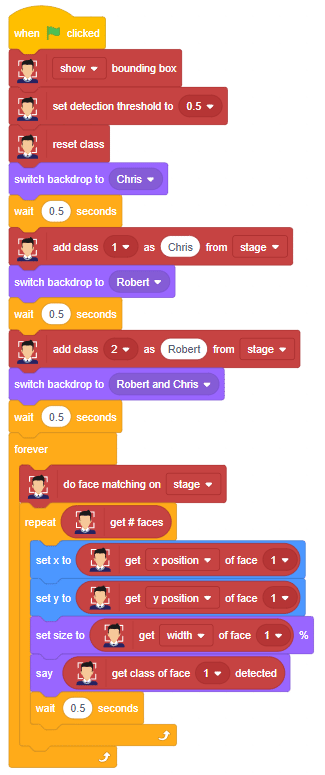The function allows the user to add a particular face into the database from the camera or stage. The user can specify the name of the face with the argument as well. This addition of the face in the database is also stored inside the PictoBlox file while saving.
Face Recognition Process
Face recognition has the ability to recognize a face and then match it with the data of the faces stored in a database. Face recognition is an extremely useful application of artificial intelligence that can identify an individual by analyzing their facial patterns and textures.