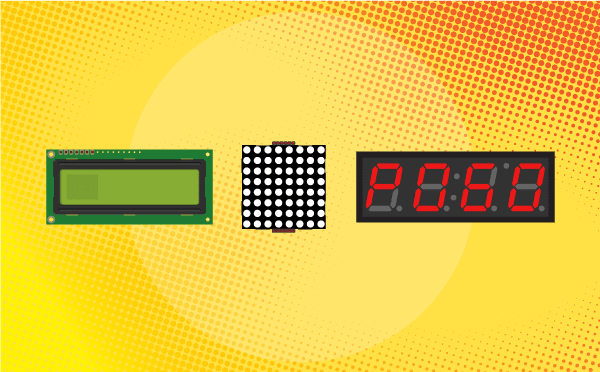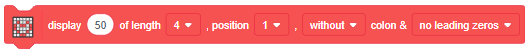The block allows the user to set the cursor position in an LCD module. It takes two parameters, the column and row numbers, and moves the cursor to that position. This allows the user to create more precise output for the display.
Table of Contents
set cursor at colum () row ()

- PictoBlox Extension: Display Modules – evive & Arduino
- Mode: Stage Mode, Upload Mode
- Type: Stack Block
Description
Example
There are no examples documented for this article.