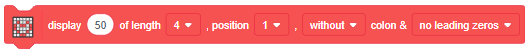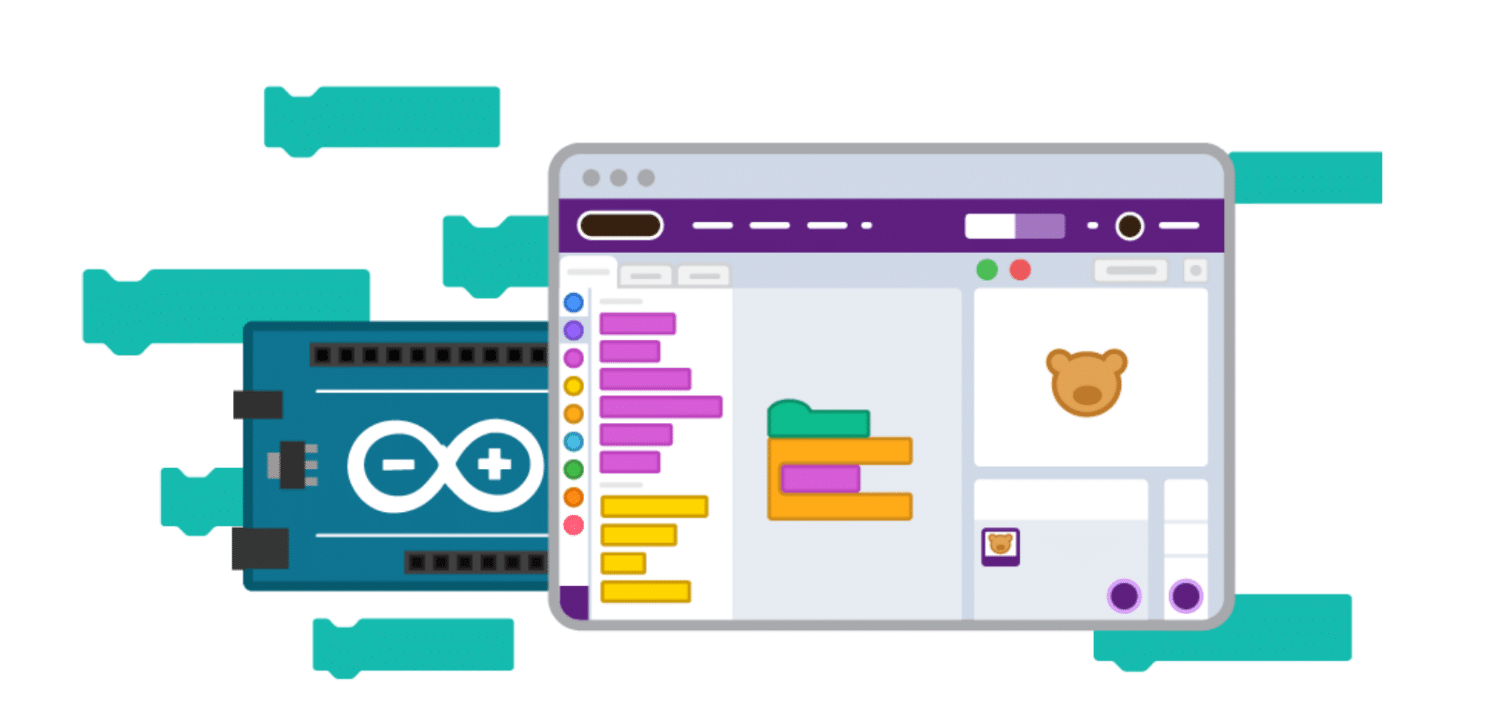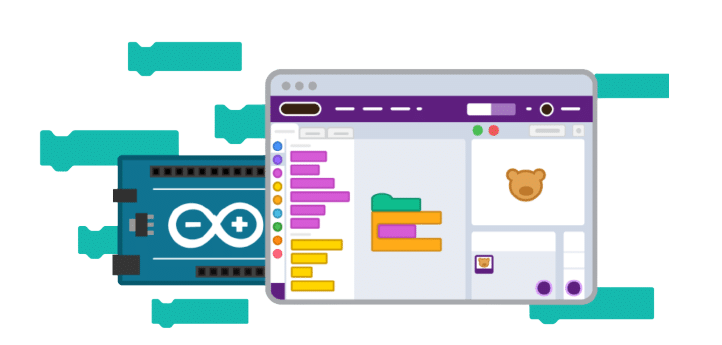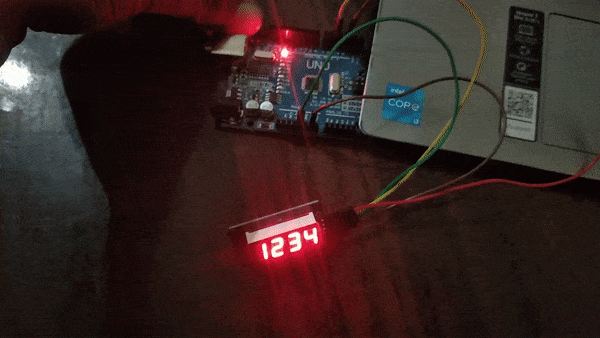Display Modules – evive & Arduino
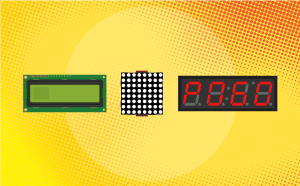
Extension Description
Control the various display modules easily!
Introduction
The extension allows you to program evive & Arduino boards to control the following display modules:
- LCD Display 16 x 2: These come in different types and can be controlled with PictoBlox easily.
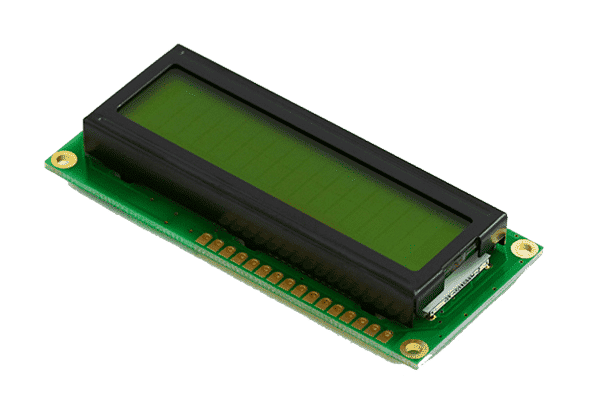
- 4×7 Segment Display: These can be used only in the Upload Mode.
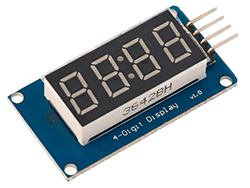
- 8×8 Dot Matrix Display: These can be used only in the Upload Mode.
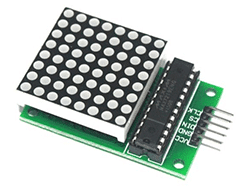
Read More
PictoBlox Blocks
All articles loaded
No more articles to load
Block Coding Examples
All articles loaded
No more articles to load
Table of Contents