When PictoBlox runs face analysis, it detects the 68 landmark points on the face. The following image shows all landmark points:

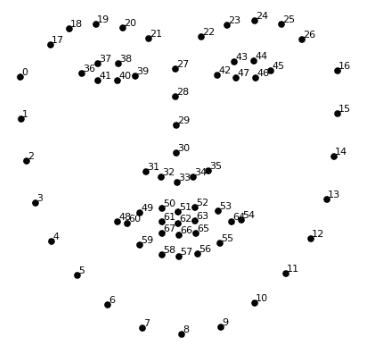
The function returns the y position of the specified landmark point of the specified face with respect to the stage.
Function Definition: landmarksy(face = 1, landmark = 1)
| Name | Type | Description | Expected Values | Default Value |
|---|---|---|---|---|
| face | int | Face number for which the information is required. | 1-100 | 1 |
| landmark | int | The landmark for which the information is required. | 1-68 | 1 |
When PictoBlox runs face analysis, it detects the 68 landmark points on the face. The following image shows all landmark points:

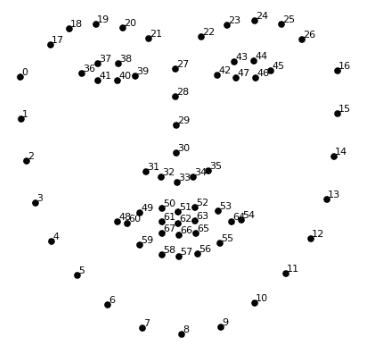
The function returns the y position of the specified landmark point of the specified face with respect to the stage.
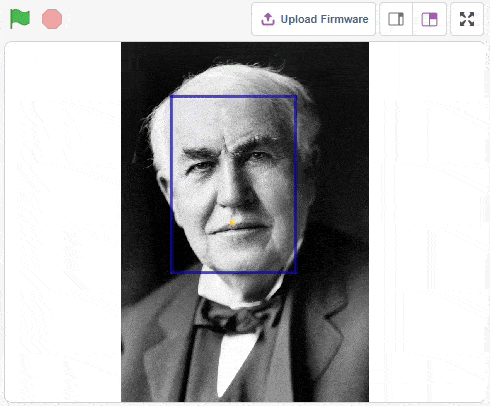
The example demonstrates how to use face landmarks in the projects. Following are the key steps happening:
sprite = Sprite('Ball')
fd = FaceDetection()
import time
pen = Pen()
pen.clear()
sprite.setsize(10)
fd.enablebox()
fd.analysestage()
for i in range(68):
sprite.setx(fd.landmarksx(1, i+1))
sprite.sety(fd.landmarksy(1, i+1))
pen.stamp()
time.sleep(0.2)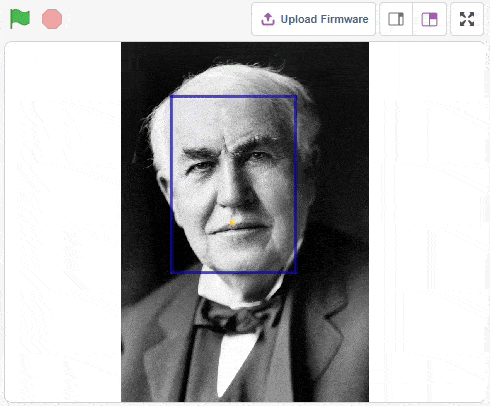

Copyright 2025 – Agilo Research Pvt. Ltd. All rights reserved – Terms & Condition | Privacy Policy
