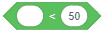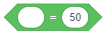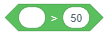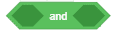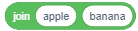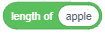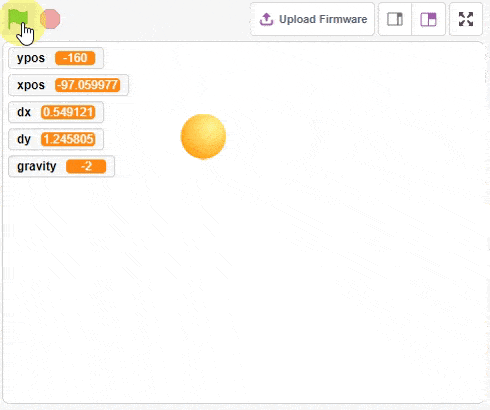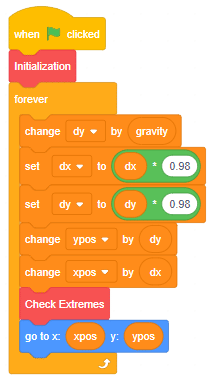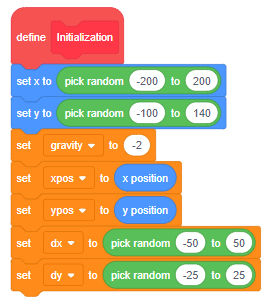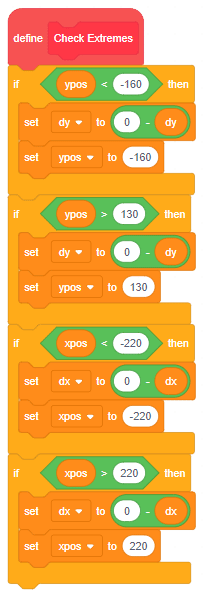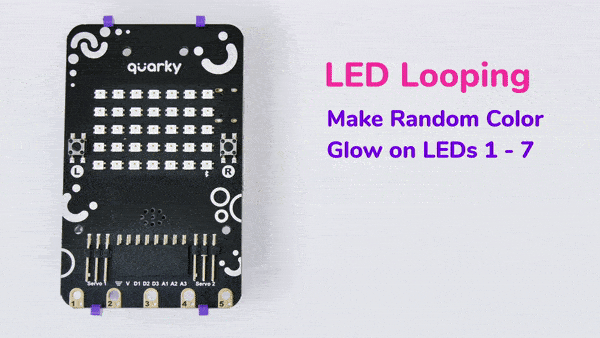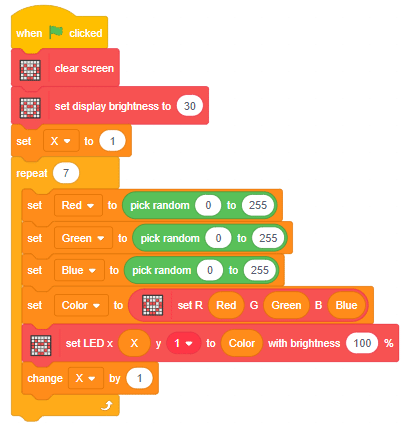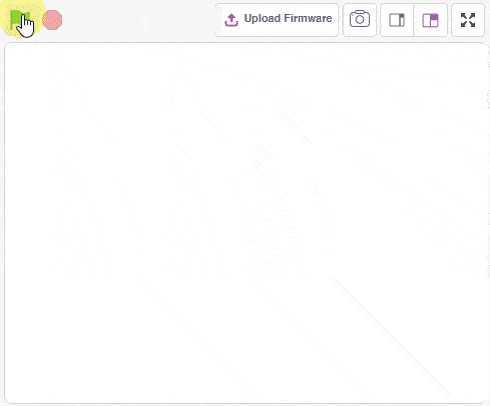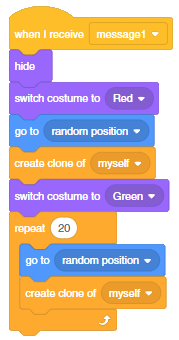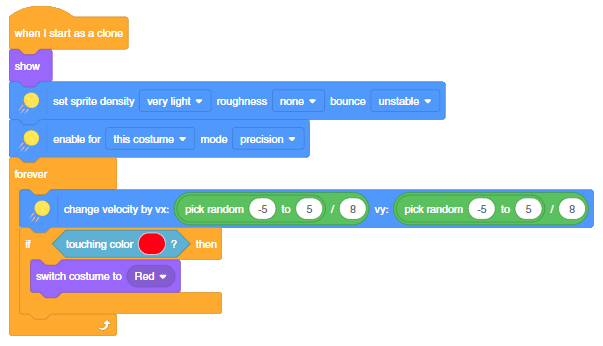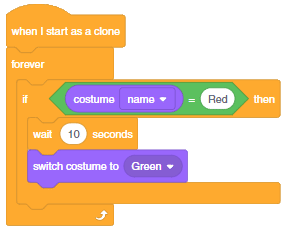The block picks a pseudorandom number ranging from the first given number to the second, including both endpoints. If both numbers have no decimals, it will report a whole number. For example, if a 1 and a 3 were inputted, the block could return a 1, 2 or 3. If one of the numbers has a decimal point, even .0, it reports a number with a decimal. For example, if 0.1 and 0.14 were given, the output will be 0.1, 0.11, 0.12, 0.13, or 0.14.
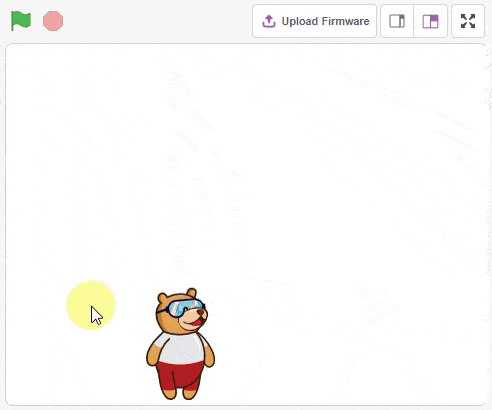
The example demonstrates the use of clone and gliding function in Sprite.
The example demonstrates the use of clone and gliding function in Sprite:
- Whenever the sprite is clicked, a clone is created.
- When a clone is created its position is set to a random position on the top of the stage and then it glides down to the bottom.
- When it reaches the bottom, the clone is deleted.
Script
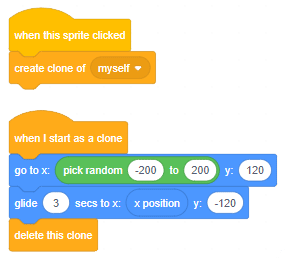
Output
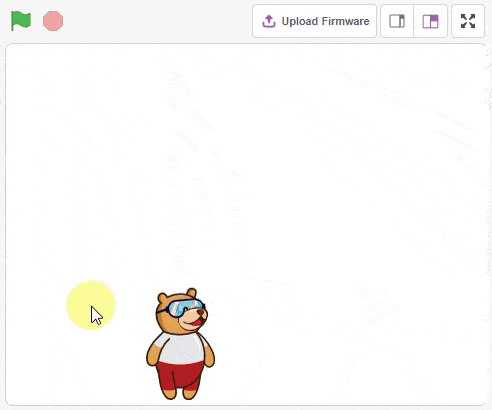
Read More