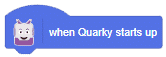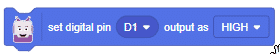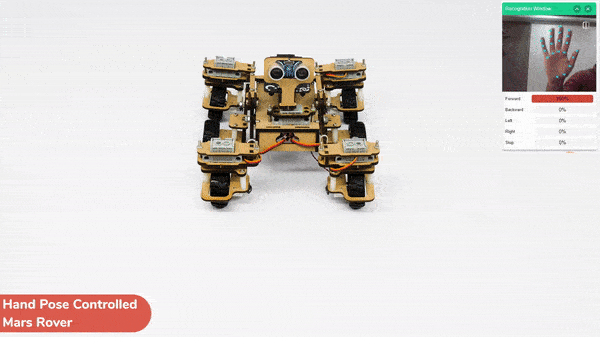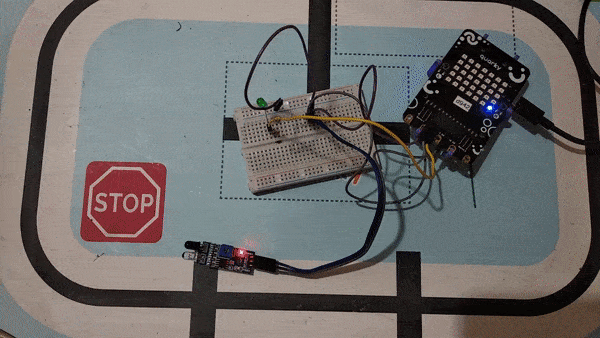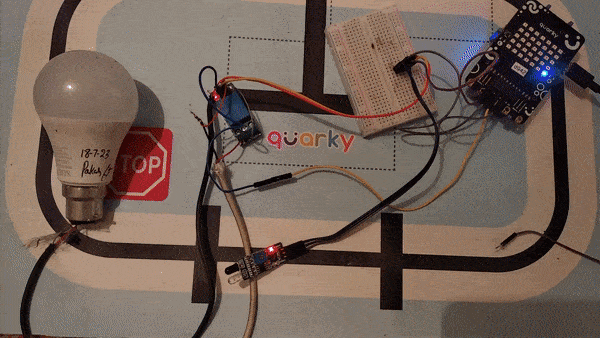Quarky (Main)
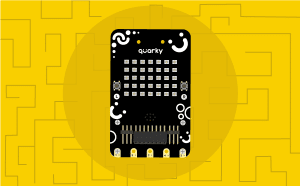
Extension Description
Control the basic digital and analog read and write operations & Deep Sleep.
-
 Available in: Block Coding, Python Coding
Available in: Block Coding, Python Coding
-
 Mode: Stage Mode, Upload Mode
Mode: Stage Mode, Upload Mode
-
 WiFi Required: No
WiFi Required: No
-
 Compatible Hardware in Block Coding: Quarky
Compatible Hardware in Block Coding: Quarky
-
 Compatible Hardware in Python: Quarky
Compatible Hardware in Python: Quarky
-
 Object Declaration in Python: quarky = Quarky()
Object Declaration in Python: quarky = Quarky()
-
 Extension Catergory: Quarky
Extension Catergory: Quarky
Introduction
The Quarky extension allows users to perform the basic operations on Quarky:
- Upload a code to Quarky on upload mode using when Quarky starts up the block.
- Digital Input
- Digital Output
- Analog Input
- Analog Output
- Basic mathematical operations.
This extension is useful when you are using generic input output pins of Quarky.
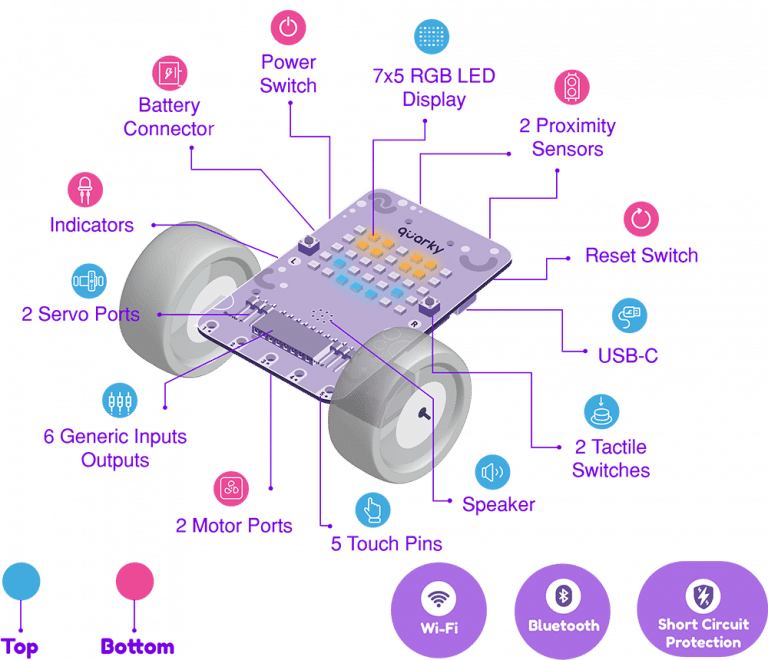
Read More
PictoBlox Blocks
All articles loaded
No more articles to load
Block Coding Examples
All articles loaded
No more articles to load
Python Functions
The function reads the analog value of the sensors connected to the specified pin. The function returns the int value between 0 to 4096.
Syntax: readanaloginput(pin = “A1”)
The function sets the digital state of the specified pin to HIGH or LOW / 0V or 3.3V.
Syntax: setdigitaloutput(pin, state)
The function reads the digital value of the sensors connected to the specified pin. The function returns True or False.
Syntax: readdigitalinput(pin)
The function sets the analog state of the specified pin to the specified value between 0 to 255.
Syntax: setanalogoutput(pin)
All articles loaded
No more articles to load
Table of Contents