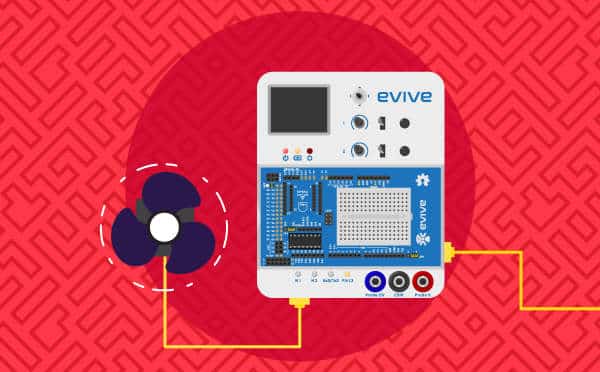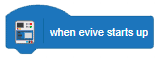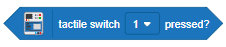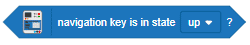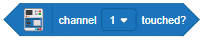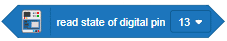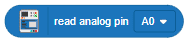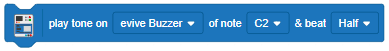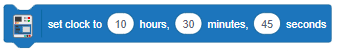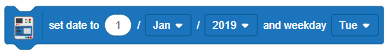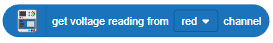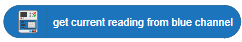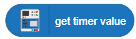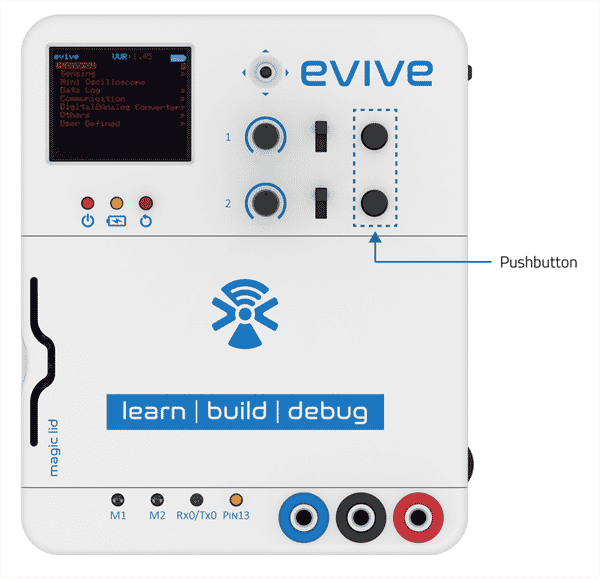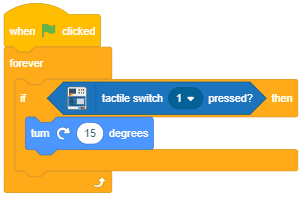tactile switch () pressed? is an evive block and a boolean block. evive has two tactile switches; this block checks if either of them is pressed. The switch whose state you want to check can be chosen from the drop-down menu on this block. It returns “true” if the switch is pressed and “false” if the switch is not pressed.

Note: This block is available in both Upload mode and Stage mode.