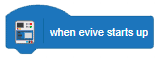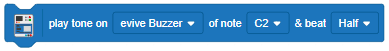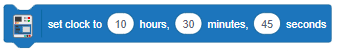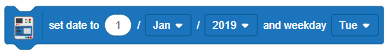evive Board

Extension Description
Control the inbuilt functionalities of evive such as the tactile switches, slide switches, etc.
-
 Available in: Block Coding
Available in: Block Coding
-
 Mode: Stage Mode, Upload Mode
Mode: Stage Mode, Upload Mode
-
 WiFi Required: No
WiFi Required: No
-
 Compatible Hardware in Block Coding: evive
Compatible Hardware in Block Coding: evive
-
 Compatible Hardware in Python: Not Applicable
Compatible Hardware in Python: Not Applicable
-
 Object Declaration in Python: Not Applicable
Object Declaration in Python: Not Applicable
-
 Extension Catergory: evive
Extension Catergory: evive
Introduction
evive extension allows you to control the inbuilt functionalities of evive such as the tactile switches, slide switches, potentiometer, motors, 5-way navigation key, touch inputs, and Real Time Clock.
Read More
PictoBlox Blocks
All articles loaded
No more articles to load
Table of Contents