The block sets the selected property of the sprite (density, roughness, and bounce) to the specified value.
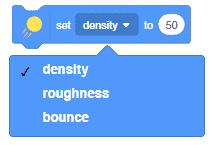

The block sets the selected property of the sprite (density, roughness, and bounce) to the specified value.
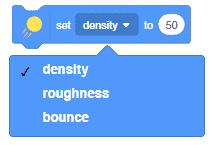
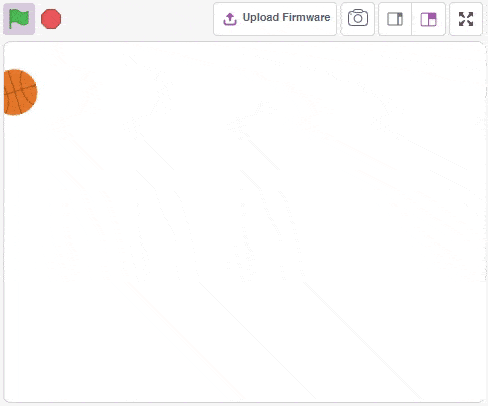
In this example, we will analyze the effect of the bounce property of the sprite using a ball. We will track the ball using the pen extension and the color will change with the y velocity of the ball.
The coefficient of restitution is the ratio of the final to the initial relative speed between two objects after they collide. In PictoBlox it is controlled with bounce property. It varies from 0 to 100%.
The following is the code we will use:
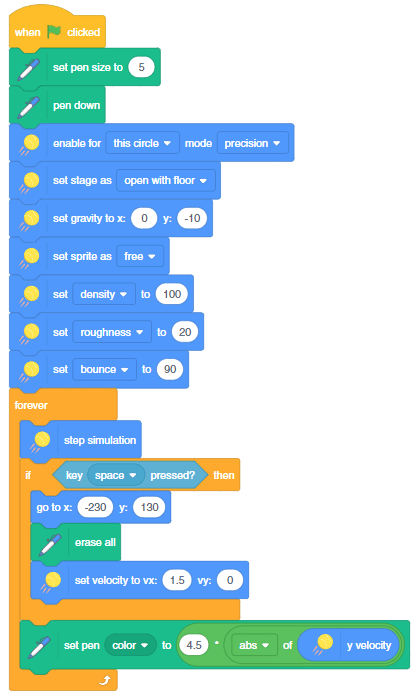
Let’s see how the code work will various bounce values:
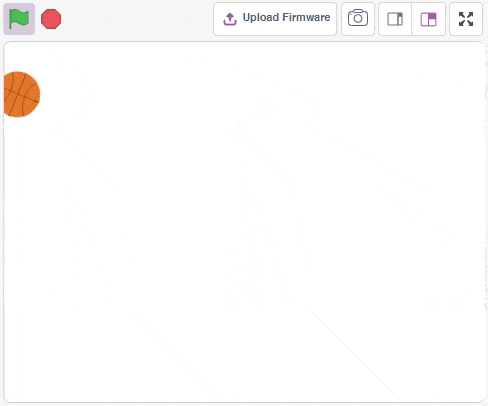
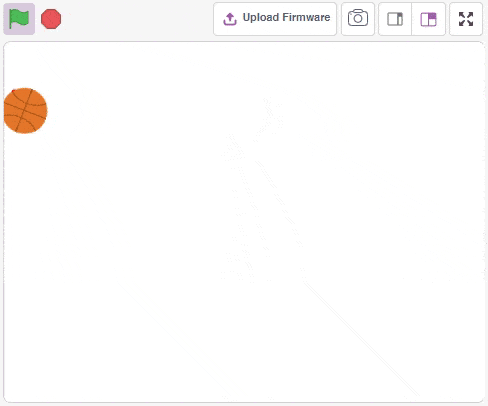
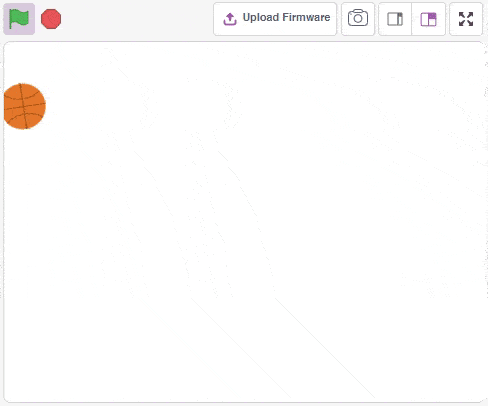
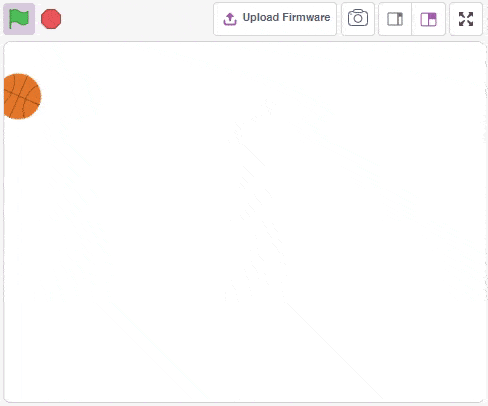
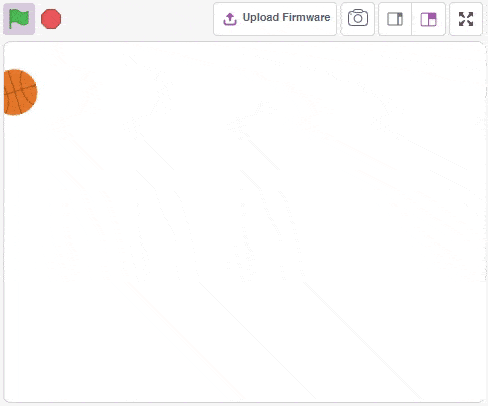
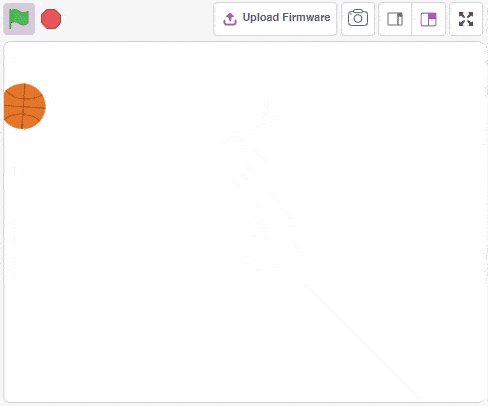
If we change the gravity with a bounce value equal to 90, we can simulate how the ball will work on the moon.
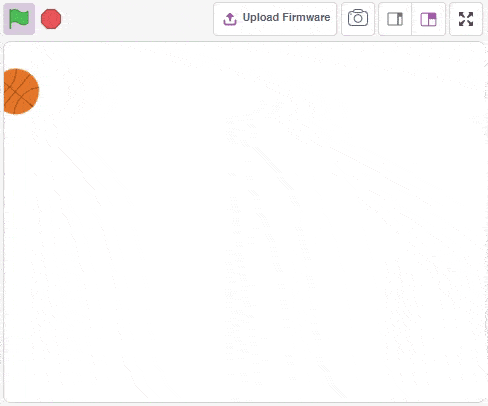
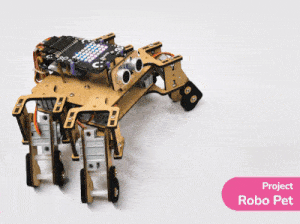
The project demonstrates how to make the Quadruped detect the hand in front of it and move according.
The logic is simple. If the distance measured from the ultrasonic sensor is less the robot will move toward the hand. Else the robot will lean backward.
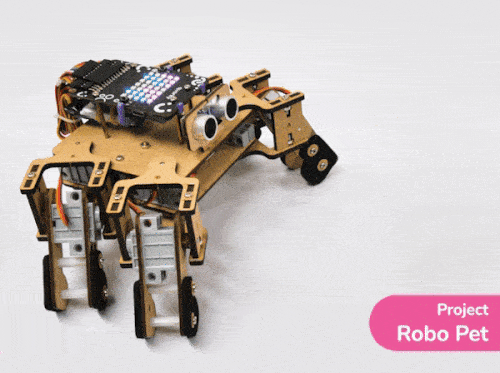
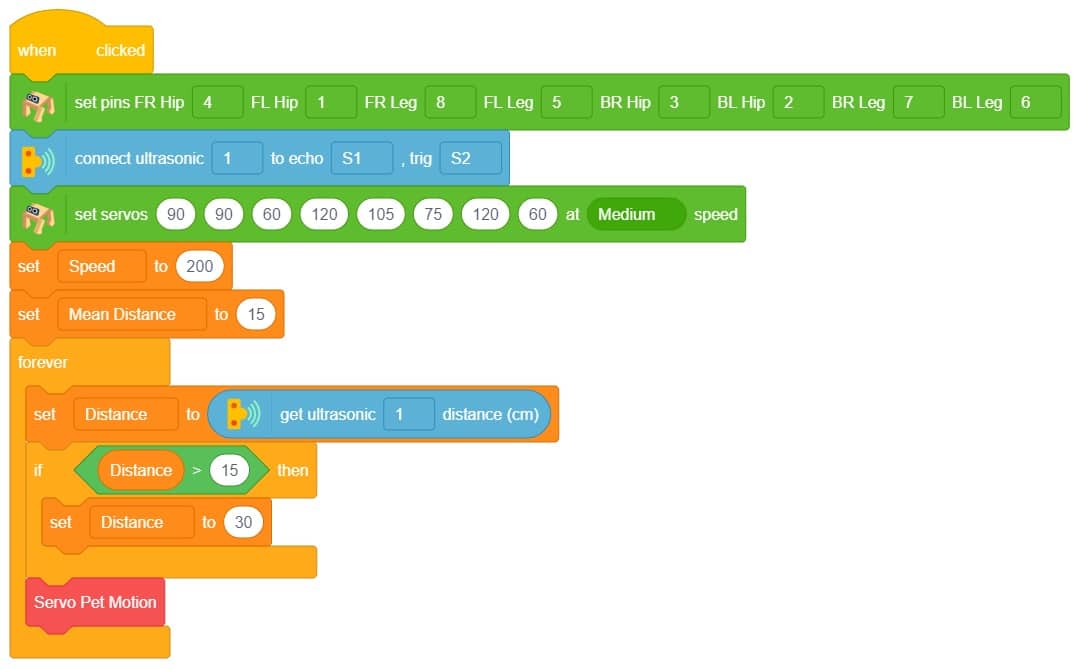

If the distance measured from the ultrasonic sensor is less the robot will face upwards towards the hand. Else the robot will look downward.
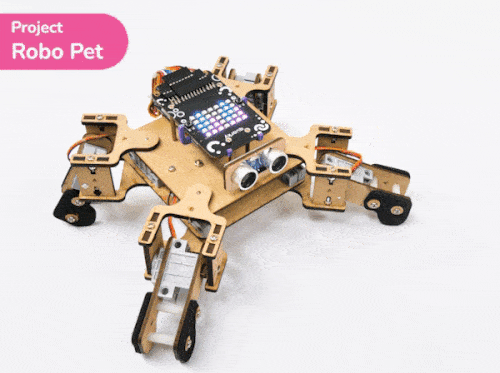
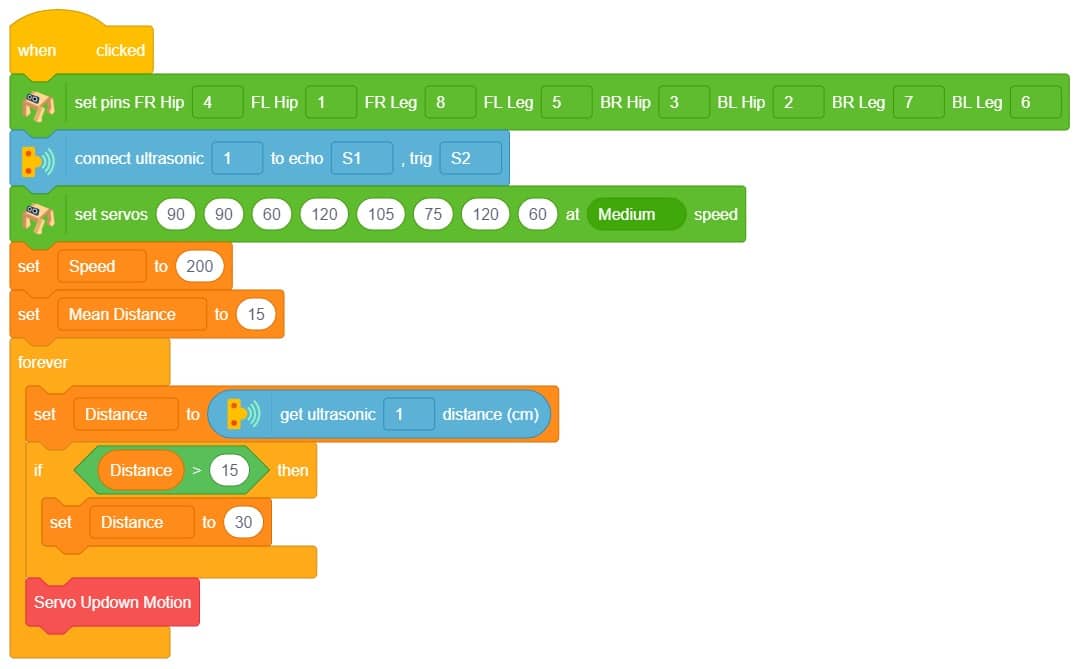


Copyright 2026 – Agilo Research Pvt. Ltd. All rights reserved – Terms & Condition | Privacy Policy
