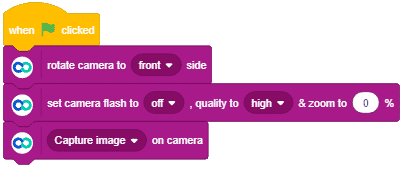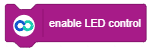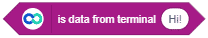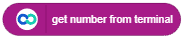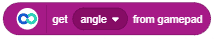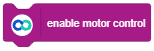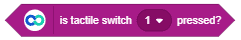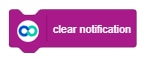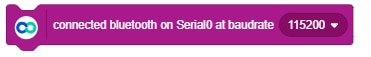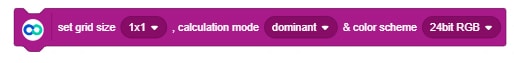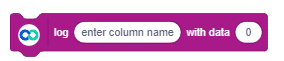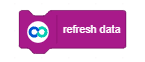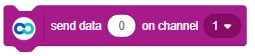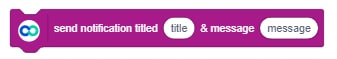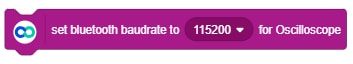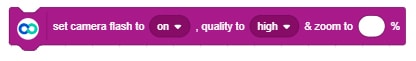Set camera flash to () , quality to () & zoom to () % block is a stack block available in Dabble extension for evive and other Arduino boards. The Camera module of Dabble app allows you to use your mobile camera for different activities like recording videos, capturing images, and color detection. This block is used to change the flash settings, camera quality, and zoom settings of your Smartphone’s camera.
Input Parameters
- Set the flash mode to ON, OFF or Auto.
- Set the camera quality to high or low.
- Enter zoom percentage between 0 to 100 in the text field for getting the entered % of zoom for camera.
You can also change the above setting in the Camera and Video module of the Dabble app too.

Note: This block is available in both Upload mode and Stage mode.
Example
In this example, we are going to capture the image using the camera and video module of Dabble app.