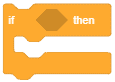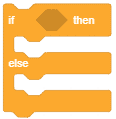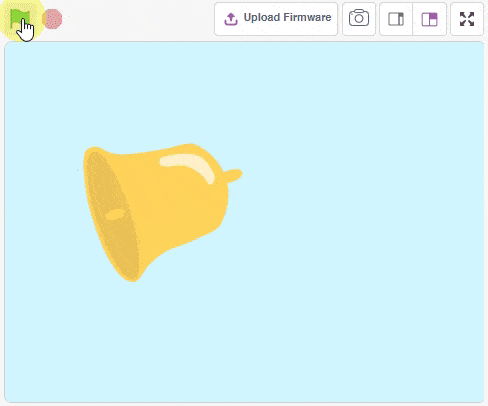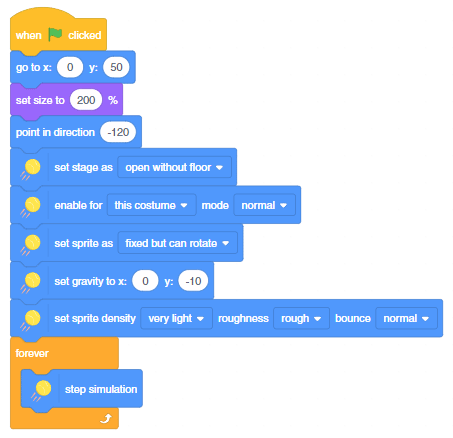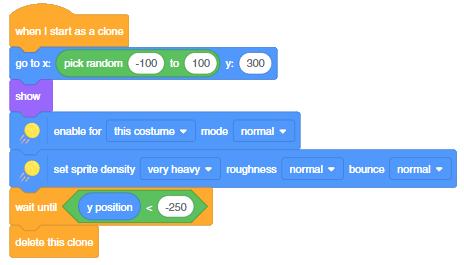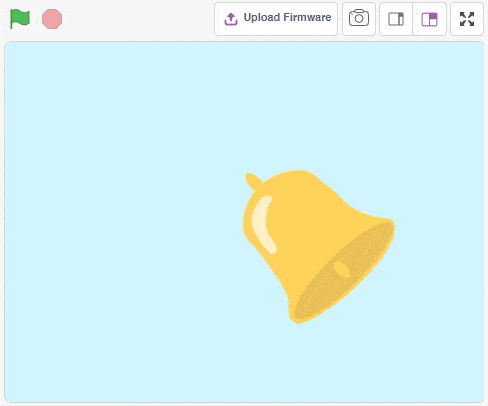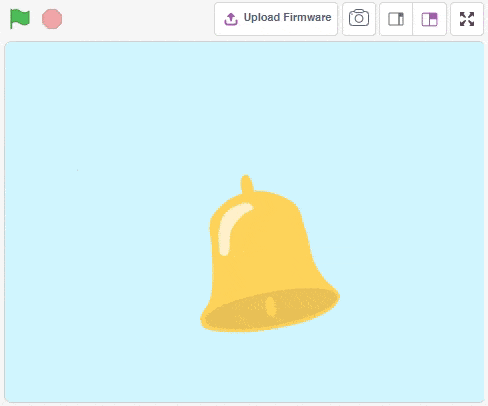It creates a clone of the sprite in the argument. It can also clone the sprite it is running in, creating clones of clones, recursively.
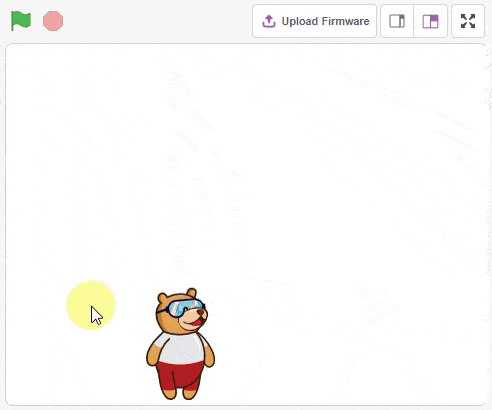
The example demonstrates the use of clone and gliding function in Sprite.
The example demonstrates the use of clone and gliding function in Sprite:
- Whenever the sprite is clicked, a clone is created.
- When a clone is created its position is set to a random position on the top of the stage and then it glides down to the bottom.
- When it reaches the bottom, the clone is deleted.
Script
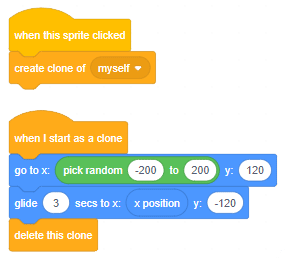
Output
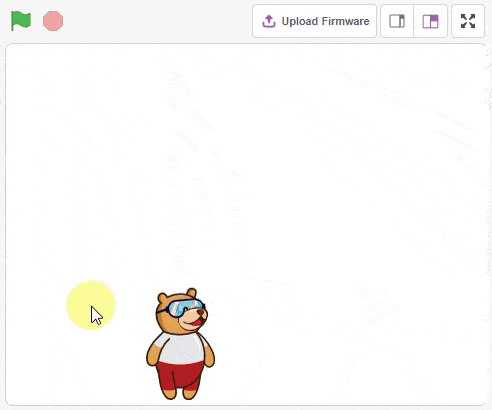
Read More