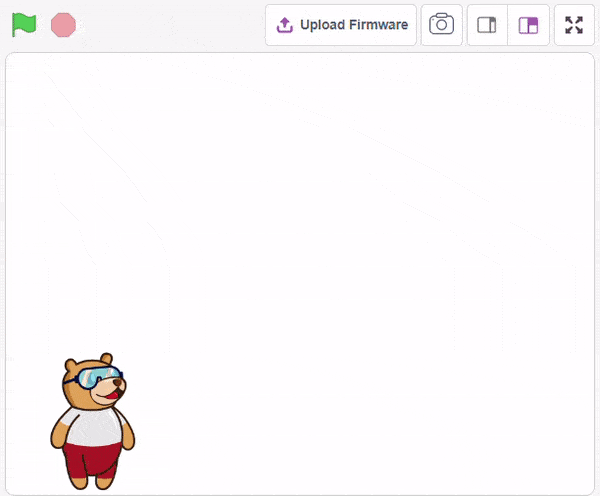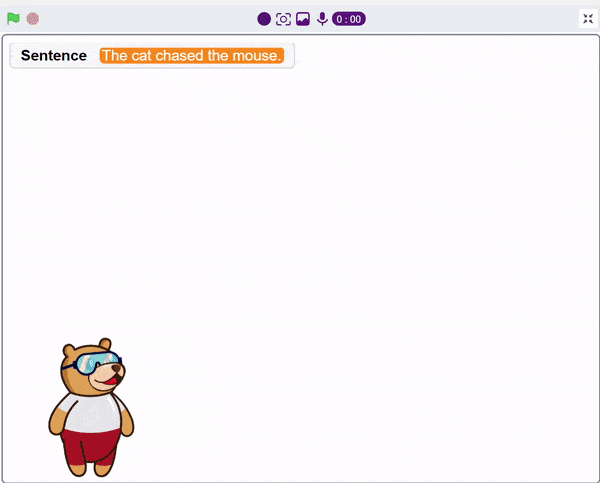Introduction
A noun detector is a tool or algorithm designed to identify and extract nouns from a given text or speech input. Nouns are a type of word that typically represent people, places, things, or ideas. In the context of chat-based applications, a noun detector can be useful for extracting key information or identifying specific entities mentioned in a conversation. It can help in tasks such as named entity recognition, information retrieval, sentiment analysis, and many more.
A noun detector serves as a valuable component in language processing systems, helping to extract and utilize meaningful information from text or speech inputs in chat-based interactions.
Logic
First, ChatGPT generates random sentences, and we save this response in a variable. Then, it asks users to identify a noun from the given sentence. If the user’s answer matches the response generated by ChatGPT, it will say “Correct.” Otherwise, it will say “Incorrect answer.”
- Open PictoBlox and create a new file.
- Select the environment as appropriate Block Coding Environment.
- To add the ChatGPT extension, click on the extension button located as shown in the image. This will enable the ChatGPT extension, allowing you to incorporate its capabilities into your project.

- We drag and drop the “Ask (AI)” block from the ChatExtension, and we use it to ask for any random sentence as input from chatGPT.
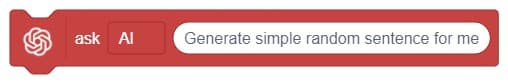
- We create a new variable called sentence and assign the value of a random sentence generated by ChatGPT to it.

- Use the say() method to provide instructions for finding nouns in the given sentence.
- Drag and drop the get() from the () block from the ChatGPT extension to obtain information from the sentence.
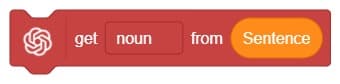
- If we use an if-else loop, we prompt the user to identify a noun from a given sentence. If the user’s answer matches the response generated by ChatGPT, it will say Correct answer for 2 minutes.
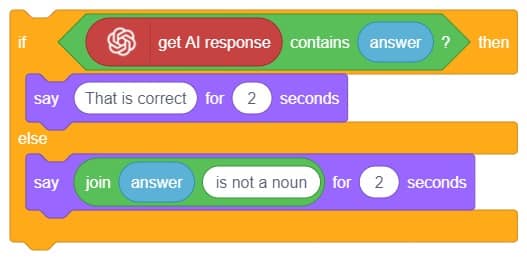
- Otherwise, if the user’s answer does not match the response from ChatGPT, it will return Answer is not a noun for 2 seconds.
- To begin the script, simply click on the green flag button.
Code
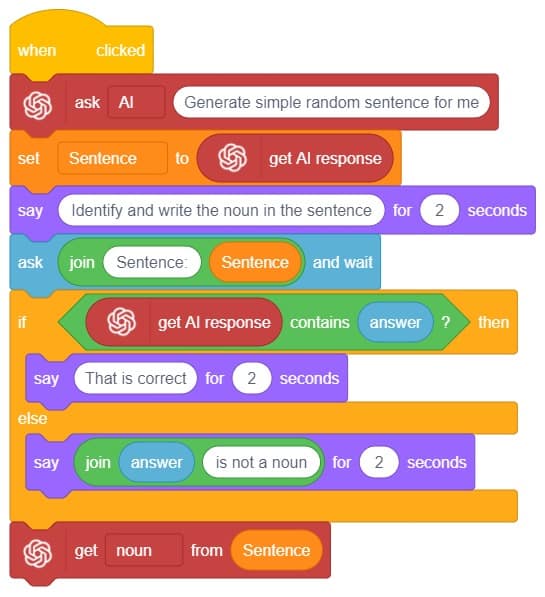
Output