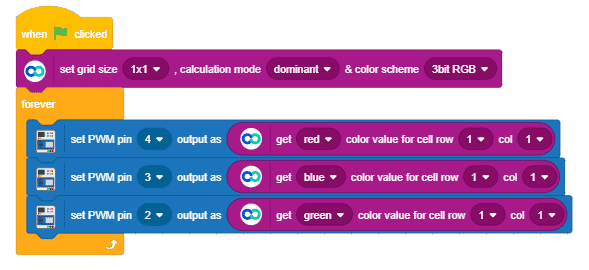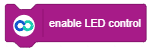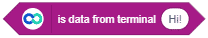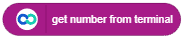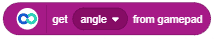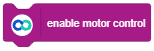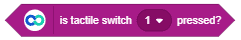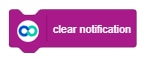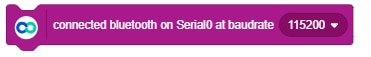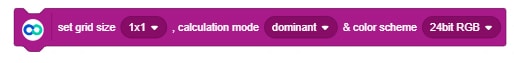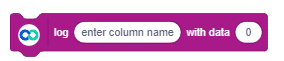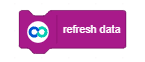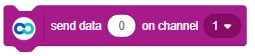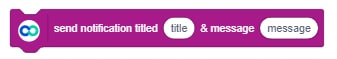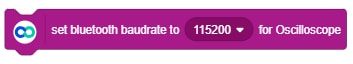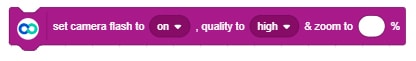Get () color value for cell row () col () is a reporter block available in Dabble Extension for evive and other Arduino boards. The Color Detector module of the Camera Module processes the live video stream and detects colors as per the selected settings. This block gives the value of the selected color component for the selected cell.
Input Parameters
- Will select the color component for the cell selected. The options available are red, green, blue, and black(greyscale).
- The drop-down menu allows us to select the row between 1 to 5.
- The drop-down menu allows us to select the column between 1 to 5.

Note: This block is available in both Upload mode and Stage mode.
Example
In this example, we are going to change the color of RGB as per the color detected by the Color module of Dabble app.