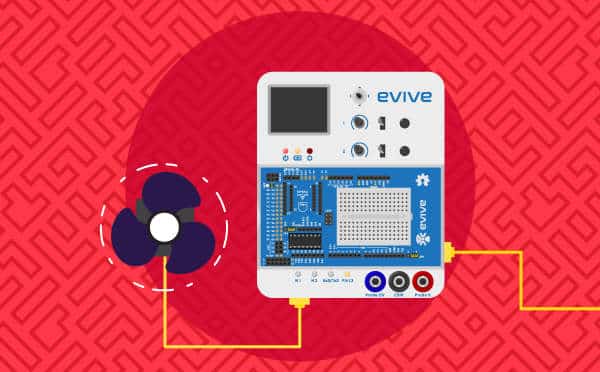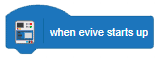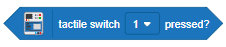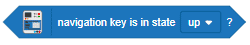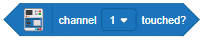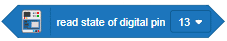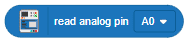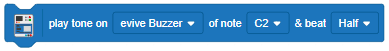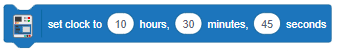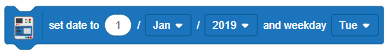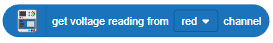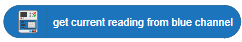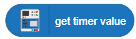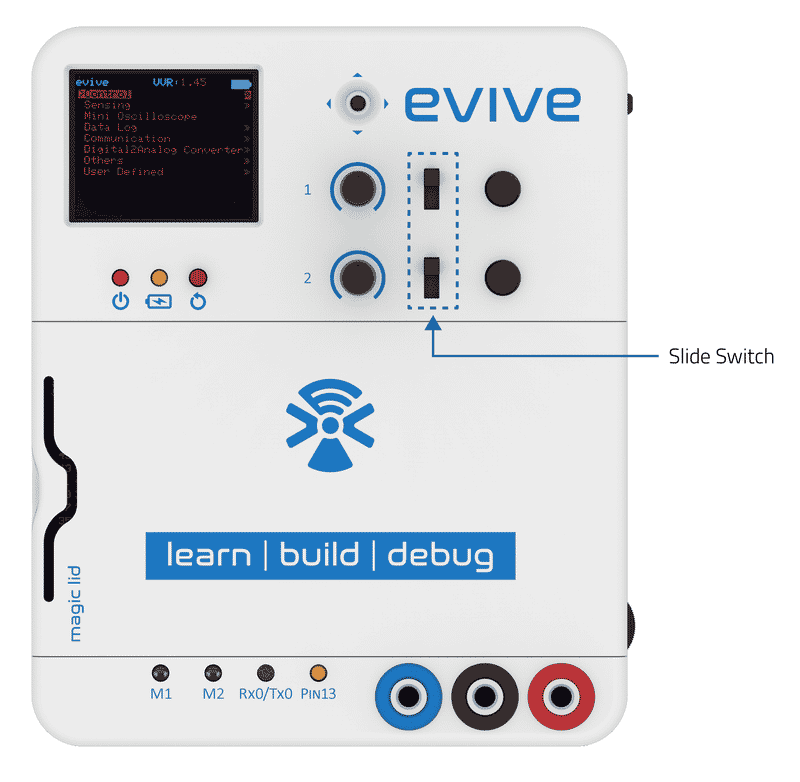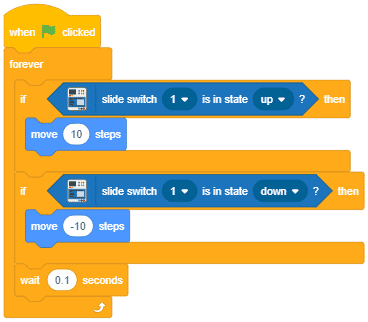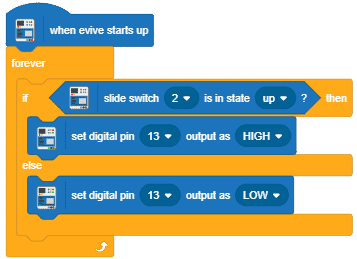Slide switch () is in the state ()? block is an evive block and a boolean block.
evive has two slide switches both of which have 3 states :
- Slide up (state 1)
- Slide down (state 2)
- Middle (OFF)
The block check takes the slide switch number (1 or 2) and state to be checked for (Up or Down) as input and returns “True” if the slide switch is in the specified state and “False” if it is not in the specified state.

Note: This block is available in both Upload mode and Stage mode.