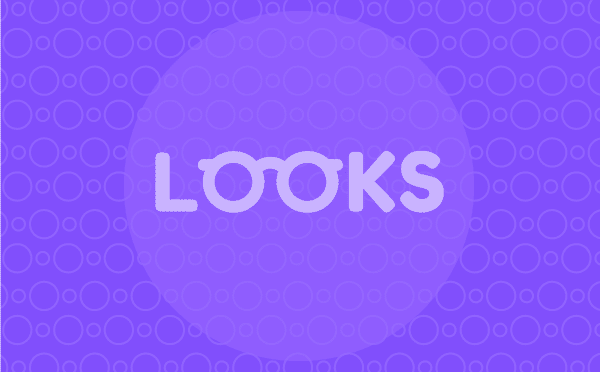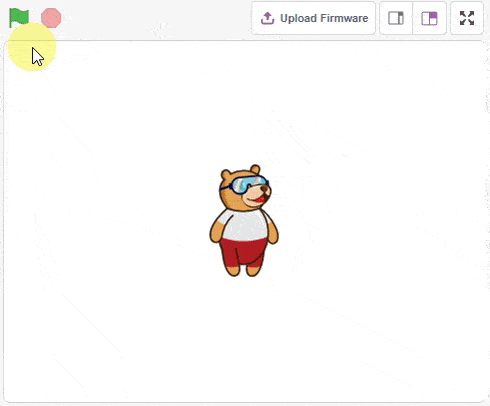The function gives its sprite a thought bubble with the specified text, which stays for the specified amount of seconds.
If the value of time is 0 then, the thought bubble stays until a speech or thought block with its text block empty is activated, or the stop sign is pressed.