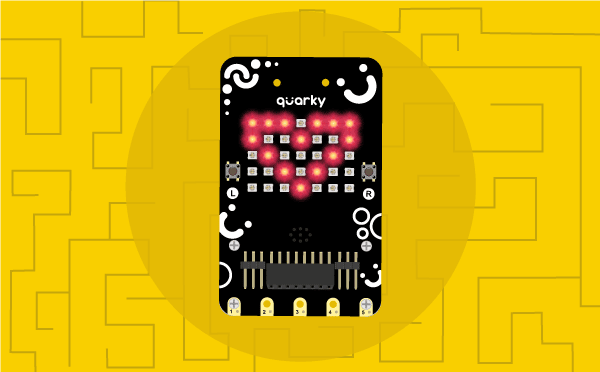The function sets the RGB LED display matrix to display the specified character.
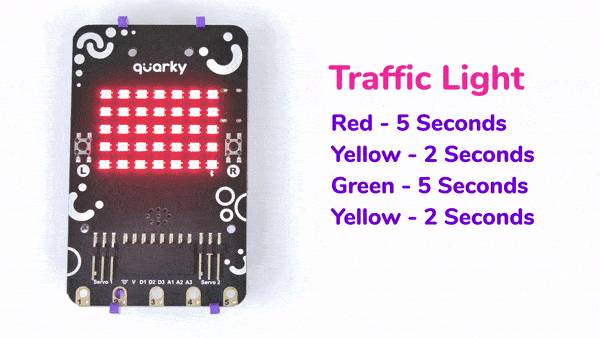
The example displays how we can display a custom pattern on the matrix by making a script to display a Traffic Light in the Python Coding Environment.
Code
sprite = Sprite('Tobi')
quarky=Quarky()
import time
quarky.setbrightness(15)
while True:
quarky.drawpattern("bbbbbbbbbbbbbbbbbbbbbbbbbbbbbbbbbbb")
time.sleep(5)
quarky.showtext("2", [255,233,0])
time.sleep(1)
quarky.showtext("1", [255,233,0])
time.sleep(1)
quarky.drawpattern("ccccccccccccccccccccccccccccccccccc")
time.sleep(5)
quarky.showtext("2", [255,233,0])
time.sleep(1)
quarky.showtext("1", [255,233,0])
time.sleep(1)Output
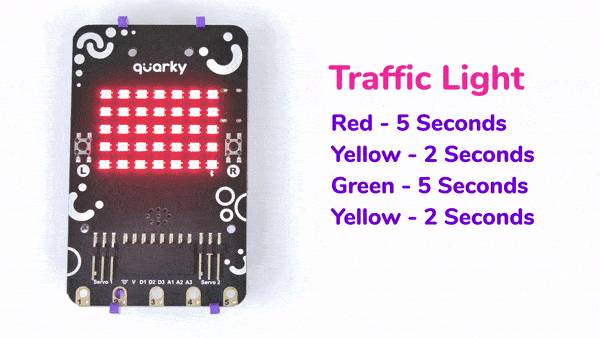
Read More