The function runs the specified text message on the RGB LED of Quarky. You can also set the speed and the color of the text.
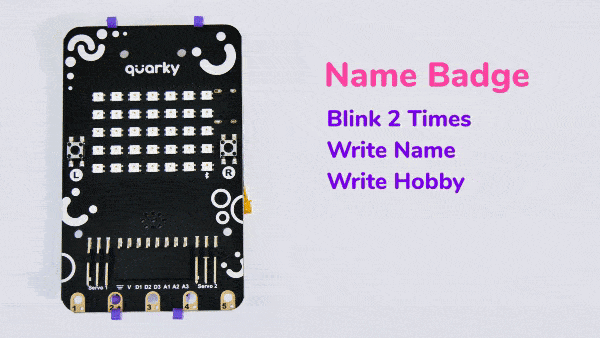
Function Definition: showscrollingtext(message = "Hi I am Quarky", speed = 1, color = [0, 0 , 0])
| Name | Type | Description | Expected Values | Default Value |
|---|---|---|---|---|
| message | string | The message which needs to be displayed. | String | "Hi I am Quarky" |
| speed | int | Set the speed level: 1 (Slow), 2 (Medium), and 3 (High) | 1, 2, or 3 | 1 |
| color | list | The color list with following values R - 0-255, G - 0-255, and B - 0-255 | [R, G, B] | [0, 0 , 0] |
The function runs the specified text message on the RGB LED of Quarky. You can also set the speed and the color of the text.
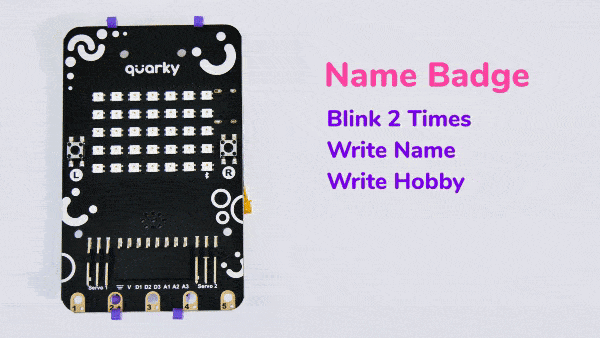
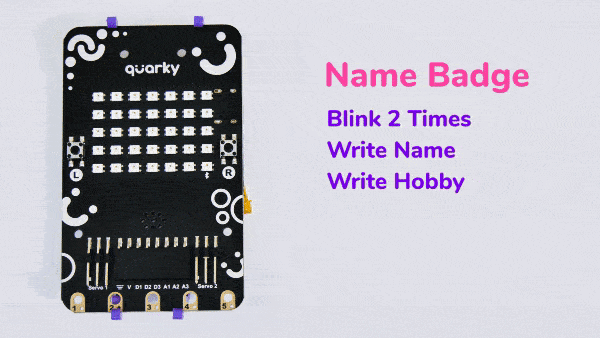
sprite = Sprite('Tobi')
quarky=Quarky()
while True:
quarky.showanimation("blink")
quarky.showanimation("blink")
quarky.showscrollingtext("Quarky", 2, [0, 255, 0])
quarky.showscrollingtext("Robotics", 2, [0, 0, 255])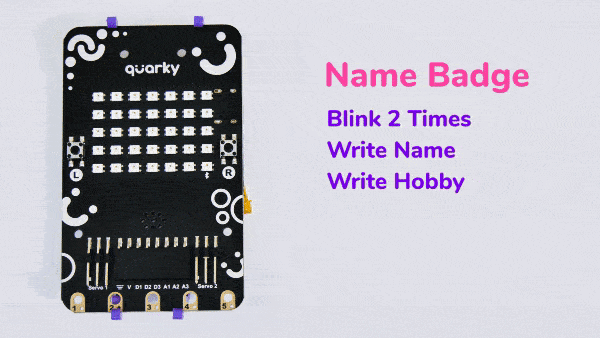

Copyright 2026 – Agilo Research Pvt. Ltd. All rights reserved – Terms & Condition | Privacy Policy
