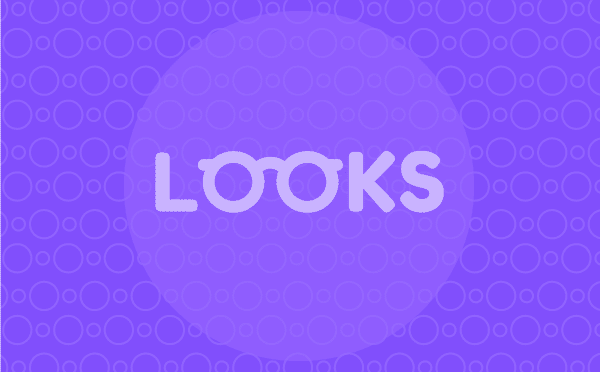The function changes the specified effect on its sprite by the specified amount. There are seven different effects to choose from: colour, fisheye, whirl, pixelate, mosaic, brightness, and ghost.
The example demonstrates the various graphical effects in the Python - Brightness, color, fisheye, ghost, mosaic, pixelated, and whirl.
Code
sprite = Sprite('Tobi')
import time
effect = "COLOR"
# effect = "FISHEYE"
# effect = "WHIRL"
# effect = "PIXELATE"
# effect = "MOSAIC"
# effect = "BRIGHTNESS"
# effect = "GHOST"
sprite.gotoxy(0, 0)
sprite.setsize(200)
sprite.cleareffects()
sprite.seteffect(effect, 0)
while True:
for i in range(10):
sprite.changeeffect(effect, 5)
time.sleep(0.1)
for i in range(10):
sprite.changeeffect(effect, -5)
time.sleep(0.1)Color
![]()
Fisheye
![]()
Ghost
![]()
Mosaic
![]()
Brightness
![]()
Pixelate
![]()
Whirl
![]()
Read More