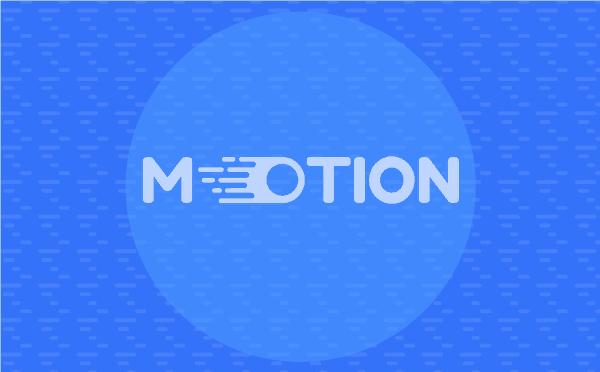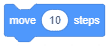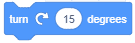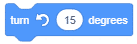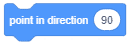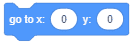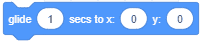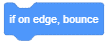The block sets its sprite’s Y (up and down) position to the specified amount.
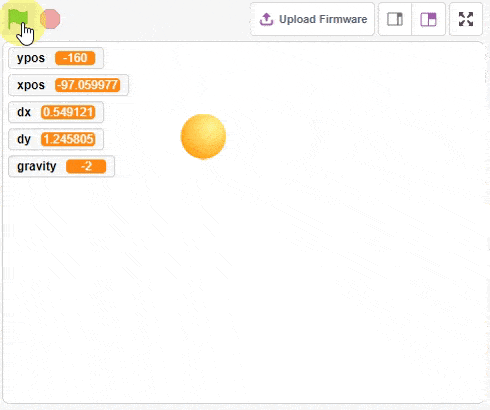
The example demonstrates how to add gravity into the project on a bouncing ball.
Script
- Main Script to change the speed and position parameters of the ball.
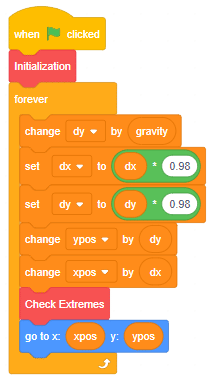
- Custom function to initialize the ball position and speed with random variables.
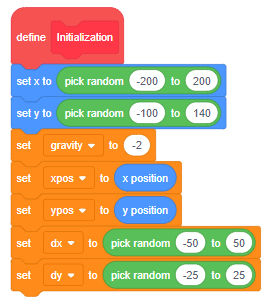
- Custom function to check the boundary conditions and set the rules.
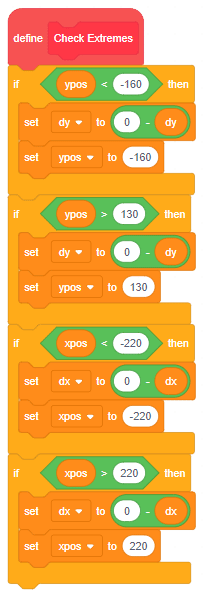
Output
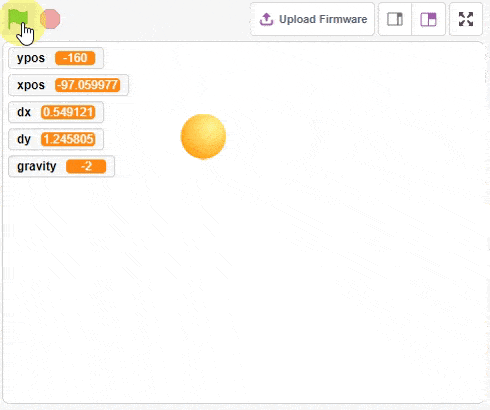
Read More