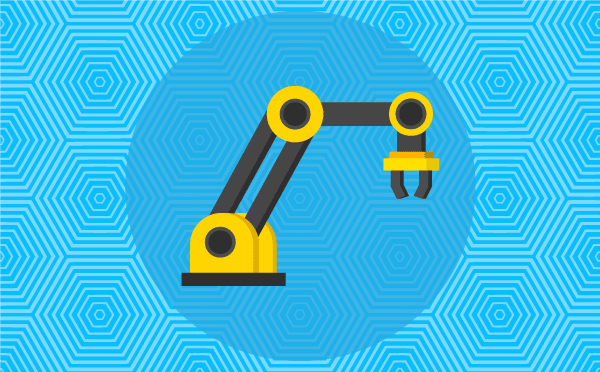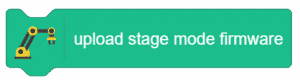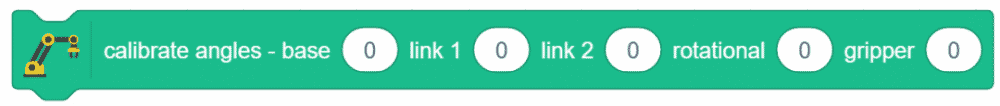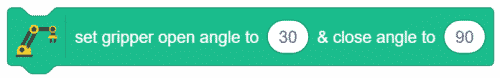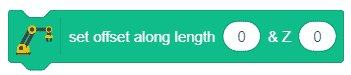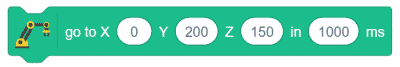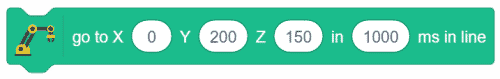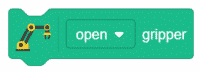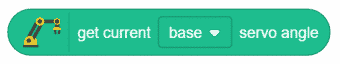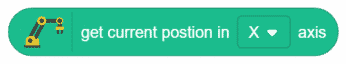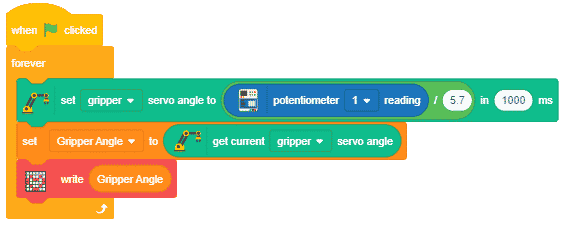Set () servo angle to () in () ms block is a stack block available in Robotic Arm extension for evive and other Arduino boards. The block sets the value of the servo by the value you enter. Whereas the angle of other servos remains the same.
Input Parameters
- Drop down to choose between base, link 1, link 2, rotational, and gripper servo.
- The angle between 0 to 180 to which you want to set your servo.
- Time is taken to set the angle.

Note: This block is available in both Stage and Upload mode.
Example
In this script, we will make displaying the angle of the gripper by controlling the servo angle using the potentiometer of evive.