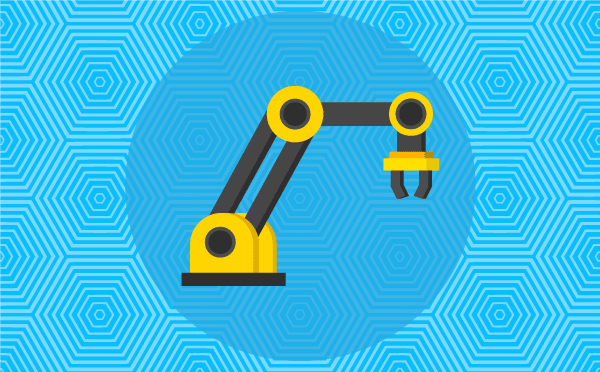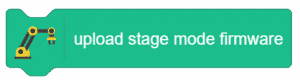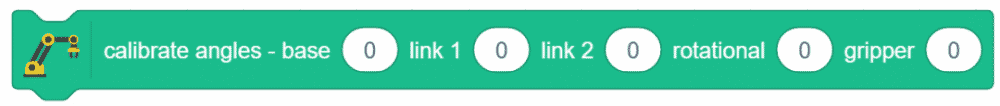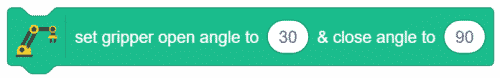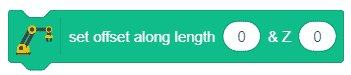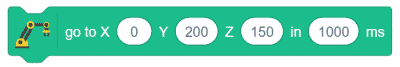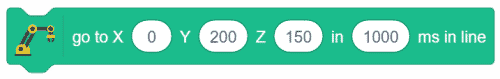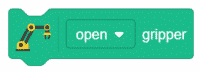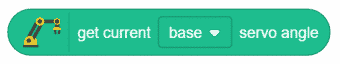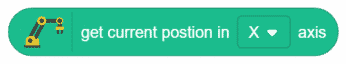Move in arc with center X () Z () , radius () , start angle () , end angle () , along Y () in () in ms block is a stack block available in Robotic Arm extension for evive and other Arduino boards. The block moves the end-effector in an arc.
Input Parameters
- Circle’s center point on X-axis.
- Circle’s center point on Z-axis.
- The radius of how big you want your circle arm to carry the movement.
- The start angle of the arc.
- The end angle of the arc.
- Radius on the Y-axis.
- Time to complete the circle.

Note: This block is available in both Stage and Upload mode.
Example
In this script, we will make the robotic arm to make complete an entire circle but break in the two arcs i.e. we will move over the robotic arm into two half circles and complete our circle.
- Define PWM pins for the servos connected.
- The arm will continuously make the arc from the start angle to the end angle with a specified radius and time i.e from 90° to 270°. Wait there for two seconds.
- The arm will again make an arc from 90° to 270° thus completing the entire circle.
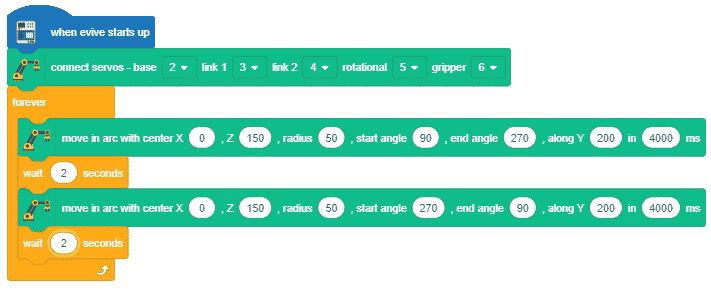

Note: Before working with the Robotic Arm, we need to calibrate the robotic arm. To calibrate the robotic arm, click here.