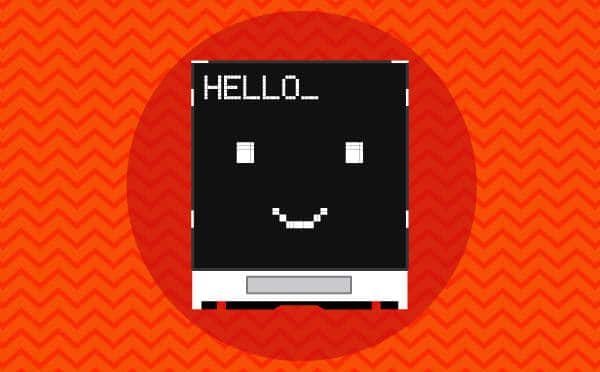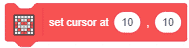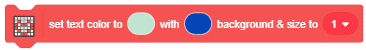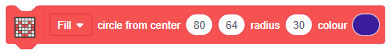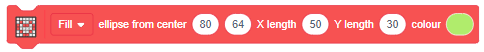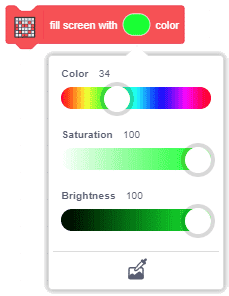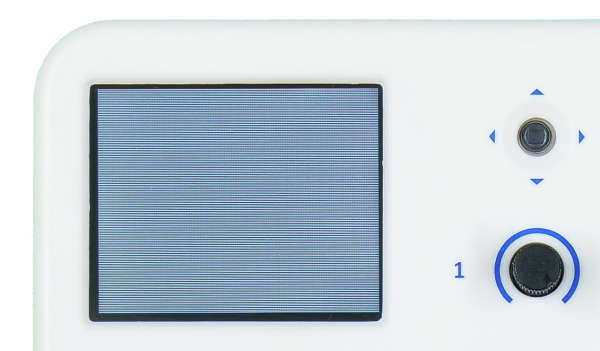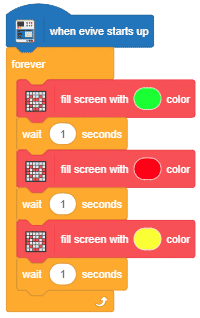Fill screen with () block is a stack block available in the evive display extension. The block is used to change the color of the entire TFT screen of evive. You can select the color from the color picker:

Note: This block is available in both Upload mode and Stage mode.
Example
In this example, you are changing the background continuously. The code changes the color of the screen from Green to Red to Yellow.