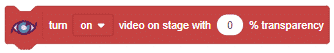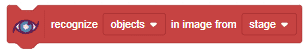Computer Vision
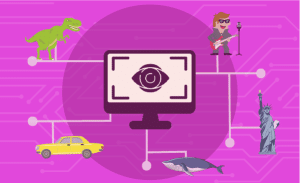
Extension Description
AI to identify celebrities, brands, landmarks, and objects in images.
-
 Available in: Block Coding, Python Coding
Available in: Block Coding, Python Coding
-
 Mode: Stage Mode
Mode: Stage Mode
-
 WiFi Required: Yes
WiFi Required: Yes
-
 Compatible Hardware in Block Coding: evive, Quarky, Arduino Uno, Arduino Mega, Arduino Nano, ESP32, T-Watch, Boffin, micro:bit, TECbits, LEGO EV3, LEGO Boost, LEGO WeDo 2.0, Go DFA, None
Compatible Hardware in Block Coding: evive, Quarky, Arduino Uno, Arduino Mega, Arduino Nano, ESP32, T-Watch, Boffin, micro:bit, TECbits, LEGO EV3, LEGO Boost, LEGO WeDo 2.0, Go DFA, None
-
 Compatible Hardware in Python: Quarky, None
Compatible Hardware in Python: Quarky, None
-
 Object Declaration in Python: cv = ComputerVision()
Object Declaration in Python: cv = ComputerVision()
-
 Extension Catergory: Artificial Intelligence
Extension Catergory: Artificial Intelligence
Introduction
PictoBlox’s Computer Vision extension allows you to make AI projects in PictoBlox. You can create projects to identify celebrities, brands, landmarks, and objects in images.
By analyzing the images for image features, you can recognize the following things:
- Brands: Brand detection uses a database of thousands of global logos to identify commercial brands in images. The Computer Vision service detects if there are brand logos in a given image; if so, it returns the brand name; else, it returns NULL.
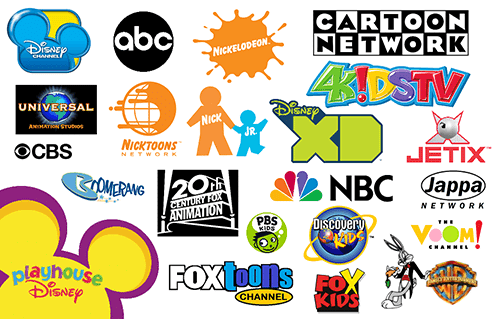
- Celebrity: Celebrity detection uses a database to identify celebrities in images. The Computer Vision service detects if there is a celebrity in a given image; if so, it returns their name; else, it returns NULL.
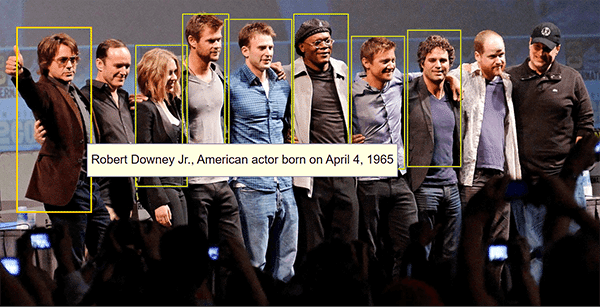
- Objects: Computer vision detects if there are objects in a given image; if so, it returns their name; else, it returns NULL.

- Landmarks: Landmark detection uses a database of thousands of global landmarks to identify them in images, e.g., the Taj Mahal.

- Image Tags: Computer vision returns the taxonomy-based categories detected in an image. Computer Vision can categorize an image broadly or specifically according to the 86 categories given in the following diagram:

- Image Description: Human-readable sentence that describes the contents of the image.
Read More
PictoBlox Blocks
All articles loaded
No more articles to load
Python Functions
This function helps turn the video on/off on the stage with a defined level of transparency.
Syntax: video(video_state = “on”, transparency = 1)
This function is used to analyze the image received as input from the camera, for the feature.
Syntax: analysecamera()
This function is used to analyze the image received as input from the stage, for the feature.
Syntax: analysestage()
This function is used to analyze the image received as input from the current backdrop image, for the feature.
Syntax: analysebackdrop()
This function is used to analyze the image received as input from the current costume, for the feature.
Syntax: analysecostume()
This function is used to analyze the image received as input from the specified URL of the image, for the feature.
Syntax: analyseURL(url = “https://ai.thestempedia.com/wp-content/uploads/2022/02/Robert-and-Chris.jpg”)
The function reports the number of specified features to count in the image. The options are celebrities, brands, objects, and image tags in a single image can be reported.
Syntax: imagefeaturecount(feature_type = “object”)
The function reports the name/x position/y position/width/height or confidence of the recognized celebrity/brand/object/image tag. If the number is out of range, then the function will return NULL.
Syntax: imagefeatureinfo(feature_type = “object”, number = 1, information = “name”)
The function reports the landmark identified in the image on analysis.
Syntax: landmark()
The function reports the image description identified in the image on analysis – a Human-readable sentence that describes the contents of the image.
Syntax: imagedescription()
All articles loaded
No more articles to load
Table of Contents