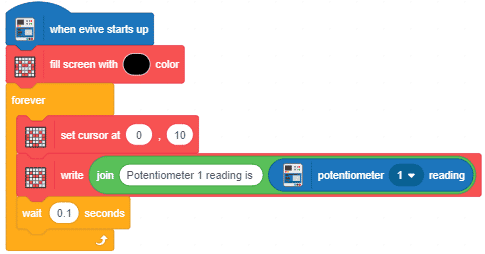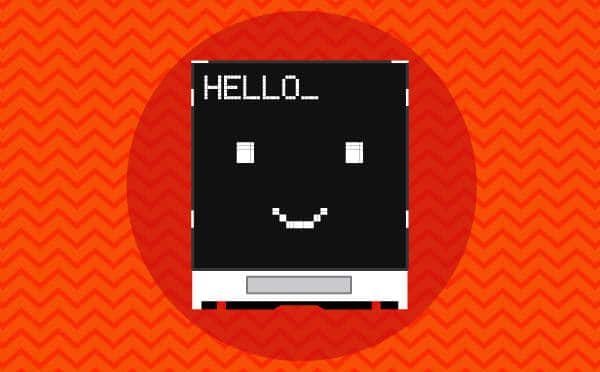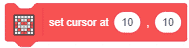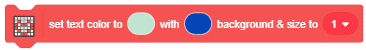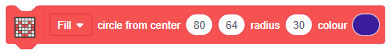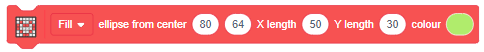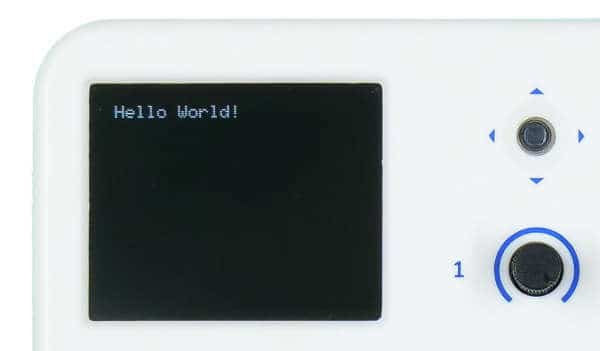Write () block is a stack block available in evive display extension. This block is used to write text on evive’s TFT display.

Note: This block is available in both Upload mode and Stage mode.
Example
- In this script, we simply write “Hello World”. Since we have not specified the cursor coordinates, it starts displaying the message from (50, 50).
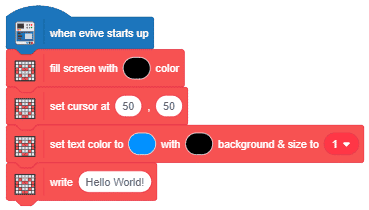
- In the script below, we created a variable count and we will display its value through the Write () block. We have set count to 1. To display the value of a variable, we use the join ()() block. In the space for text, we write – “count is” and then drag count into the other slot. We drag this into the space in the Write () block. Observe that, the join () block along with Write () helped us print both the text message and the value stored in a variable together.
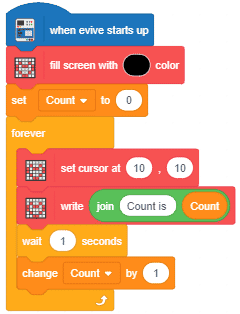
- In the script below we are displaying the potentiomter 1 reading on the TFT display: