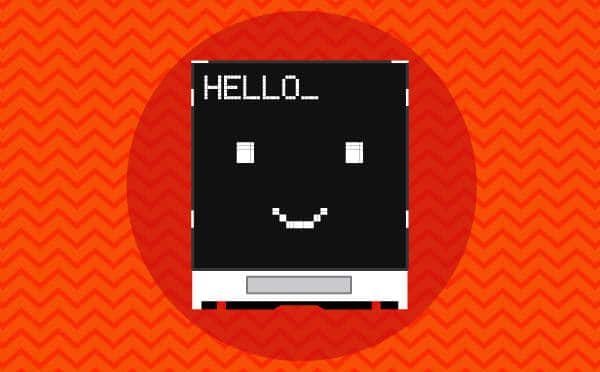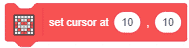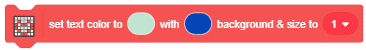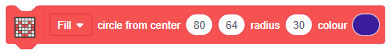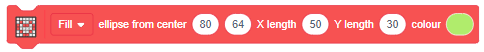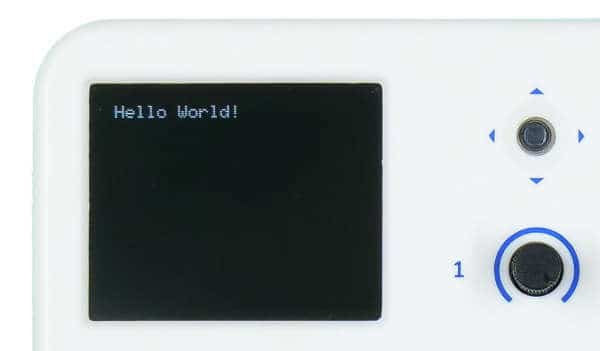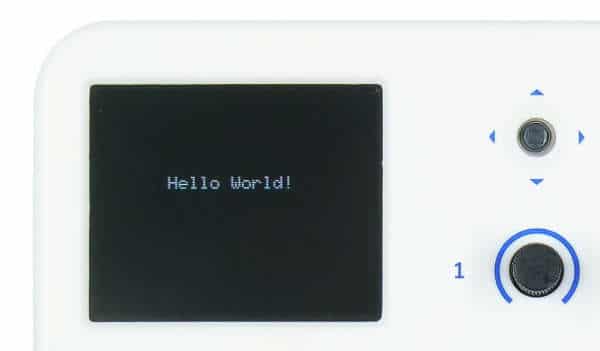Set cursor at ()() block is a stack block available in evive display extension. The block sets the cursor at the specified coordinate in the TFT Display of evive. Origin (0,0) is at the top left corner of the screen. Positive X-direction is to right while positive Y-direction is downward. Once the cursor has moved to the specified coordinate, you can write text using that point as the reference.
Input Parameters
- X position of the text cursor.
- Y position of the text cursor.

Note: This block is available in both Upload mode and Stage mode.
The limits for the X and the Y coordinates are:
- X: 0 to 159
- Y: 0 to 127
Example
- In this script, we have changed the text color (default is white) and set the background to black using the set text color () with () background & size () block and fill screen with () color respectively. The cursor is at (50, 50) and we write “Hello World!” using the write () block.
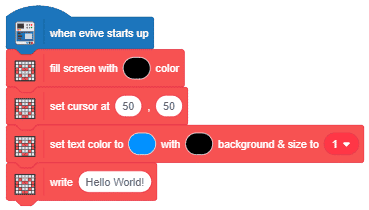
- Adjust where you want to display the text by varying the coordinates input using set cursor at () () block. Here we display “Hello World!” at 3 different locations on the screen.