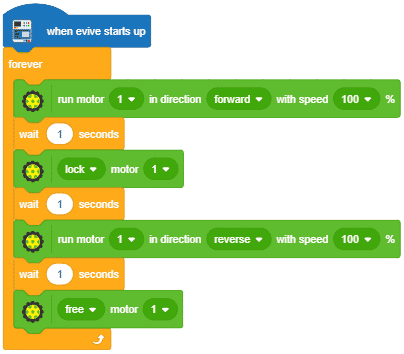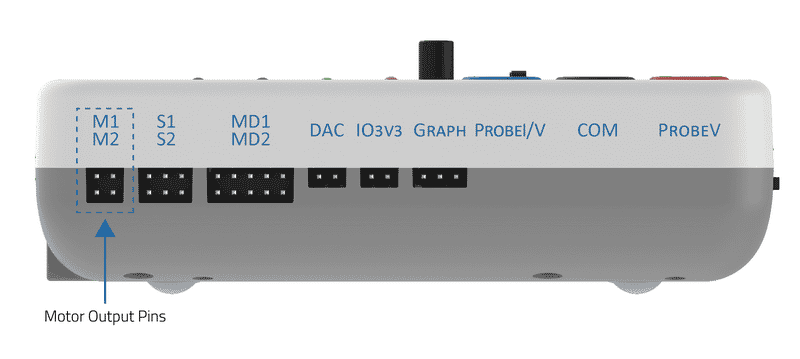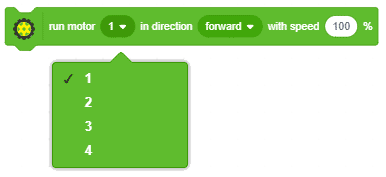The run motor () in direction () with speed () % block is a stack block which is available in the Actuators palette. The block takes the motor port, the direction of rotation (forward or reverse) and speed of rotation (between 0 to 100 %) as input from the user and rotates the motor accordingly.
Input Parameters
- Motor channel:
- Direction:
- Forward: This means that the motor direction 1 pin will be HIGH and motor direction pin 2 will be LOW. This will allow the motor to run in a forward direction.
- Backward: This means that the motor direction 1 pin will be LOW and motor direction pin 2 will be HIGH. This will allow the motor to run in a backward direction.
- Speed: This decides how much voltage you want to provide the motor channels which results in speed control. The allowed user input is between 0 to 100 which can be selected from the drop-down slider.
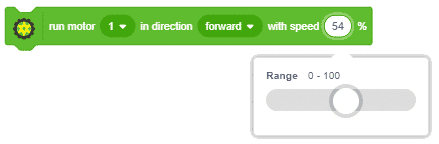

Note: This block is available in both Upload mode and Stage mode.
Example
- This script checks if the space key is pressed, then the motor 1 in forward direction with 100% speed, else the motor is stopped using () motor () block.
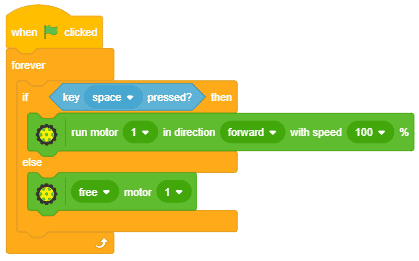
- In this example, the motor will run in full speed in direction 1 for 1 second, then it will lock for 1 second, then run in direction 2 for 1 second, then it will be free for 1 second, and repeat the process again.