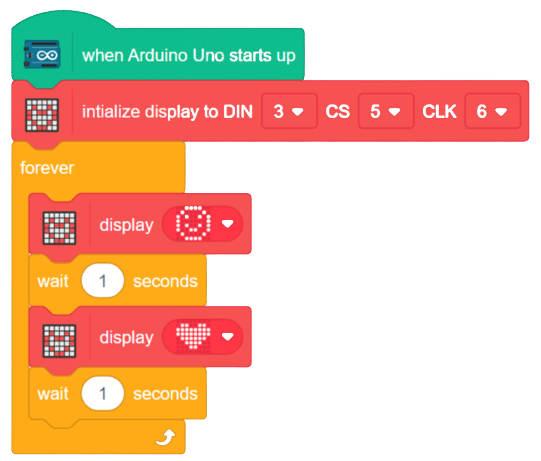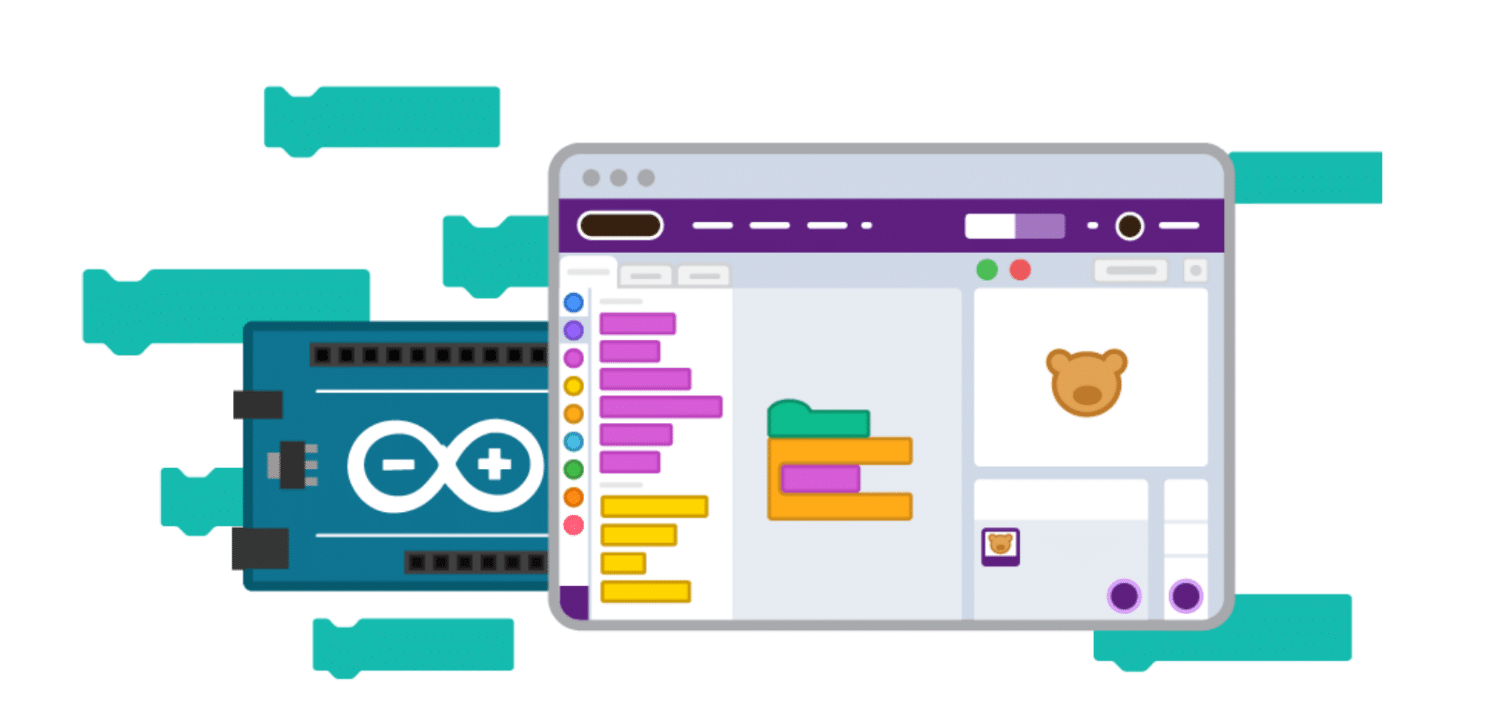8*8 Dot Matrix with Arduino
In this project, we will explore how to effectively use the 8×8 LED dot matrix with an Arduino Uno board. The 8×8 LED matrix contains 64 LEDs arranged in an 8×8 grid, forming a versatile display module. By connecting each row and column to digital pins, we can control the LED matrix and showcase a wide array of patterns, emojis, and animations. Additionally, cascading multiple dot matrices together enables us to expand the display without the need for extra pins.
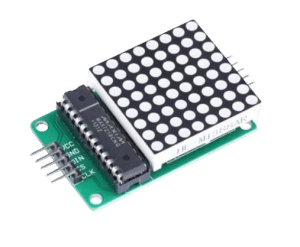
Circuit Diagram
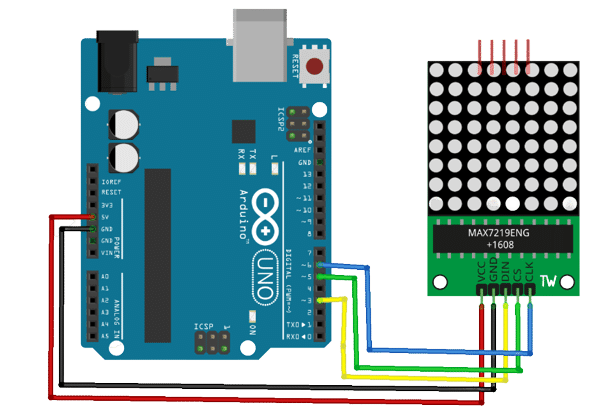
Code
- Add when Arduino starts up.
- Initialize the display module and pin connections with the Arduino.

- From control palette add forever block.
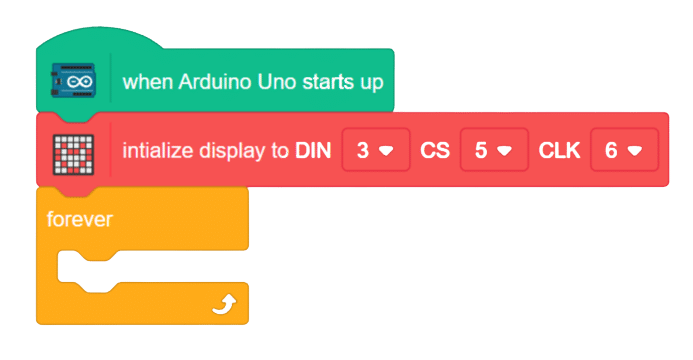
- To display any emoji or pattern use the display block.
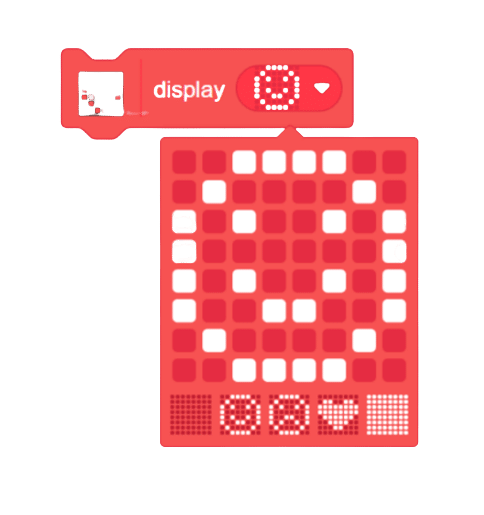
- Chose any of the emoji or emotion and add in the forever loop and add a time delay.
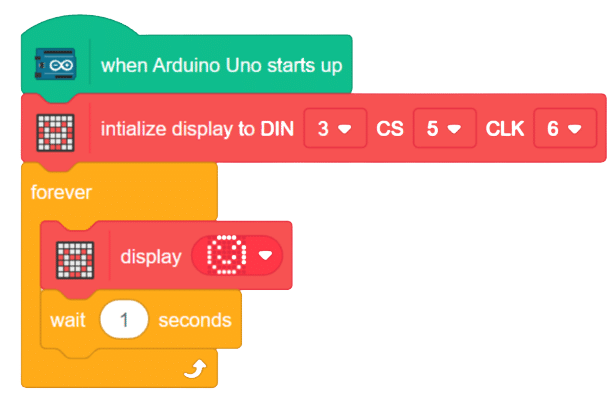
- Again chose one different emoji or emotion and add a time delay.
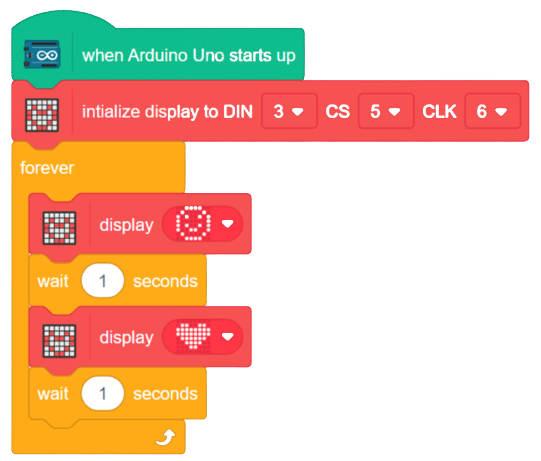
- With this your script is complete and upload the C++ code in the Arduino using the upload button.
Script