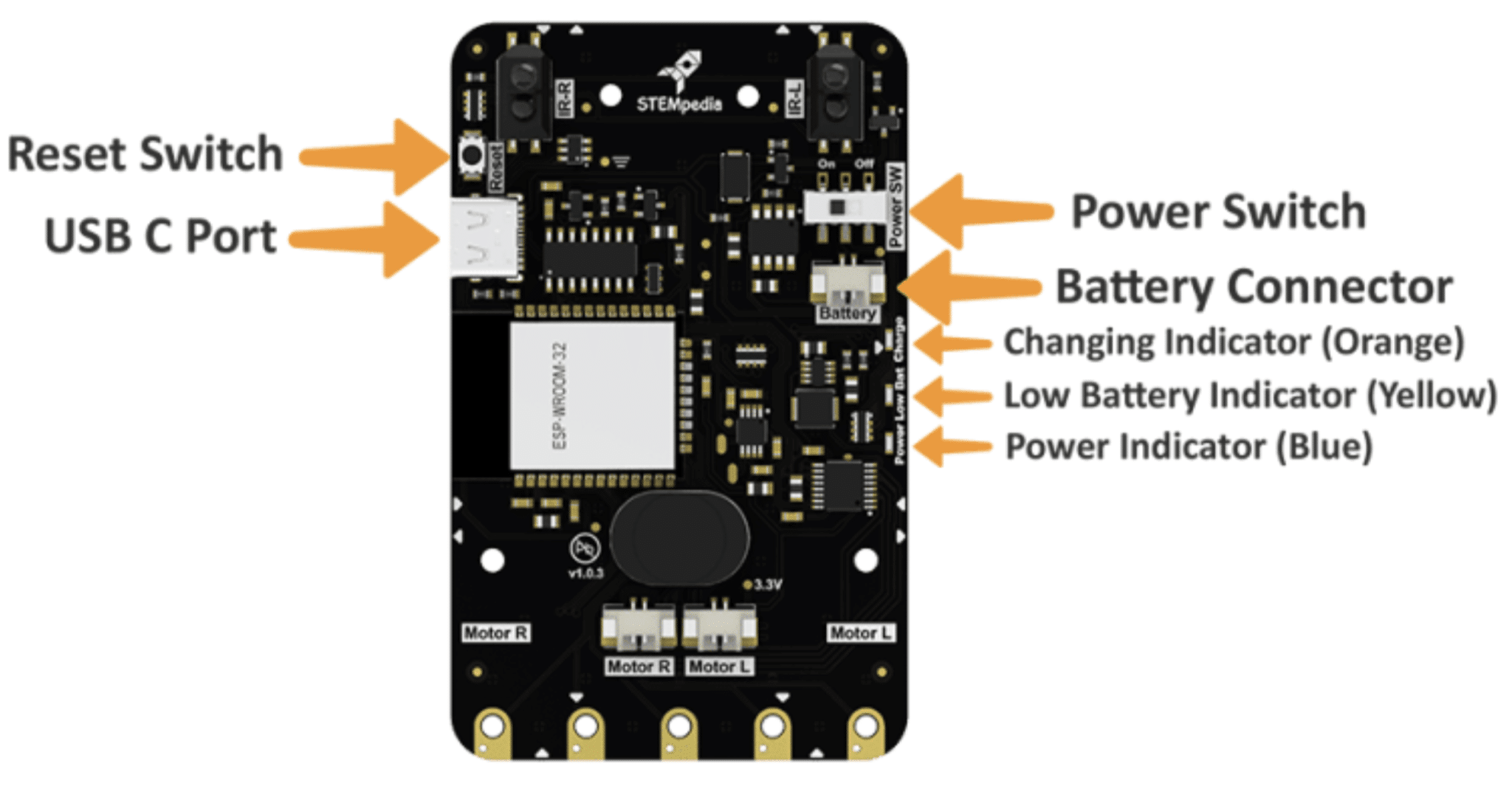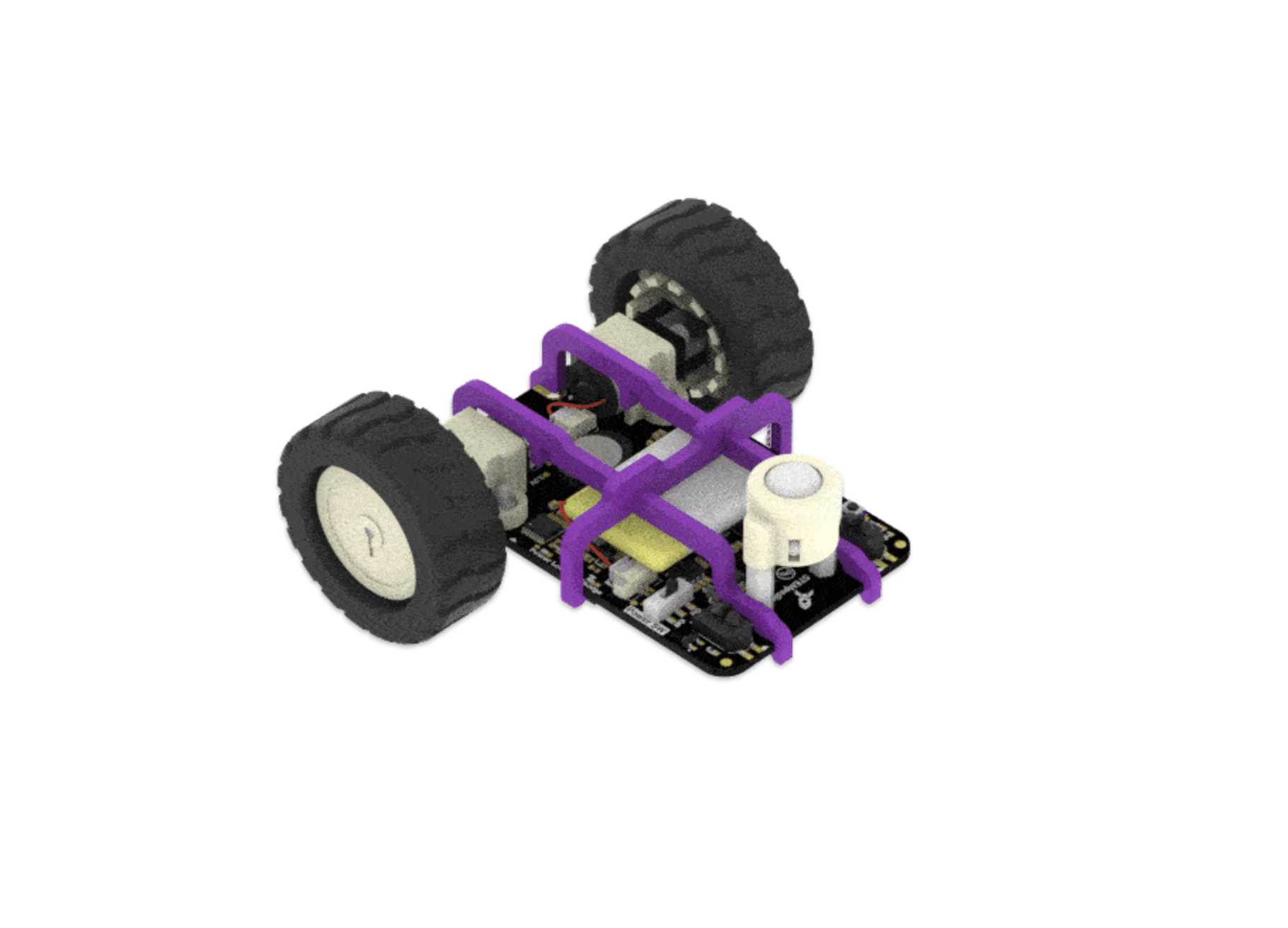How to connect Quarky Battery?
To install the Quarky battery, please refer to the instructions provided in the Getting Started manual. Follow the steps below for battery installation:
Step 1: Position the battery connector’s Red wire on the right side of the Quarky. Gently push the connector to establish a connection.
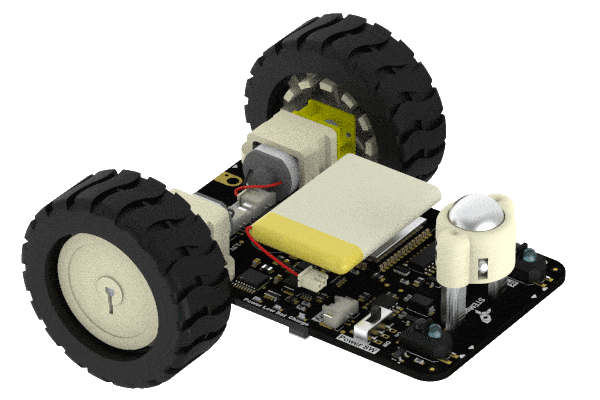
Step 2: To attach the battery holder, use A1 as indicated in the image below.
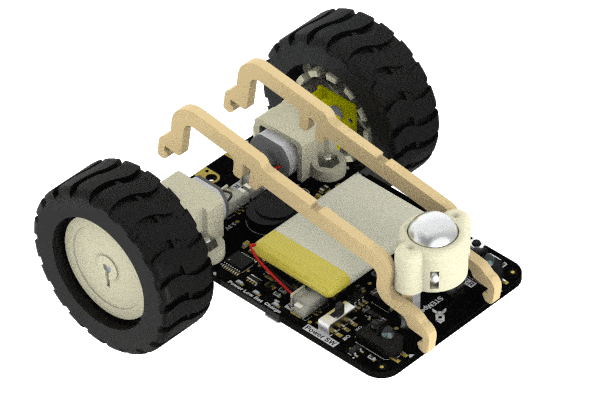
Step 3: Finally, connect the lock A2.
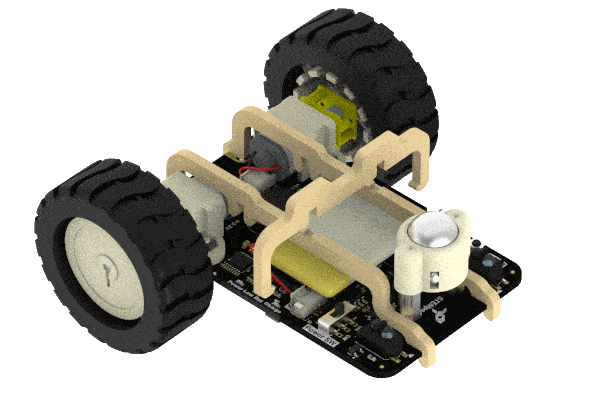
How long does a battery last?
The battery life of Quarky varies depending on its usage. Whether it is being used for display purposes, running motors, or a combination of both, the battery life will vary. On average, with basic applications, Quarky can run for up to 2 hours.
What are the indications for battery?
There are 3 indicators on the Quarky board,
- Power (Blue LED)
- Charging (Orange LED)
- Low Battery (Red LED)