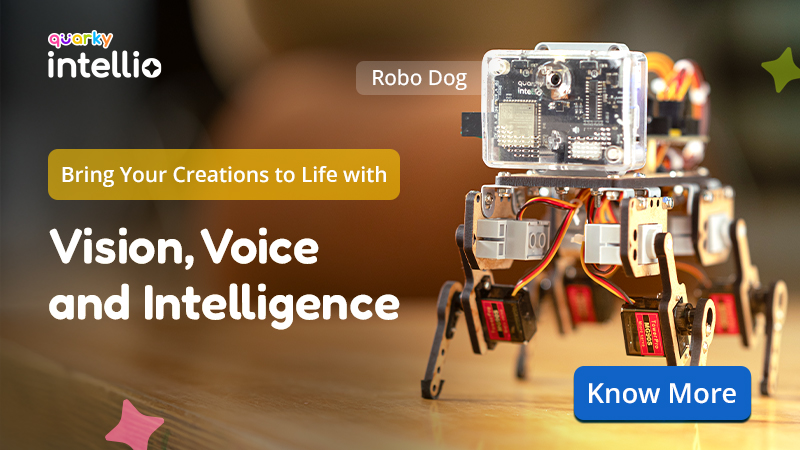How to Find Courses for Quarky?
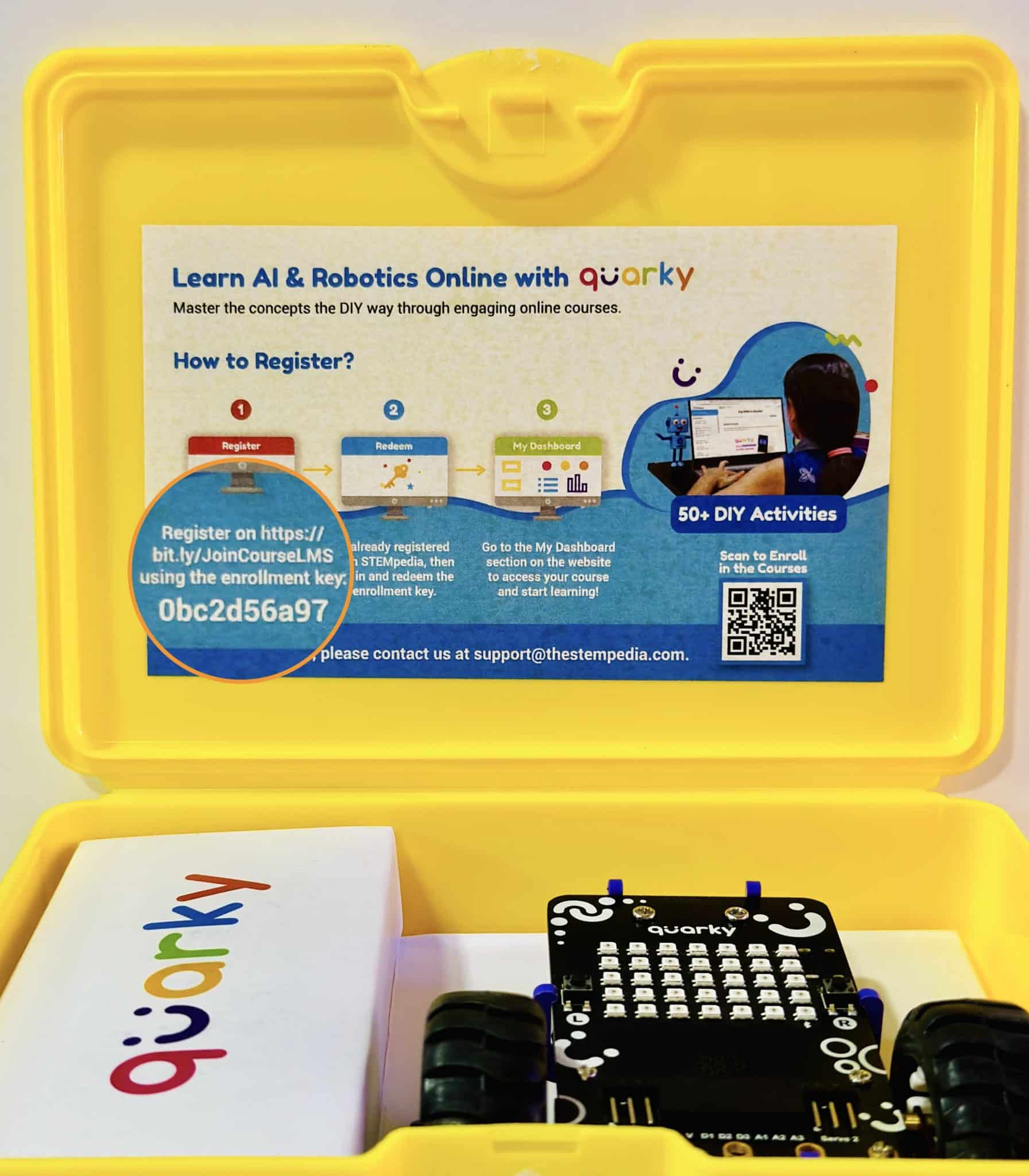
The enrollment key required to access Quarky courses is already provided in your kit. To locate the enrollment keys, please open your Quarky box. Inside the box, you will find the enrollment keys, as demonstrated in the image below.
Follow the given steps to redeem the enrollment key:
- If you’re already registered at the STEMpedia Learning Center, then, you can directly jump to step 3. Otherwise, please visit the STEMpedia Learning Center from here: https://ai.thestempedia.com/, click on the register button, and register yourself by filling in the details required.
- Open your Email Inbox and Verify yourself to activate your account.
- Visit Join a Learning Group Page from here: https://ai.thestempedia.com/join-a-learning-group. Enter your Username and Password to log in successfully.
- After successful login, Enter the Enrollment key in the space provided and click on “Redeem Code.”
- Hurray !! You have successfully enrolled.
To access the content, please click on the “My Courses” tab on the left sidebar. Now, you will be able to see the sample educational content.
What courses are available for Quarky?
Multiple courses are available according to the Quarky Kit,
For Graphical Programming
- Introduction to Programming (Free)
- Artificial Intelligence for Kids
- Learn AI with Quarky
- AI & Robotics with Quarky Level-1
- AI & Robotics with Quarky Level-2
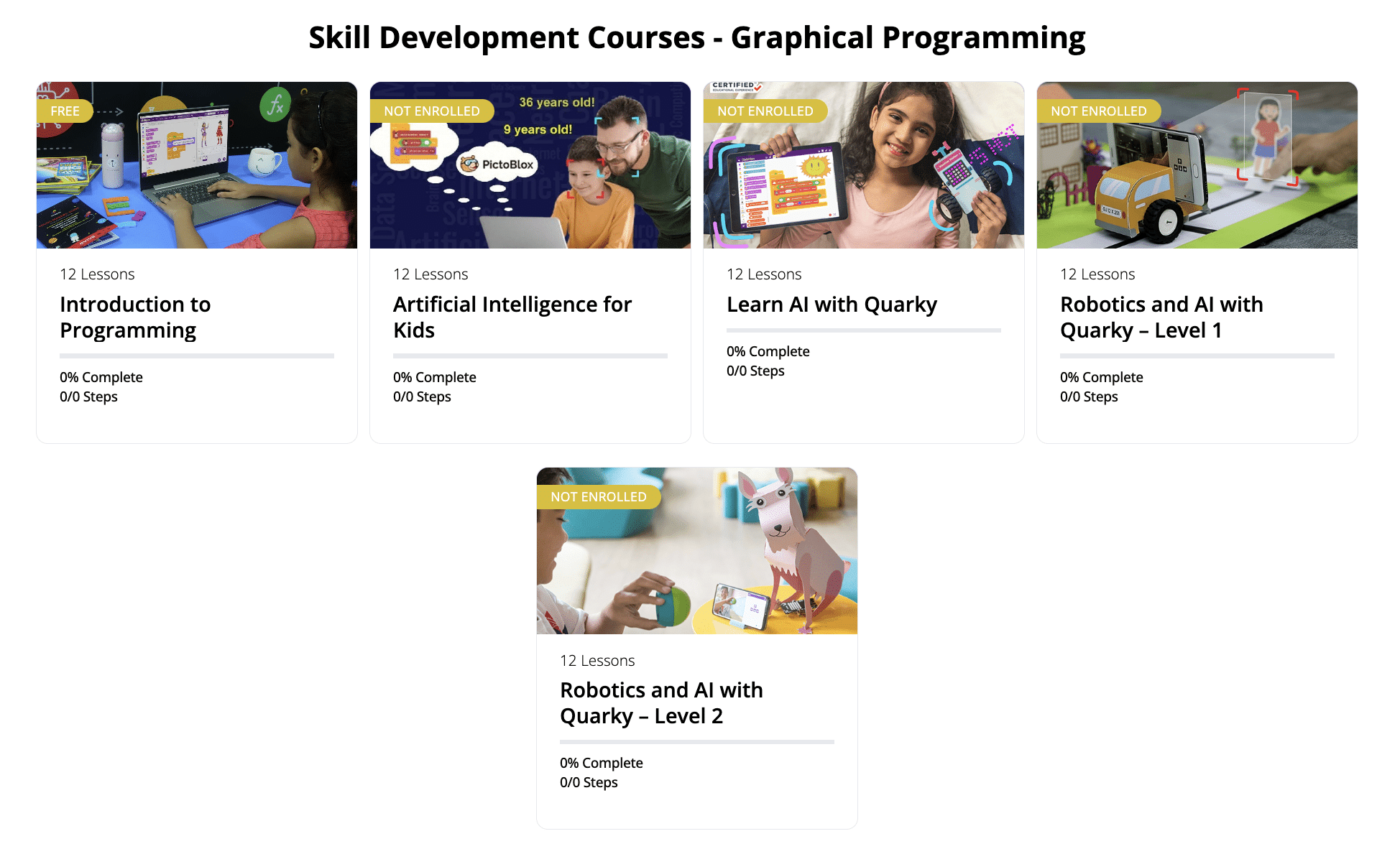
For Python Programming
- Introduction to Python (Free)
- Artificial Intelligence with Python
- Learn AI with Quarky
- AI & Robotics with Quarky Level-1
- AI & Robotics with Quarky Level-2
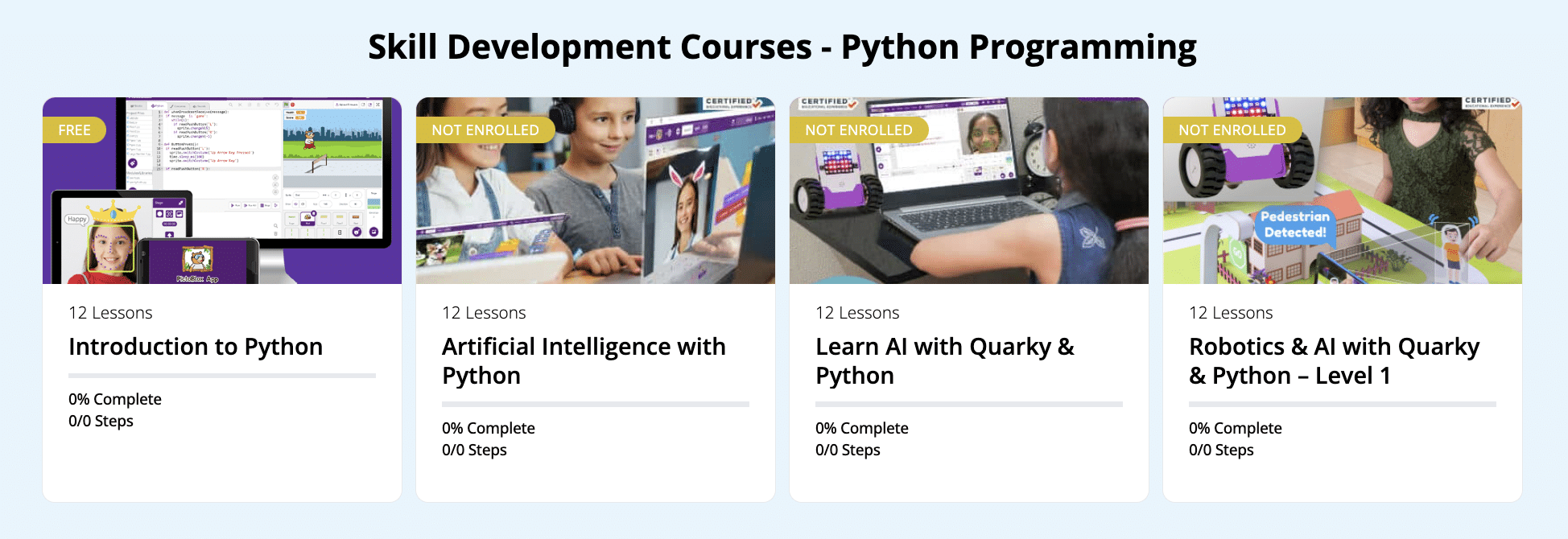
How to add content on LMS?
Users are not allowed to add content on the LMS.
Do we need a separate account for PictoBlox and LMS?
Yes, we need a separate account for the PictoBlox and LMS. You have to register and activate both accounts.