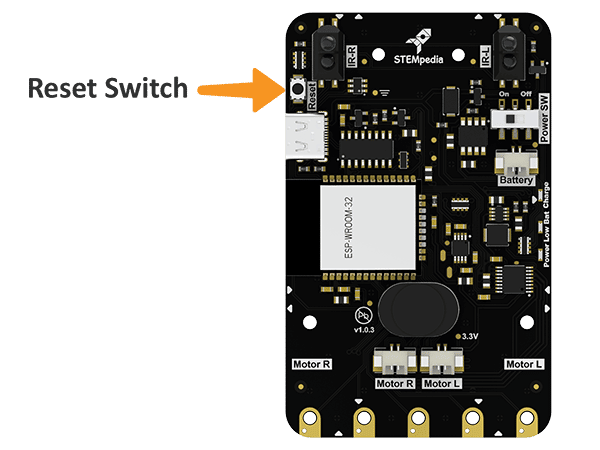Introduction
The power module of Quarky consists of power input for a rechargeable Li-ion battery, the main power switch, a reset switch, a USB C port, and LED indicators.
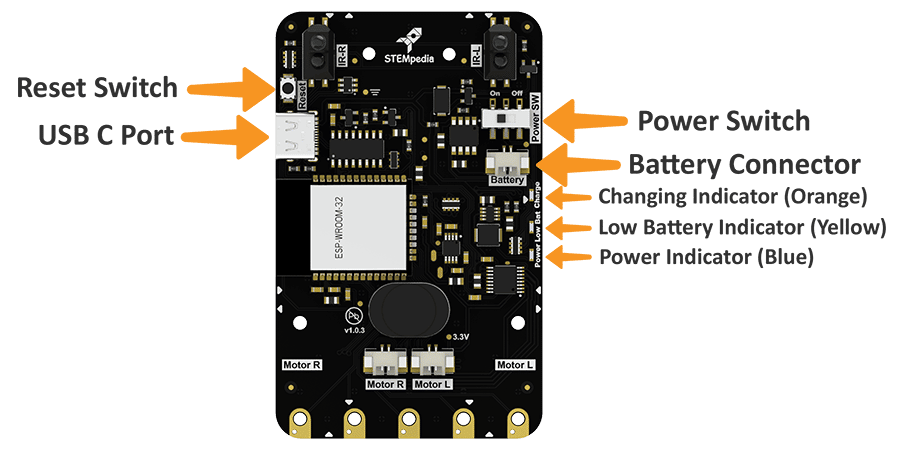
Power Switch
The power switch is located in the top corner of the bottom of Quarky. It is a two-way switch. Sliding the switch to the left will make the Quakry turn ON when the battery is connected. Else the Quarky will be OFF.
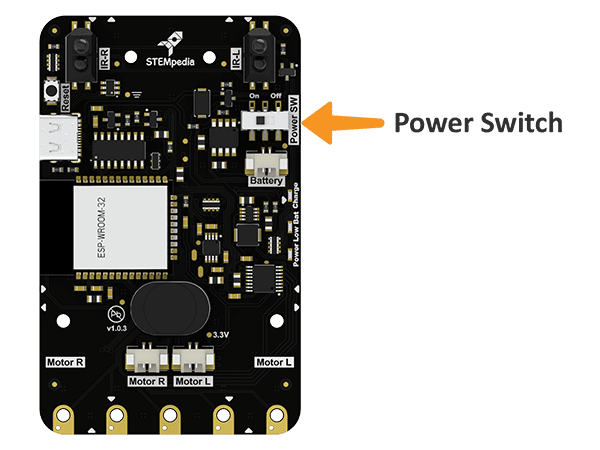
Rechargeable Battery Compatibility
Quarky can be connected to a Li-ion 3.7V rechargeable battery through the Battery Connector. The 3.7V is regulated at 3.3V, at a current rating of 1A. This battery also powers can run all the features of Quarky. 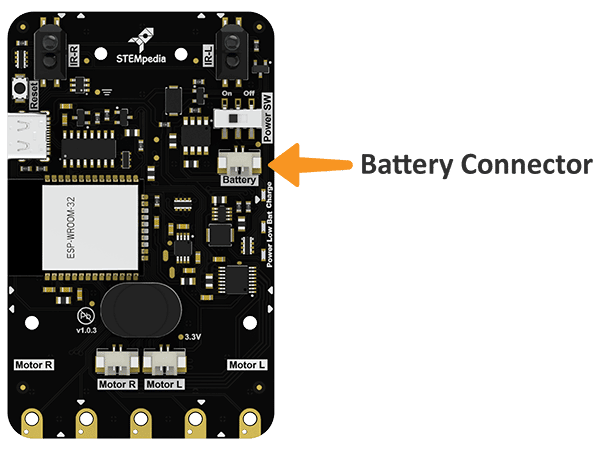
The battery life depends on the capacity of the battery. In Quarky Innovator Kit, the battery is 400-500 mAh and in Quarky Ultimate Kit, the battery is 1000-1200 mAh.
Charging happens whenever the Quarky is connected to a power source via the USB cable. The orange LED below the battery connector glows to indicate charging. It takes about 2-3 hours to completely charge the battery.
Power Output
Quarky runs at 3.3V. So all the input-output modules should be compatible with 3.3V operation. The maximum current output that can be drawn is 1 A. If you draw more current, Quarky will reset itself to avoid any damage.
Power Indication LEDs
There are 3 power indication LEDs, all located at the bottom side below the battery connector.
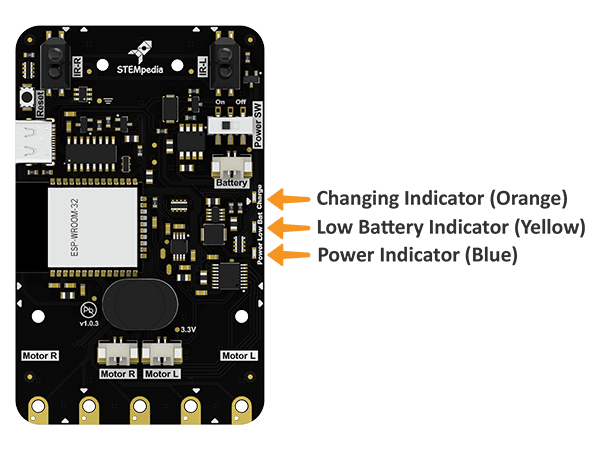
- Orange LED: This indicates the charging state of the Quarky. If the battery is charging, it glows orange, else it is OFF.
- Yellow LED: This indicates the low battery for the battery connected to the Quarky.
- Blue LED: This indicates the power of the Quarky. Whenever the Quarky is ON, this LED glows.
Protections
Quarky has the following protections:
- Overvoltage protection: Cuts off power supply greater than 3.7V.
- Overcurrent protection: This does not allow the circuit to draw more than 1A current from the supply.
- Reverse polarity protection: Protects Quarky from damage even if the reverse polarity is applied to the battery.
USB C Port
Quarky have a USB C-type port for charging and programming purpose.
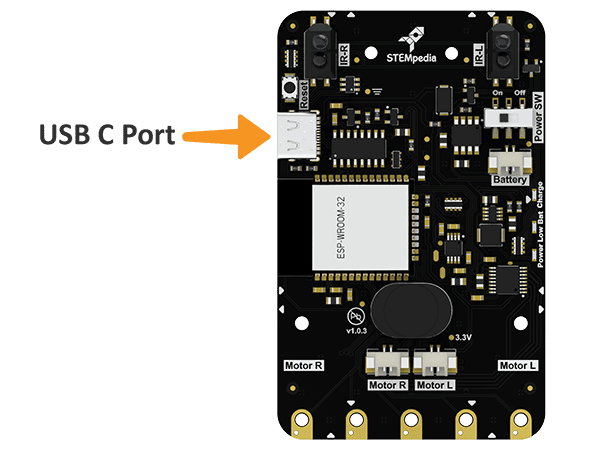
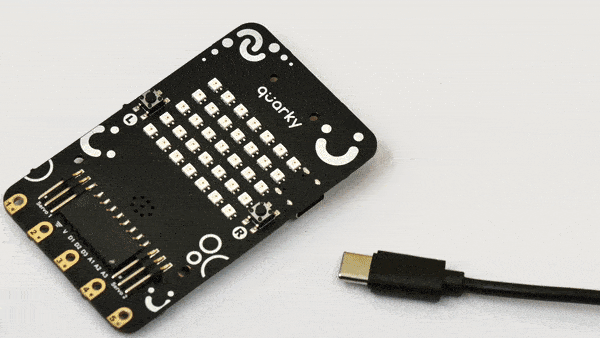
Reset Switch
Quarky has a reset switch on the bottom side to reset or reboot the program running inside the Quarky. This is useful when Quarky hangs or does not respond to a program.