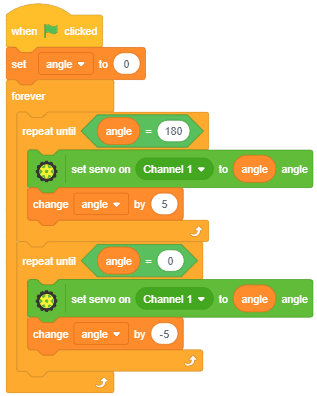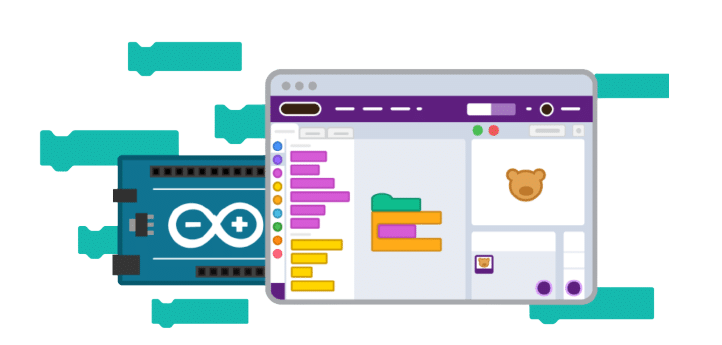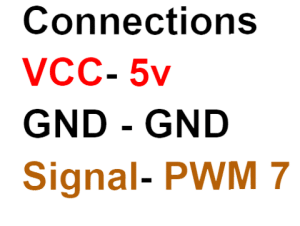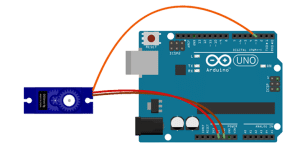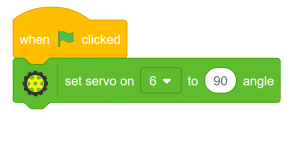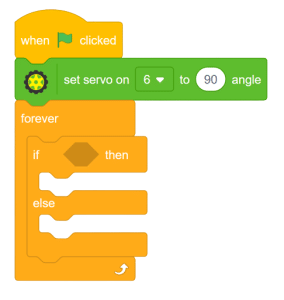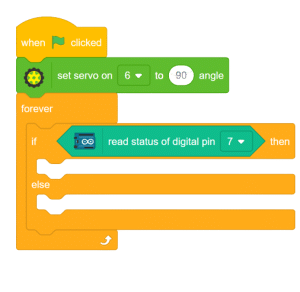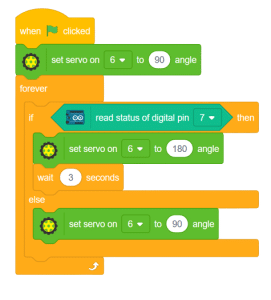Set servo on () to () angle block is a stack block available in actuators extension for evive and all Arduino boards. The block sets the servo connected to the PWM pin to the specified angle between 0 to 180.
Input Parameters
- Signal Pin: The PWM pin where the signal pin of the servo motor is attached.
- Angle: The angle user want to set the servo angle to. It ranges from 0 to 180 degrees. You can choose it from the drop-down slider.
Circuit Diagram for connecting servo motor
evive
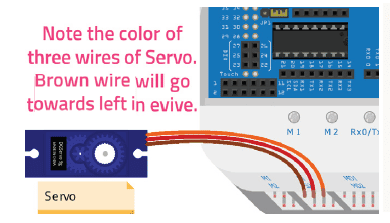
Arduino Uno
In this case, we are connecting the servo motor to digital pin 3.
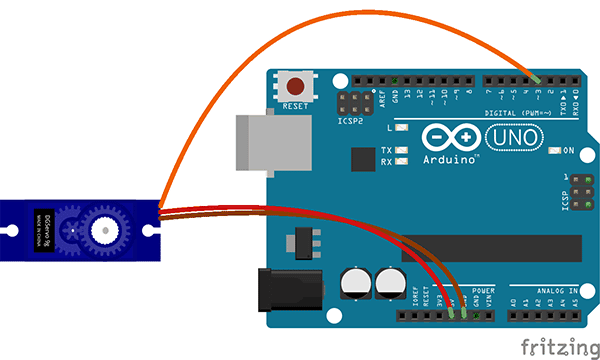
Example
- Servo sweep connected to channel 1.