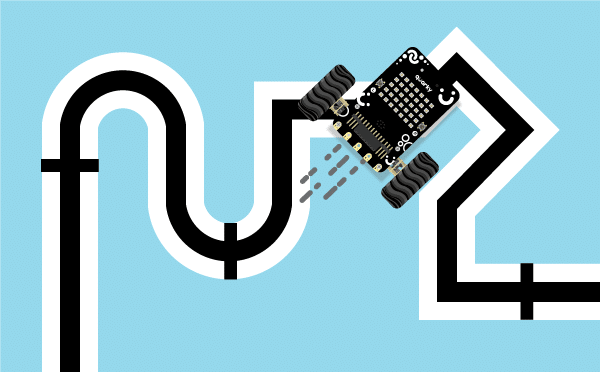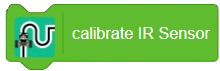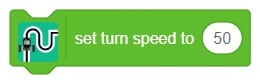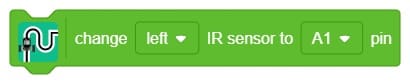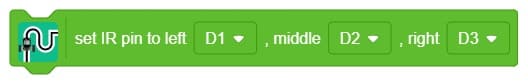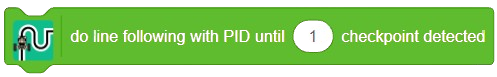To set up advanced line following once the circuits are connected to Quarky, follow these guidelines:
– During initialization, if you are using two IR sensors for line following, connect them to analog pins on Quarky.
– If three IR sensors are being used for line following, connect the sensors to digital pins instead.
This configuration ensures the sensors are properly aligned for advanced line-following control.

The configurations of IR Sensors can be used for Line Following:
1. Using two (02) IR Sensors (analog pin connections only)
2. Using (03) IR Sensors (digital pin connections only)
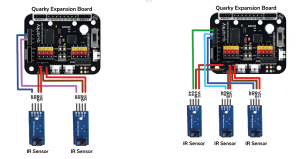
- Two External IR Sensors connected (via Analog Pins) to the Quarky Expansion Board
- Three External IR Sensors connected (via Digital Pins) to the Quarky Expansion Board
For the line following, the user can:
Utilise Quarky’s own two IR Sensors (only for two IR sensor configurations)
Or
Connect them externally to the analog pins (on Quarky or the Quarky Expansion board)
In the next sections, how can the pins be set is described.