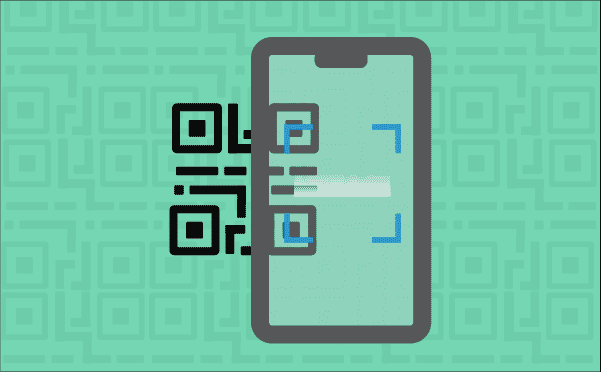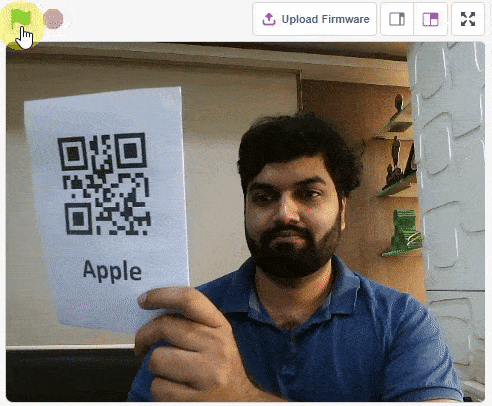The function returns the Y position of the specified landmark points of the QR code:
- center – Center
- toprightcorner – Top Right Corner
- topleftcorner – Top Left Corner
- bottomrightcorner – Bottom Right Corner
- bottomleftcorner – Bottom Left Corner
- toprightfinderpattern – Top Right Finder Pattern
- topleftfinderpattern – Top Left Finder Pattern
- bottomleftfinderpattern – Bottom Left Finder Pattern