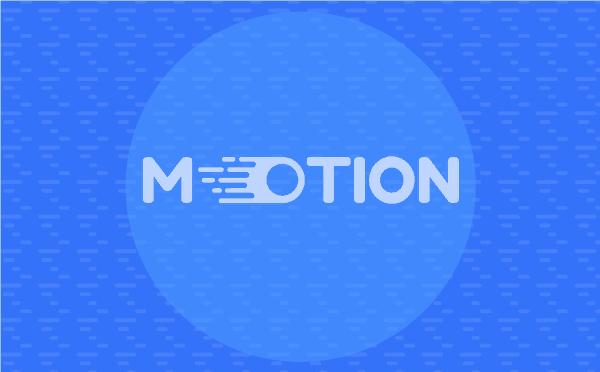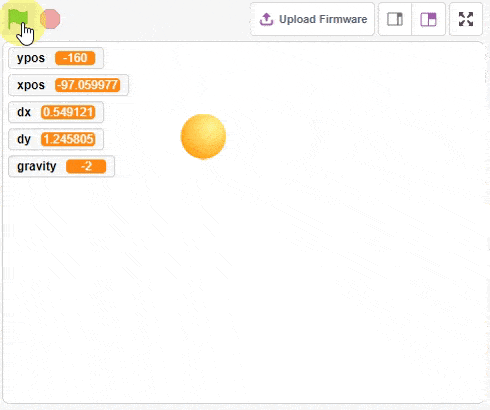
The example demonstrates how to add gravity to the project on a bouncing ball.
Code
sprite = Sprite('Ball')
import time
import random
sprite.setx(random.randrange(-200, 200))
sprite.sety(random.randrange(-100, 140))
gravity = -2
xpos = sprite.x()
ypos = sprite.y()
dx = random.randrange(-50, 50)
dy = random.randrange(-25, 25)
while True:
dy = dy + gravity
dx = dx * 0.98
dy = dy * 0.98
xpos = xpos + dx
ypos = ypos + dy
if ypos < -160:
dy = -dy
ypos = -160
if ypos > 130:
dy = -dy
ypos = 130
if xpos < -220:
dx = -dx
xpos = -220
if xpos > 220:
dx = -dx
xpos = 220
sprite.gotoxy(xpos, ypos)
time.sleep(0.01)Output
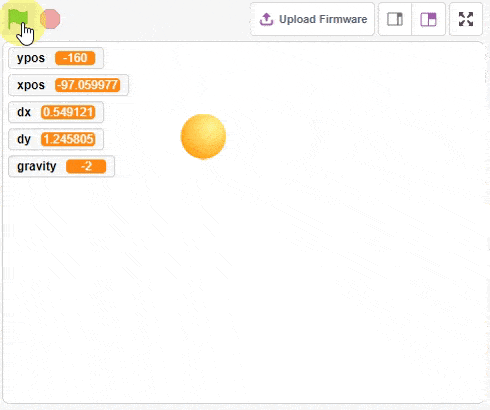
Read More