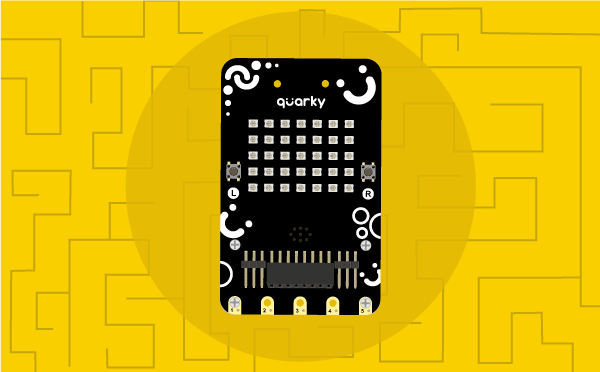The function stops the execution of the audio running on Quarky.
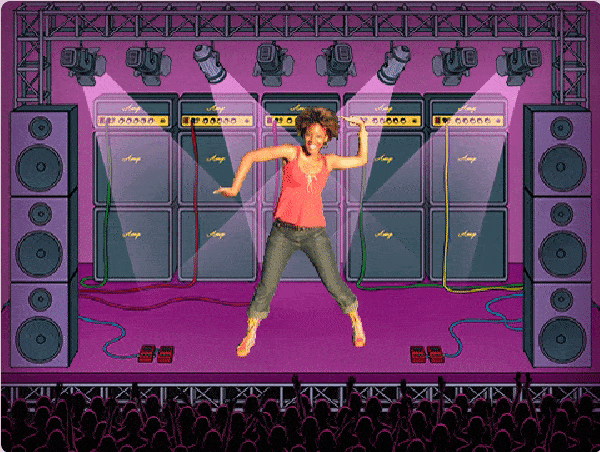
The example demonstrates how to run different actions with the Quarky touch sensor to make a disco party in Python Coding Environment.
Code
sprite = Sprite('Cassy Dance')
quarky = Quarky()
import time
sprite.switchcostume('cassy-a')
sprite.gotoxy(0, 0)
while True:
if quarky.ispadtouched("T1"):
quarky.playsound("QuarkyIntro")
if quarky.ispadtouched("T2"):
quarky.showpattern("party colors")
if quarky.ispadtouched("T3"):
time.sleep(0.2)
sprite.nextcostume()
if quarky.ispadtouched("T4"):
quarky.stopaudio()Output
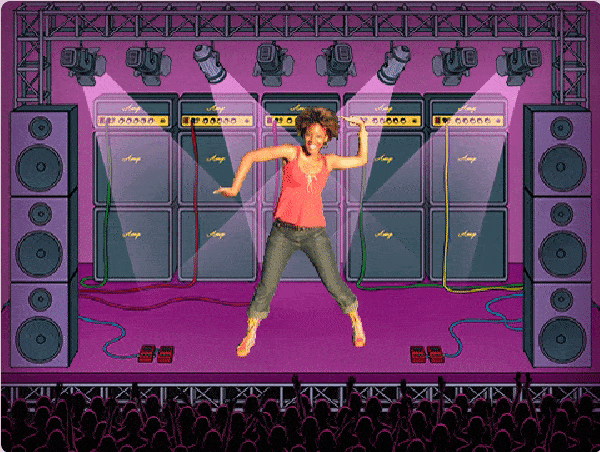
Read More